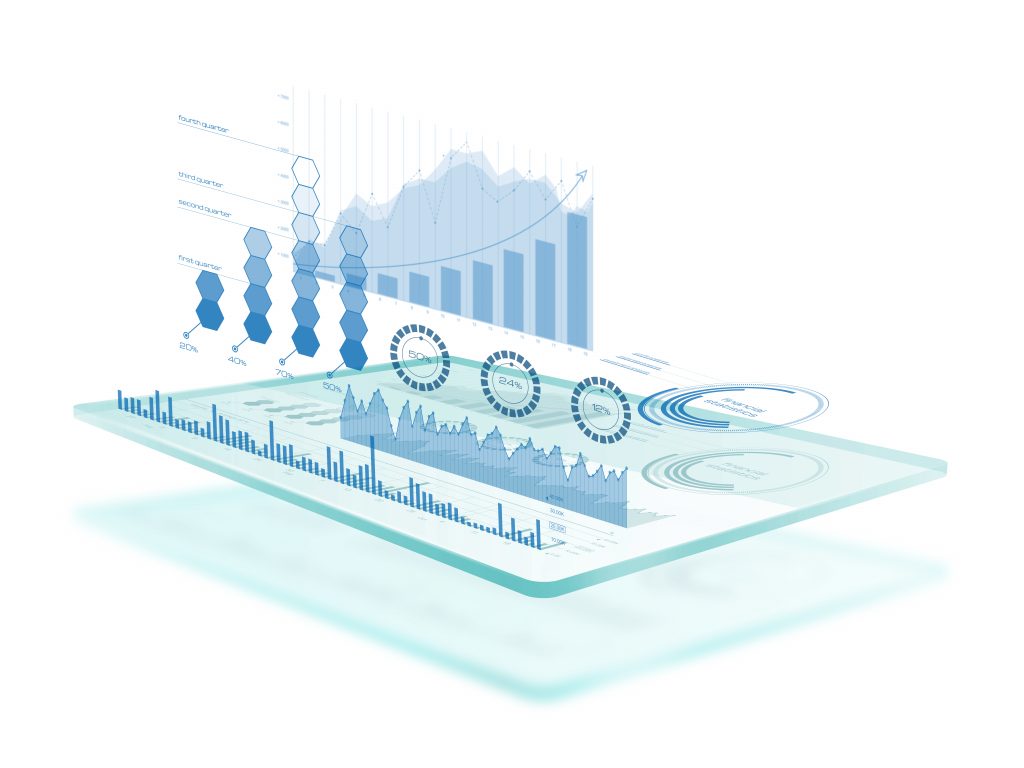What is job scheduling?
When it comes to keeping your organization running like a well-oiled machine, job scheduling is an essential piece of the puzzle. By automating and managing the execution of tasks, scripts, and jobs across your various systems, you can ensure everything is completed in the right order, at the right time, and with minimal manual intervention. This is especially important in increasingly complex IT environments, where efficiency and reliability are key.
As the demand for seamless workflow management continues to grow, job scheduling software has become an indispensable tool for enterprises of all sizes. With so many options on the market, it can be tough to know where to start. That’s why we’ve done the hard work for you. After analyzing over 22 options, we’ve narrowed down the top 7 job scheduling tools for 2024.
Best Scheduling Software of 2024
- BMC Control-M: Best for workflow orchestration
- SMA OpCon: Best for managing complex scheduling needs
- Jobber: Best for quoting, booking, and scheduling jobs
- IBM Workload Automation: Best for analytics
- Tidal Automation: Best for time and event-based scheduling
- Redwood: Best for automation
- ActiveBatch: Best for user-friendliness
Top Enterprise Job Scheduling Software
Software
Score (Out of 5)
Best For
Key Features

BMC Control-M
3.91
Workflow orchestration
Multi-platform, SLA management
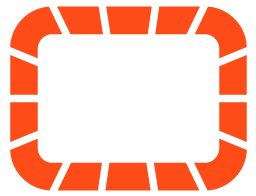
SMA OpCon
3.86
Managing complex scheduling needs
Multi-instance, low-code

Jobber
3.85
Quoting, booking, and scheduling jobs
Real-time scheduling, client hub

IBM Workload Automation
3.71
Analytics
Data-driven, batch management

Tidal Automation
3.71
Time and event-based scheduling
Event triggers, calendar-based
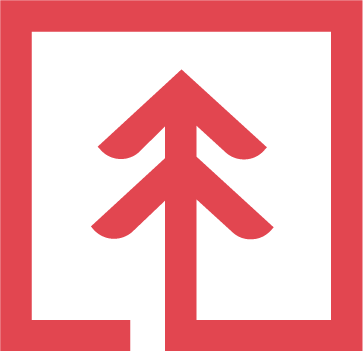
Redwood
3.67
Automation
End-to-end, cross-platform

ActiveBatch
3.61
User-friendliness
Low-code, API integration

Tidal Automation: Best for time and event-based scheduling
Overall Score
3.74/5
Pricing
2.5/5
Operational features
4.17/5
Technology and integration
2.5/5
Customer support and training
4.17/5
Analytics and reporting
4.58/5
UX
3.33/5
Pros
- Highly scalable and flexible
- More than 60 pre-built integrations
- Comprehensive API
- Strong collaboration features
- Can handle 4,000 to 5,000 jobs per day
Cons
- Complex initial setup
- Higher cost compared to competitors
Why we chose Tidal Automation
When it comes to time and event-based scheduling, Tidal Automation is our top pick for 2024, and for good reason. This powerful job scheduling solution boasts a comprehensive set of features, scalability, and the ability to adapt to even the most complex enterprise environments.
Two of the main standout features are its advanced calendar scheduling and dynamic event-based triggers give organizations the flexibility to automate critical tasks based on precise timeframes or specific events.
If we compare Tidal Automation to its closest competitor on our list, IBM Workload Automation, it’s clear that Tidal wins in several key areas. While IBM Workload Automation certainly has strong scheduling capabilities, Tidal’s ease of use and its ability to handle up to 5,000 jobs per day with high reliability give it a significant advantage.
Tidal is also lauded for its centralized job management system, which simplifies operations by allowing users to monitor and control all tasks from a single interface. This is especially valuable for organizations with complex workflows that span multiple platforms. In contrast, IBM Workload Automation, though powerful, can be more complex and may require a steeper learning curve, making Tidal the more user-friendly choice.
Another area where Tidal Automation comes out on top is pricing flexibility, which is a key consideration for enterprises. Tidal offers a customizable pricing model that can be tailored to specific needs, whether the deployment is on-premises, cloud-based, or hybrid.
This flexibility is particularly attractive for organizations with fluctuating or evolving requirements. In comparison, IBM’s pricing structure tends to be more rigid and may not be as accommodating for businesses with changing needs. It’s worth noting, however, that while Tidal’s pricing is flexible, it can be on the higher side, especially when additional features and integrations are required. And, an opaque pricing model makes it harder for potential customer to know what they will be spending on the software at a glance.
For enterprises that need a reliable, powerful, and adaptable job scheduling tool, Tidal is an excellent choice. While there may be some concerns about the potential costs, the comprehensive features and user-centric design make Tidal a strong contender in the job scheduling software market, outperforming competitors like IBM Workload Automation in several critical areas.
Also read: Best Service Scheduling Software for 2024

IBM Workload Automation: Best for analytics
Overall Score
3.71/5
Pricing
2.5/5
Operational features
4.58/5
Technology and integration
2.5/5
Customer support and training
3.75/5
Analytics and reporting
3.33/5
UX
4.58/5
Pros
- Handles up to 30,000 jobs per day
- Easily integrates with tech stack
- Batch and real-time workload management
- Top-notch tech support
Cons
- Complex configuration and customization
- Lack of comprehensive documentation
Why we chose IBM Workload Automation
IBM Workload Automation can handle complex, large-scale data processing and its seamless integration with analytics tools. For organizations that require robust, high-performance automation solutions, IBM’s strength in managing vast volumes of job instances—up to an impressive 30,000 per day—with remarkable stability makes it the top choice.
If we compare IBM Workload Automation to competitors like Tidal Automation, it becomes evident IBM offers superior analytics capabilities. With its comprehensive monitoring and reporting features, businesses can gain valuable real-time insights into workflow performance. These powerful analytics tools empower organizations to proactively identify bottlenecks, optimize resource utilization, and make data-driven decisions with confidence. While Tidal Automation excels in user-friendliness and flexible scheduling, IBM’s advanced analytics and reporting tools give it a significant advantage in environments where detailed operational insights are of utmost importance.
One of the key strengths of IBM Workload Automation is its ability to integrate seamlessly across various platforms and applications. By serving as a central hub, it connects disparate systems and enables synchronized operations across an entire enterprise. This capability is particularly crucial for businesses that rely on complex, multi-platform environments and require a holistic view of their operations. With IBM, organizations can break down silos and achieve a level of visibility and control that is essential for data-driven decision-making.
It’s worth noting, however, that IBM Workload Automation can be challenging to configure and customize, which may require substantial IT resources. This complexity may be a consideration for organizations with limited technical expertise or resources. Additionally, the platform’s high costs could be a barrier for smaller enterprises with tighter budgets.
And while it may come with some challenges in terms of configuration and cost, the benefits it offers in terms of operational insights and informed decision-making are unmatched in the market.
Also read: Best Project Scheduling Software for 2024
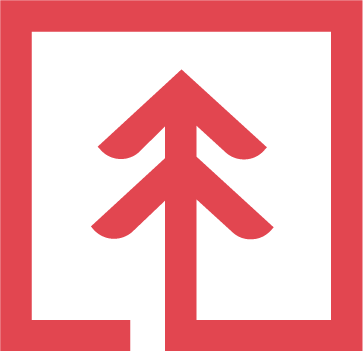
Redwood: Best for end-to-end automation
Overall Score
3.67/5
Pricing
2.25/5
Operational features
4.58/5
Technology and integration
3.33/5
Customer support and training
2.92/5
Analytics and reporting
3.75/5
UX
4.17/5
Pros
- Highly flexible automation
- User-friendly
- Advanced scheduling capabilities
- Comprehensive alerting system
Cons
- Limited mobile usability
- Lack of extensive documentation
Why we chose Redwood
Redwood offers the exceptional ability to seamlessly automate complex workflows across diverse IT environments, making it an ideal choice for enterprises looking to streamline operations and reduce manual intervention.
One of Redwood’s key strengths is its flexibility, which allows organizations to integrate and manage jobs across multiple systems like SAP, Oracle, and Windows without the need for extensive coding. This ease of integration is particularly valuable for businesses with complex IT landscapes, as it simplifies the process of automating and orchestrating tasks across different platforms.
Another area where Redwood shines is in its advanced scheduling capabilities. Features such as time-zone specific scheduling, event-triggered jobs, and parallel job execution provide organizations with precise control over their job workflows. This level of granularity is essential for businesses that operate on a global scale or require detailed orchestration of tasks.
When compared to competitors like IBM Workload Automation, which also offers robust scheduling tools, Redwood stands out for its user-friendly interface and ease of use. While IBM provides a comprehensive and highly customizable platform, it often requires a higher level of technical expertise to set up and maintain. In contrast, Redwood simplifies these processes, making it more accessible to a broader range of users.
Redwood’s comprehensive alerting system is another significant advantage, efficiently notifying users of long-running or failed jobs to ensure that operations continue smoothly even during off-hours. This feature is particularly crucial for large organizations with continuous operations, as it helps prevent costly downtime and ensures that issues are addressed promptly. While other platforms like Tidal Automation offer similar alerting features, Redwood’s implementation is noted for its reliability and ease of configuration, setting it apart from the competition.
One potential trade-offs pricing, which is on the higher side compared to some other job scheduling software options. This may be a limitation for smaller organizations or those with simpler scheduling needs, as the cost may outweigh the benefits in these cases. Additionally, while Redwood’s web interface is intuitive and user-friendly, it is not fully optimized for mobile devices. This could be a disadvantage for users who need to manage jobs remotely or on-the-go, as the mobile experience may not be as seamless as the desktop version.
Despite these considerations, Redwood RunMyJobs was ultimately selected as the top choice for end-to-end automation and orchestration due to its unparalleled flexibility, ease of use, and advanced scheduling capabilities.

BMC Control-M: Best for workflow orchestration
Overall Score
3.91/5
Pricing
2.5/5
Operational features
5/5
Technology and integration
2.92/5
Customer support and training
4.17/5
Analytics and reporting
4.58/5
UX
3.33/5
Pros
- Multi-platform scheduling
- Advnaced file transfer management
- Comprehensive integration options
- Centralized monitoring and management
Cons
- Limited flexibility in custom reporting
- Reliance on third-party tools for notifications
Why we chose Control-M
BMC Control-M’s unparalleled ability to manage complex, distributed workflows with precision and reliability makes it the ideal solution for businesses operating in diverse IT landscapes.
One of the key strengths of Control-M is its multi-platform scheduling capabilities. Organizations can seamlessly orchestrate tasks across various environments, including on-premises systems, cloud platforms like AWS and Azure, and hybrid setups. This versatility is essential for enterprises that require cohesive management of their workflows, regardless of where they reside.
Control-M’s centralized monitoring and management dashboard is another standout feature, providing real-time insights into workflow performance. This unified view is critical for overseeing extensive operations across multiple platforms, ensuring that all processes are aligned and functioning smoothly. When compared to competitors like Redwood RunMyJobs or IBM Workload Automation, Control-M excels in delivering this level of comprehensive visibility, particularly in hybrid and multi-cloud environments.
Moreover, Control-M shines in its support for Jobs-as-Code and DevOps integration. By allowing jobs to be defined as code, Control-M simplifies the integration of job scheduling into CI/CD pipelines, enabling more automated and efficient workflows. This feature sets it apart from other job scheduling tools and is particularly valuable for enterprises focused on continuous deployment and agile development, as highlighted by user reviews on platforms like TrustRadius and PeerSpot.
Of course, there are a few potential drawbacks.The platform’s complexity, especially during setup and scaling, can be a barrier for organizations without substantial technical resources. Additionally, the high cost of ownership may be prohibitive for smaller companies, and its reliance on third-party tools for certain functions, like advanced notifications, could add to this cost.

ActiveBatch: Best for cross-platform integration
Overall Score
3.61/5
Pricing
2.92/5
Operational features
4.58/5
Technology and integration
2.92/5
Customer support and training
2.92/5
Analytics and reporting
3.75/5
UX
3.33/5
Pros
- Graphical workflow builder
- Cross-platform compatibility Intelligent queuing system
- Comprehensive logging and audit trails
- Powerful alerting and notification system
- Pre-built job library
Cons
- Complex user interface (multiple menus, hidden functions)
- Unreliable event-based triggers reported
Why we chose ActiveBatch
ActiveBatch’s graphical workflow builder is a significant selling point, allowing users to design and manage workflows through a simple drag-and-drop interface. This ease of use significantly reduces the need for deep technical expertise, making the platform accessible to a wide range of users and enabling organizations to streamline their operations without being hindered by complexity.
Compared to its closest competitor, Tidal Automation, ActiveBatch offers several unique advantages. While Tidal is known for its powerful job scheduling and single-pane-of-glass interface, ActiveBatch excels in its breadth of integrations and pre-built job templates.
These features significantly reduce setup time and lower the risk of errors during deployment, providing a more robust out-of-the-box solution for companies with diverse automation needs. Furthermore, ActiveBatch’s intelligent queuing system optimizes resource allocation, ensuring efficient job execution even in complex environments.
However, it’s important to recognize that ActiveBatch does have some challenges. Some users have noted that while the interface is generally user-friendly, it can still be overwhelming for newcomers, especially when dealing with its extensive feature set. There have also been reports of occasional issues with trigger reliability and the need for more comprehensive documentation, which could impact the user experience for those new to the platform.
Despite these areas for improvement, ActiveBatch’s flexibility, extensive integration capabilities, and robust alerting and monitoring systems make it a compelling choice for enterprises looking to automate complex workflows across multiple platforms.
In comparison, Tidal Automation offers a slightly more streamlined user experience with its interface and strong SLA management capabilities, making it a preferred choice for organizations that prioritize these aspects. However, ActiveBatch’s broader feature set, including its real-time monitoring and cross-platform compatibility, gives it the edge for businesses needing a more comprehensive solution that can handle a variety of automation tasks with ease.

Jobber: Best for quoting and booking
Overall Score
3.85/5
Pricing
3.33/5
Operational features
4.58/5
Technology and integration
2.92/5
Customer support and training
4.17/5
Analytics and reporting
3.33/5
UX
4.17/5
Pros
- User-friendly interface
- Real-time scheduling and dispatching
- Strong mobile app
- Integrated client portal
- Quickbooks and Xero integration
Cons
- Limited customization for client hub
- Separate treatment of visits and jobs
Why we chose Jobber
With its user-friendly interface and real-time scheduling features, Jobber is particularly well-suited for service-based businesses that rely on efficient booking and quoting processes to maintain customer satisfaction and operational efficiency.
One of Jobber’s key strengths is its intuitive quoting feature, which allows businesses to quickly create professional quotes that can be easily shared with clients via email or the integrated client portal. This portal not only enhances customer engagement by providing a centralized location for clients to view and accept quotes, but it also facilitates online bookings, significantly reducing the administrative burden on your team. Compared to other platforms like ActiveBatch or Tidal Automation, which focus more on complex IT workflows, Jobber excels in providing straightforward, practical tools designed specifically for the needs of small to medium-sized service businesses, as highlighted by various sources.
Another significant advantage of Jobber is its seamless integration with popular accounting tools like QuickBooks and Xero, ensuring accurate and efficient financial management. This integration, combined with the ability to batch-create invoices, makes Jobber a comprehensive solution for businesses that need to manage multiple aspects of their operations from a single platform.
However, it’s important to acknowledge that while Jobber is highly effective for quoting and booking, it does have some limitations. For example, the client hub, although useful, lacks customization options, which may be a drawback for businesses that require more flexibility in how they present information to their clients. Additionally, the process for issuing refunds can be cumbersome if you’re not using Stripe for payments, potentially leading to administrative inefficiencies.
Also read: Best Service Dispatch Software for 2024
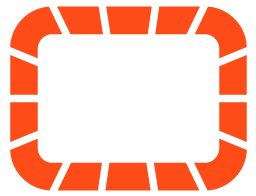
SMA OpCon: Best for automation across diverse IT environments
Overall Score
3.86/5
Pricing
2.92/5
Operational features
4.58/5
Technology and integration
2.5/5
Customer support and training
4.17/5
Analytics and reporting
4.58/5
UX
3.75/5
Pros
- Automations particularly valuable for financial institutions
- Advanced failure criteria and monitoring
- Multi-instance scheduling
- Low code environment
- Advanced SLA management
Cons
- Complex upgrade process
- Separation of testing and production environments
Why we chose SMA OpCon
SMA OpCon emerges as the clear winner for the title of best job scheduling software for complex automation, thanks to its unmatched ability to handle intricate workflows across multiple platforms, including Windows, Unisys, and cloud environments. OpCon’s robust automation capabilities are particularly beneficial for large enterprises and financial institutions that require reliable and scalable solutions for their daily operations.
One of the key factors that sets OpCon apart is its excellence in automating batch processing, file transfers, and other core system operations. By significantly reducing manual intervention and the risk of human error, OpCon streamlines complex processes and ensures a high level of operational efficiency [169, 170]. This is especially crucial in industries where the consequences of errors can be severe, such as in financial institutions.
Another standout feature of OpCon is its self-service automation, which empowers non-IT staff to manage tasks and processes independently. This unique advantage, particularly in environments where task ownership is distributed across different departments, not only alleviates the burden on IT teams but also improves overall operational efficiency [168]. In comparison to competitors like Control-M or ActiveBatch, OpCon’s self-service capabilities truly shine, making it the ideal choice for organizations with complex automation needs.
Furthermore, OpCon’s advanced failure criteria and monitoring system is a critical factor in our decision. This feature provides detailed insights into job performance, allowing users to pinpoint exactly where a job has failed and take immediate corrective action [170]. Such a level of monitoring is essential for maintaining operational reliability, especially in industries where downtime can have significant financial repercussions.
It’s important to acknowledge that OpCon does come with some challenges, such as a steep learning curve that requires extensive training for new users and a potentially costly initial implementation. However, the long-term benefits of using OpCon, particularly in environments requiring complex automation, far outweigh these challenges [169, 170]. Its ability to integrate seamlessly with various systems and its powerful automation features make it the ideal choice for enterprises looking to streamline their operations and reduce human error in critical processes.
In conclusion, SMA OpCon’s unparalleled ability to manage and automate complex workflows across diverse IT environments, combined with its strengths in self-service functionality and advanced monitoring, solidifies its position as the best job scheduling software for complex automation. While it may present some initial challenges, the long-term benefits and operational efficiency it provides make it the top choice for organizations with sophisticated automation needs.
Key features found in job scheduling tools
When it comes to managing and automating complex workflows, job scheduling tools have become an essential part of modern enterprises’ IT infrastructure. These powerful software solutions are designed to minimize manual intervention, reduce errors, and ensure that critical tasks are executed on time, every time. Here are some of the key features you’ll typically find in advanced job scheduling software:
- Multi-Platform Support: Modern job scheduling tools are designed to work across various platforms, including Windows, Linux, UNIX, and cloud environments like AWS and Azure. This cross-platform compatibility ensures that organizations can manage their diverse IT environments from a single interface, streamlining operations and reducing the need for multiple tools (SMA Technologies).
- Automated and Dynamic Scheduling: Job scheduling tools provide robust automated scheduling capabilities, allowing tasks to be triggered based on specific events, time-based triggers, or dependencies on other jobs. This dynamic scheduling is crucial for maintaining operational efficiency, especially in environments where tasks need to be executed in a specific order or at precise intervals (SMA Technologies).
- Self-Service Automation: One of the most valuable features of advanced job scheduling tools is self-service automation. This feature allows non-IT staff to manage and execute routine tasks without needing deep technical knowledge, thereby freeing up IT teams to focus on more strategic initiatives. Self-service automation is particularly beneficial in large organizations where task ownership is distributed across multiple departments (SMA Technologies).
- Advanced Monitoring and Reporting: Effective job scheduling tools come equipped with comprehensive monitoring and reporting features. These tools allow users to track the status of jobs in real time, identify any issues or failures, and generate detailed reports on job performance. This level of visibility is essential for ensuring that critical processes run smoothly and for making informed decisions about workflow optimization (SMA Technologies).
- Error Handling and Recovery: Advanced error handling capabilities are a must-have in any job scheduling tool. These features allow the system to detect, log, and notify users of any job failures. Some tools even offer automated recovery options, ensuring that workflows can be resumed with minimal disruption. This is particularly important in industries where downtime can have significant financial impacts (SMA Technologies).
- Scalability and Flexibility: As organizations grow, so do their automation needs. Job scheduling tools must be scalable to accommodate increasing workloads and flexible enough to integrate with new technologies and platforms. The best tools offer modular designs that allow organizations to expand their automation capabilities without overhauling their entire system (SMA Technologies).
Benefits of using job scheduling software
- Increased Efficiency: Job scheduling software automates the execution of tasks, ensuring that jobs are completed in the correct sequence and at the right time. This automation reduces the need for manual intervention, allowing IT teams to focus on higher-value tasks and strategic initiatives. By automating repetitive processes, organizations can significantly reduce the time and resources required to manage their operations.
- Error Reduction and Reliability: One of the most significant benefits of job scheduling software is its ability to reduce errors. By automating tasks and workflows, the software ensures that jobs are executed consistently and accurately, minimizing the risk of human error. Additionally, many job scheduling tools include advanced error handling and recovery features, which further enhance reliability by automatically addressing issues that arise during job execution.
- Improved Resource Management: Job scheduling software helps organizations optimize the use of their resources by intelligently allocating tasks based on priority, dependencies, and available resources. This intelligent scheduling ensures that critical jobs are prioritized and completed on time, while less critical tasks are scheduled during periods of lower demand. This optimization leads to better resource utilization and can result in significant cost savings.
- Scalability and Flexibility: As organizations grow and their operations become more complex, job scheduling software provides the scalability needed to handle increasing workloads. Modern job scheduling tools are designed to integrate with various platforms, including cloud environments, making it easier for organizations to adapt to changing business needs. The flexibility of these tools allows businesses to scale their automation efforts without the need for significant additional investment.
- Enhanced Visibility and Control: Job scheduling software provides real-time monitoring and reporting capabilities, giving organizations greater visibility into their operations. With detailed dashboards and reporting tools, IT teams can track the status of jobs, identify potential issues before they become critical, and make informed decisions about workflow management. This level of control is crucial for maintaining high levels of operational efficiency and meeting service level agreements (SLAs).
- Cost Savings: By automating tasks and optimizing resource usage, job scheduling software can lead to significant cost savings. Organizations can reduce the need for manual labor, minimize downtime, and prevent costly errors, all of which contribute to a more efficient and cost-effective operation. Over time, these savings can result in a substantial return on investment (ROI) for businesses that implement job scheduling software effectively.
Choosing the right job scheduling tool for my business
Selecting the right job scheduling tool for your business is a critical decision that can significantly impact your organization’s efficiency, reliability, and overall operational performance. As you navigate the options, it’s essential to consider the specific needs of your business, including the complexity of your workflows, the diversity of your IT environment, and your scalability requirements.
If your business operates across multiple platforms and requires a high degree of automation, tools like SMA OpCon or BMC Control-M offer robust capabilities tailored for complex environments. These tools provide advanced scheduling, monitoring, and error-handling features that can streamline your operations and reduce the risk of downtime. For businesses focused on user-friendly interfaces and ease of use, solutions like ActiveBatch or Jobber may be more appropriate, offering intuitive interfaces and strong integration capabilities with other business tools.
Cost is another crucial factor to consider. While some tools may have higher initial implementation costs, their ability to automate complex workflows and reduce manual intervention often leads to significant cost savings in the long run. It’s important to evaluate not just the upfront costs but also the potential return on investment (ROI) that a job scheduling tool can offer your business.
Ultimately, the best job scheduling tool for your business is one that aligns with your specific operational needs, supports your growth objectives, and provides the flexibility to adapt to changing requirements.
If none of the options on our list suit your business’s needs, check out our comprehensive Field Service Management Software Guide for more software solutions.