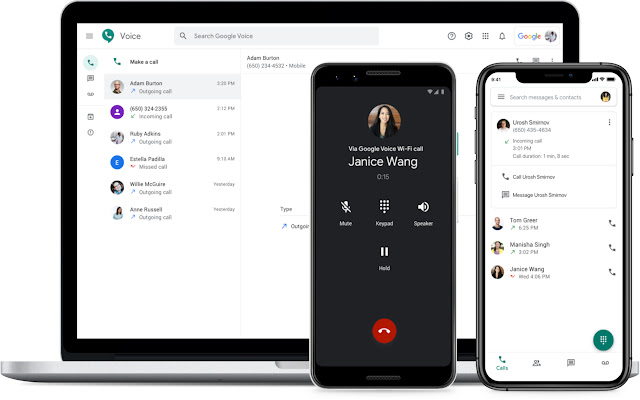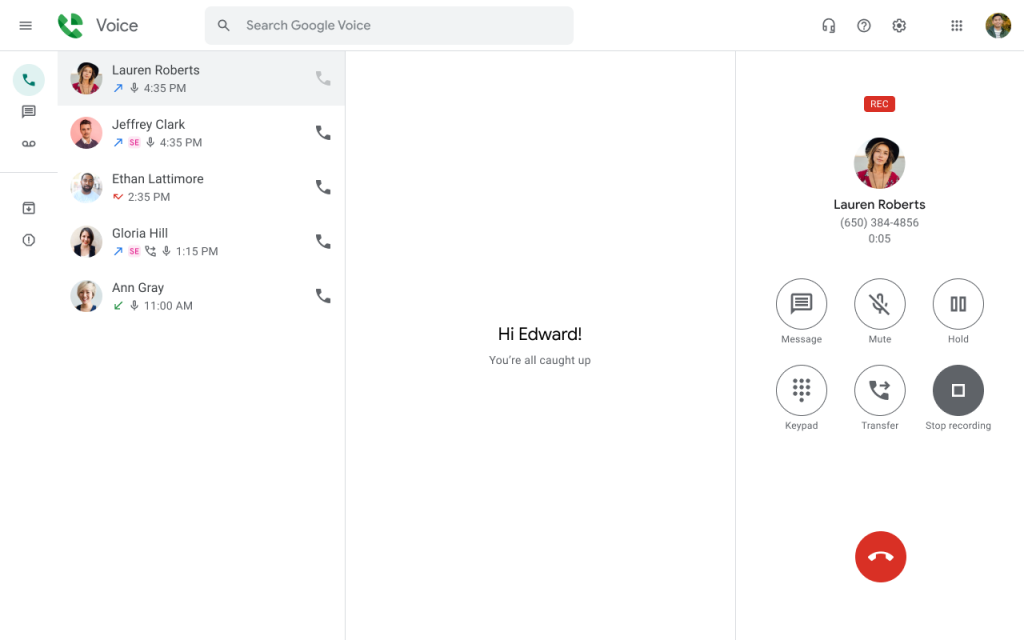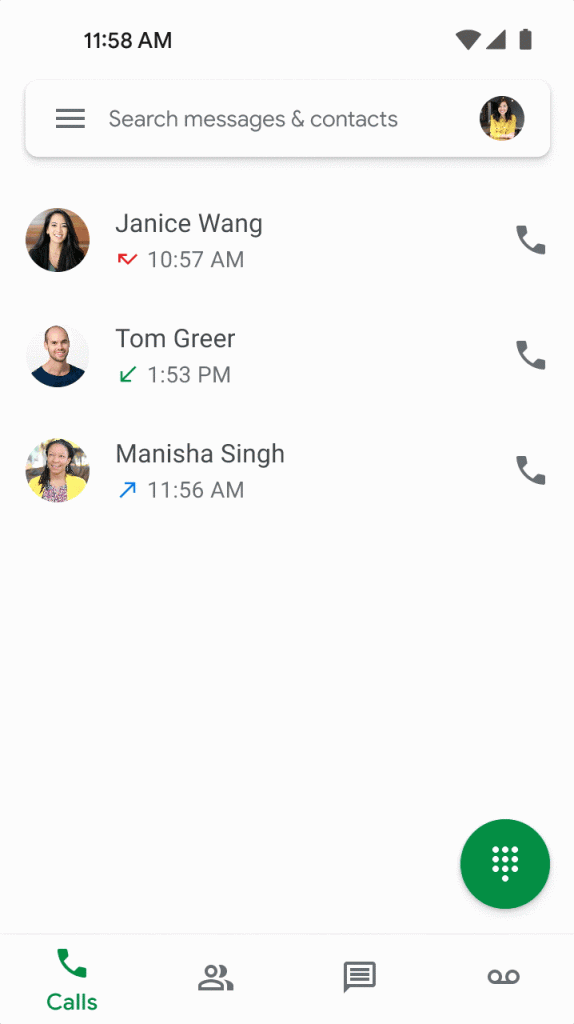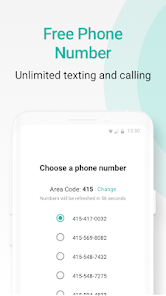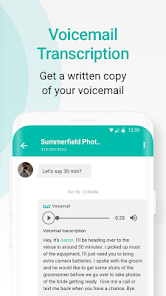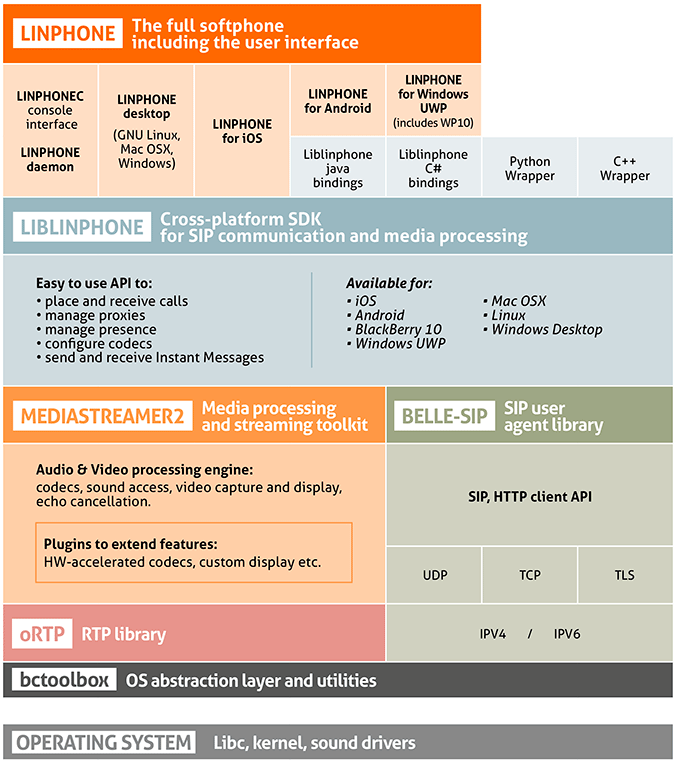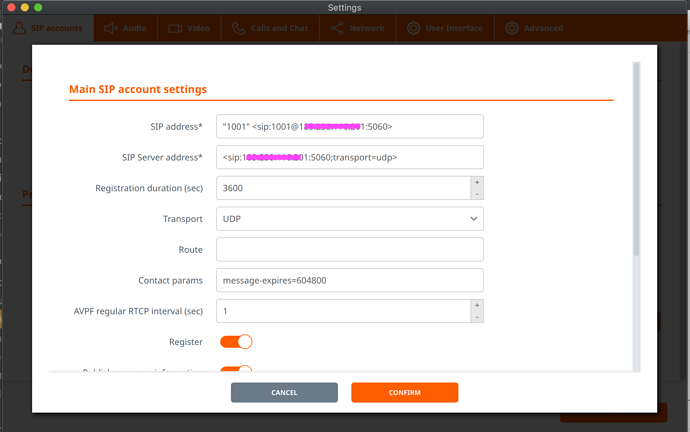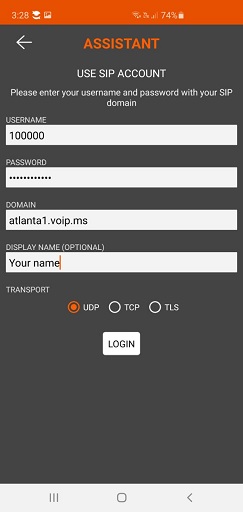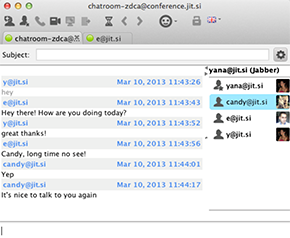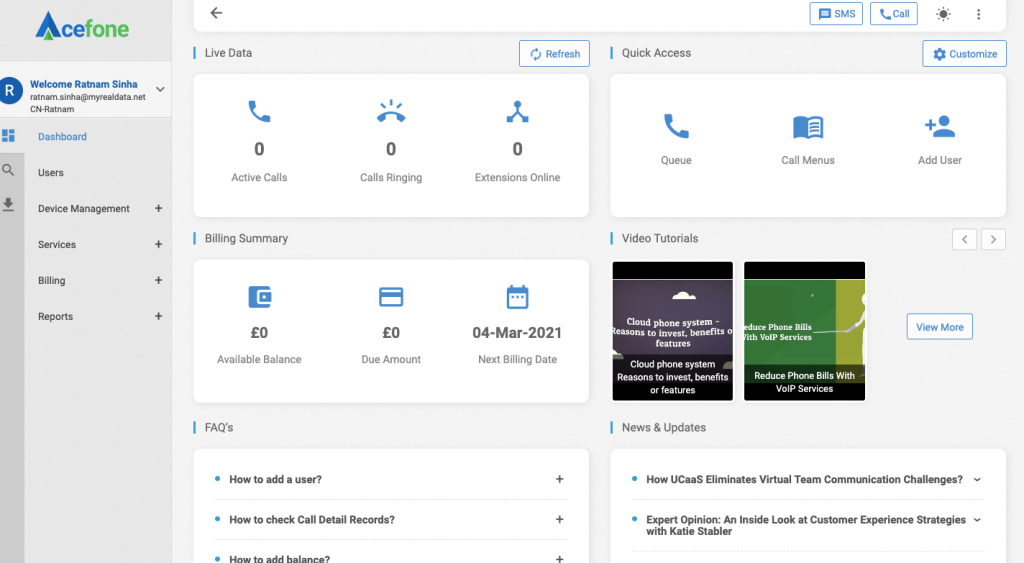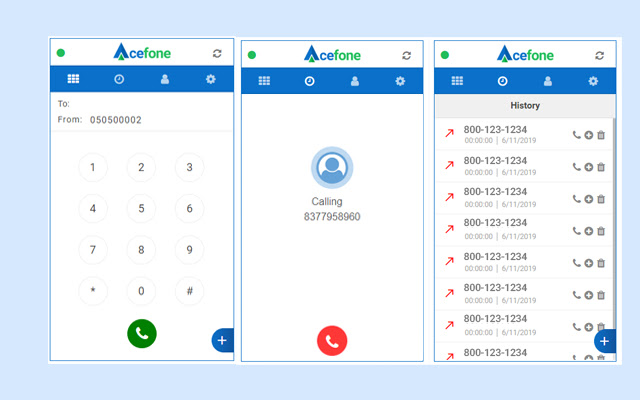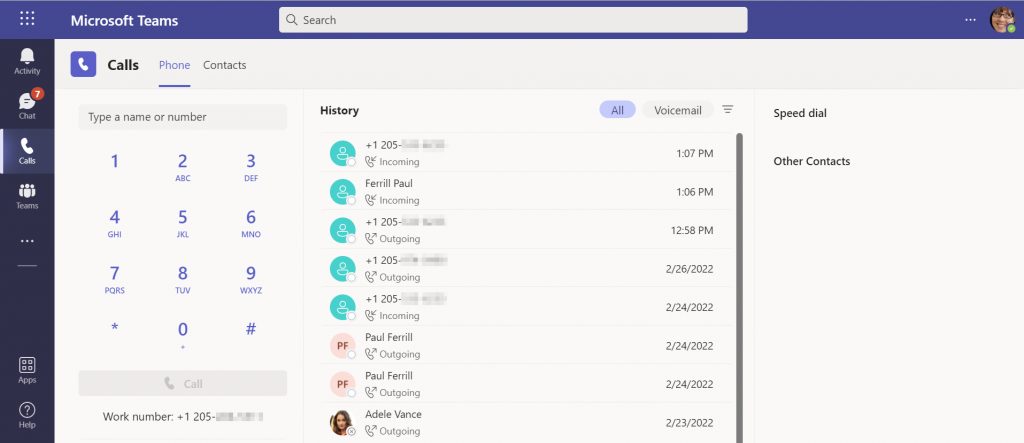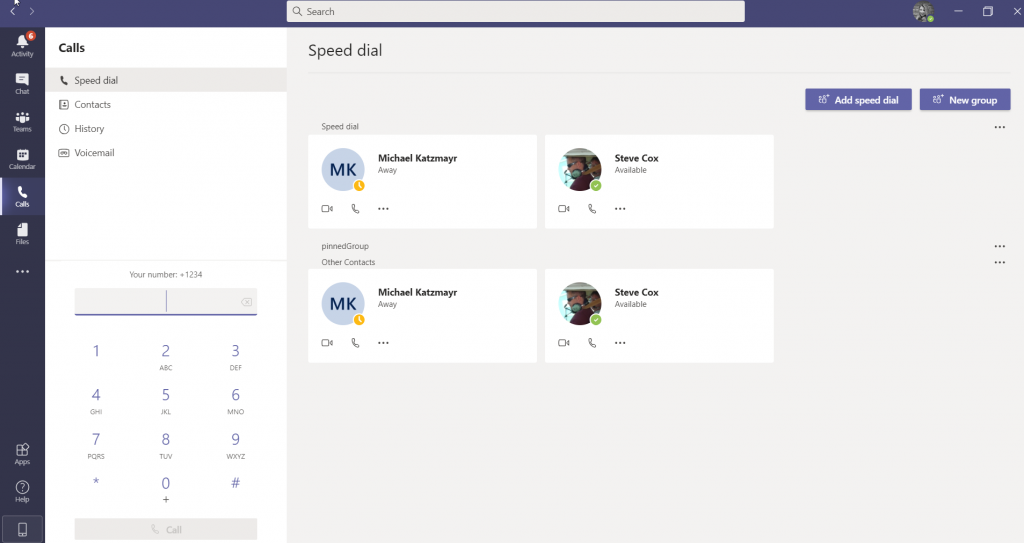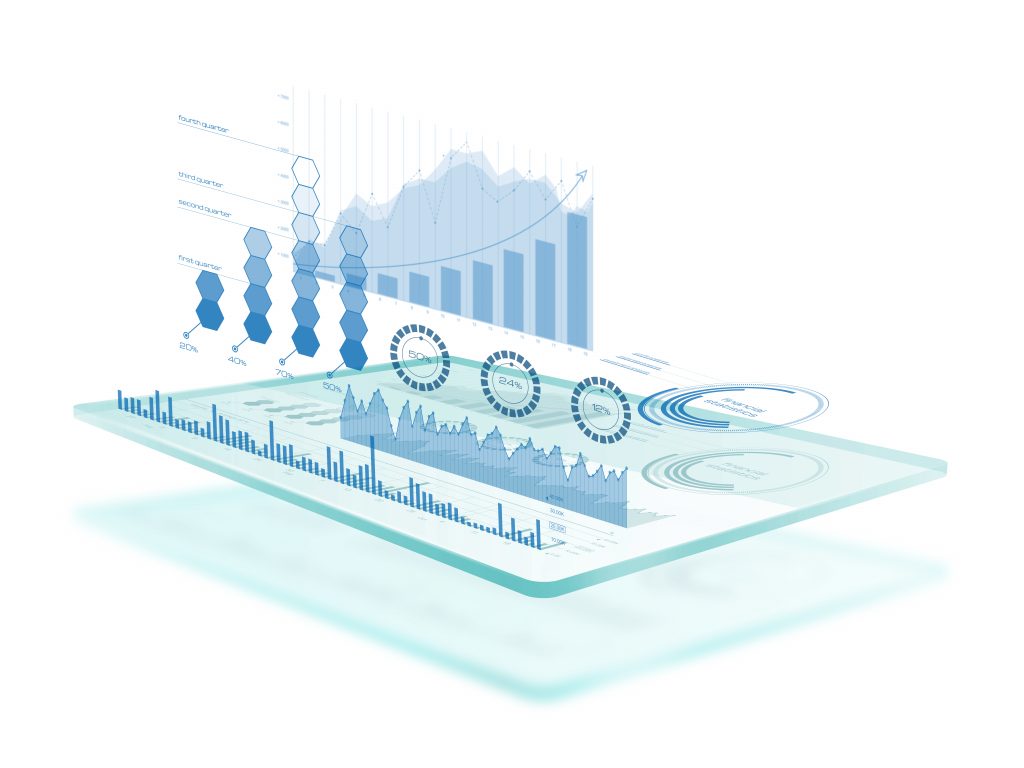For small businesses and startups, the advent of VoIP (Voice over Internet Protocol) technology has been a boon, especially for those at the helm of these burgeoning enterprises. Although many apps espouse their free VoIP capabilities, hidden fees often rear their heads eventually. In this article, we explore truly free VoIP software, highlighting how this technology can be a game-changer for small businesses and startups.
Whether you’re a freelancer juggling clients from your kitchen table, a small business owner seeking efficient ways to connect with your team, or someone looking to keep in touch with family and friends around the world, we provide the best free VoIP services available, focusing on their practicality, ease of use, and how they can fit seamlessly into your daily routine.
Based on a thorough evaluation of more than 18 titles, here’s our list of the best free VoIP software options moving into 2024:
Our picks for the best free VoIP software
Google Voice: Best for small businesses and entrepreneurs
Pros
Cons

Our Rating: 4/5
From its inception as a simple call-forwarding service, Google Voice has transformed into a stronger platform, integrating with other Google services and enhancing its feature set.
Recent updates to Google Voice have focused on improving user experience and functionality. For instance, there have been enhancements in its integration with Android, addressing issues with Bluetooth devices and the phone app post-updates.
Google Voice’s evolution has been marked by a focus on basic VoIP services, maintaining simplicity while gradually adding features like voicemail transcription and spam blocking. This evolution is indicative of Google’s approach to product design, prioritizing user experience and integration within its ecosystem.
The service excels in call quality, scoring a 75, and device compatibility, achieving a perfect 100. These scores highlight its reliability and broad accessibility. However, it scores lower in areas like advanced call management and customizability, indicating limitations for businesses seeking more sophisticated VoIP solutions.
The pros of Google Voice include its ease of use, with an intuitive interface that simplifies navigation, and its excellent integration with Google’s ecosystem, particularly Gmail and Google Calendar. However, the cons are notable; the service lacks advanced features like virtual fax and automated attendants, and its free tier offers limited customer support.
For individuals or small businesses seeking a straightforward, no-frills VoIP solution, Google Voice is an excellent choice. Its simplicity, combined with Google’s infrastructure, makes it reliable and easy to use. For larger businesses or those requiring advanced telephony features, Google Voice’s limitations might steer them towards other options.
2ndLine: Best for North American users
Pros
Cons

Our Rating: 3.8/5
2ndLine, as a free VoIP service, has positioned itself as a valuable tool for users in North America, particularly for those seeking a secondary phone number for business or personal use. Its latest upgrades, as of November 2023, have focused on enhancing user experience and addressing some of the bugs that users have encountered.
The most recent updates include a revamped login screen, offering a more modern and user-friendly interface. This change reflects an ongoing commitment to improving the app’s usability and aesthetic appeal. Additionally, 2ndLine has addressed a calling bug that was affecting some users, demonstrating responsiveness to user feedback and a dedication to maintaining a reliable service.
However, there are areas where 2ndLine could further improve. User reviews have pointed out issues such as the app not ringing for incoming calls and the identification of outgoing calls as spam. These issues highlight the need for better technical support and system optimization. Some users have experienced challenges with text messaging functionality, suggesting a need for more consistent performance in this area.
Linphone: Best for open source customization
Pros
Cons

Our Rating: 3.6/5
Linphone is an excellent choice for tech-savvy users or organizations that value the ability to customize their VoIP solution. Its strong performance in call quality and compatibility makes it a viable option in the free VoIP software category. However, for users seeking extensive customer support and advanced features straight out of the box, other VoIP solutions might be more suitable.
Linphone’s journey began as an open-source SIP phone for voice and video calls, and over the years, it has expanded its capabilities to include instant messaging and conference calling, adapting to the growing needs of its users.
The platform has also made strides in its product design and user experience. The interface is user-friendly and intuitive, catering to both novice and experienced users. However, the level of technical expertise required to customize and integrate the software might not suit everyone.
One of Linphone’s key differentiators is its open-source platform, which sets it apart from many commercial VoIP solutions. This aspect allows for a high degree of customization and technical flexibility, appealing to users who have the technical know-how to fully exploit its capabilities.
However, Linphone’s open-source nature also brings certain drawbacks. The software’s learning curve can be steep for those new to VoIP technologies, and while it offers a range of self-help resources, the lack of immediate customer support might be a challenge for some users.
Jitsi: Best for secure open-source video conferencing
Pros
Cons

Our Rating: 3.6/5
Jitsi is an excellent choice for those who value open-source flexibility, high-quality video conferencing, and strong security features.
Jitsi began as a simple messaging and VoIP tool and has since expanded to become a platform for video conferencing and collaboration. The platform has undergone numerous upgrades, notably enhancing its video and audio quality, and integrating end-to-end encryption, which has been a game-changer in terms of security.
Its video conferencing capabilities are notable, scoring high in both interface design and customizability. Its open-source nature allows for extensive customization, making it an ideal choice for those who have the technical expertise to tailor the platform to their specific needs.
This strength also presents a notable drawback: the learning curve can be steep for those unfamiliar with open-source platforms. Additionally, while Jitsi offers excellent self-help resources, its customer support is largely community-driven, which might not suffice for users seeking immediate professional assistance.
Having said this, the software has consistently prioritized ease of use and accessibility. The interface is intuitive, catering to both novice and experienced users.
The evolution of Jitsi is marked by its commitment to improving user experience and security. Its suitability for a particular user or organization largely depends on their comfort with open-source software and their specific communication needs. For instance, while Jitsi excels in video conferencing and security, it may not be the best fit for those looking for a comprehensive VoIP solution with advanced features.
Recent updates have focused on enhancing the mobile app experience and expanding integration options. These updates have significantly improved the usability and functionality of Jitsi, making it a more versatile tool in various communication scenarios.
Acefone: Best for cloud-based business telephony
Pros
Cons

Our Rating: 4/5
Acefone has carved a niche for itself with its cloud-based telephony solutions.
One of the key strengths of Acefone is its commitment to providing cost-effective and flexible solutions. The company’s VoIP services are designed to cater to businesses of all sizes, offering features like Interactive Voice Response (IVR) systems, CRM integrations, and call management software.
Product evolution is a significant aspect of Acefone’s journey. The company has transitioned from traditional telephony systems to advanced VoIP solutions, incorporating features like call recording, on-hold music, and custom IVR menus.
Acefone has focused on creating a user-friendly interface that simplifies complex telephony tasks. The integration of cloud technology allows for remote access and management of the phone system, which is a crucial feature in increasingly remote and mobile work environments.
Microsoft Teams: Best for integrated team collaboration and communication
Pros
Cons

Our Rating: 4.2/5
Originating as a part of Microsoft’s expanding suite of productivity tools, Teams was initially launched in 2017. It was designed to provide a unified platform for workplace communication, but over time, it has significantly broadened its scope, incorporating robust VoIP capabilities.
The most recent upgrades to Microsoft Teams have been focused on enhancing its performance and user experience. A notable shift has been its redevelopment on the React framework, particularly for Windows users, which has resulted in a more responsive and faster application. This change, along with the integration of Edge WebView2, has led to a more efficient use of memory and disk space. These technical improvements have made Teams not just a tool for messaging and collaboration but also a more reliable and efficient platform for VoIP needs.
However, despite these advancements, there are areas where Microsoft Teams could see improvement. Users have reported some challenges, particularly in terms of navigation and chat functionality. The transition to the new version of Teams has also seen the loss of certain features, such as detailed status indicators and customization options, which were valued by many users. These points of feedback highlight a need for Microsoft to balance its drive for technical enhancement with the practical usability and feature set that its user base has come to expect.
Key components of free VoIP apps
Free VoIP apps, in particular, offer a range of functionalities that cater to the basic communication needs without the added cost. Understanding the key components of these apps can help users make informed decisions about which app best suits their needs. Here are some of the essential features and components commonly found in free VoIP software:
- Voice and video calls: The core functionality of any VoIP app is to facilitate voice and video calls over the internet. These calls typically offer decent quality and can be made to other users of the same app, and sometimes to phone numbers.
- Messaging capabilities: Alongside voice and video, instant messaging is a staple feature, allowing users to send text messages, images, videos, and files.
- User Interface (UI): A user-friendly interface is crucial for ease of use. Free VoIP apps usually have a simple, intuitive design that makes navigation and operation straightforward for all users.
- Multi-platform support: Many free VoIP apps are available across various platforms, including Windows, macOS, iOS, and Android, ensuring accessibility regardless of the device.
- Group communication: The ability to conduct group calls and chats is a vital component, especially for collaborative tasks in a business environment or for group interactions in personal use.
- Security and privacy: Even free apps should offer a basic level of security. Features like end-to-end encryption for calls and messages are becoming more common to protect user privacy.
- Integration with other apps: Some VoIP apps integrate with other applications, such as email clients, calendars, and productivity tools, to provide a more seamless user experience.
- Contact management: Efficiently managing contacts within the app, including adding, organizing, and syncing contacts from other sources, is an important component.
- Call quality and reliability: The effectiveness of a VoIP app is largely dependent on the quality and reliability of its calls, which can vary based on internet connectivity.
- Customer support and community: While free apps may not offer extensive customer support, many have community forums and help centers where users can seek assistance.
Also read: VoIP vs. Landline: The Pros and Cons for Business
Benefits of using a free VoIP service for small businesses
Free VoIP software offers a suite of advantages that align seamlessly with their unique needs and constraints.
At the heart of these benefits lies cost efficiency, a critical factor for small businesses operating on tight budgets. Free VoIP services eliminate the hefty expenses associated with traditional telephony, such as installation, maintenance, and long-distance charges. This financial liberation allows small businesses to allocate resources more strategically, potentially funneling savings into other growth-centric areas.
Beyond the monetary aspect, free VoIP services offer remarkable scalability and flexibility. As small businesses navigate the ebbs and flows of growth, these services adapt effortlessly, accommodating fluctuations in call volume and workforce size without necessitating significant infrastructural changes. This scalability ensures that communication systems grow in tandem with the business, providing a stable backbone for expansion.
The integration capabilities of VoIP often integrate with a range of business applications, from customer relationship management (CRM) systems to email platforms, streamlining workflows and enhancing overall productivity.
EXPERT TIP: This integration not only fosters a more cohesive operational environment but also enriches customer interactions, a vital aspect for small businesses seeking to build strong, lasting relationships with their clientele.
The mobility offered by VoIP services aligns perfectly with the evolving work culture, where remote work and on-the-go operations have become commonplace. Employees can access the VoIP system from anywhere with an internet connection, ensuring that business communication remains uninterrupted, irrespective of physical location. This mobility not only enhances employee flexibility but also ensures that customer queries and opportunities are not missed due to geographical constraints.
Which free VoIP service is right for your business?
Lastly, the feature-rich nature of VoIP services, even the free versions, provides small businesses with a competitive edge. Features such as call forwarding, voicemail, and conference calling, which were once the domain of larger corporations with substantial budgets, are now accessible to small businesses. This democratization of technology empowers small businesses to operate with a level of professionalism and efficiency that was previously beyond their reach.
Looking for the latest in VOIP solutions? Check out our VOIP Software Buyer’s Guide.