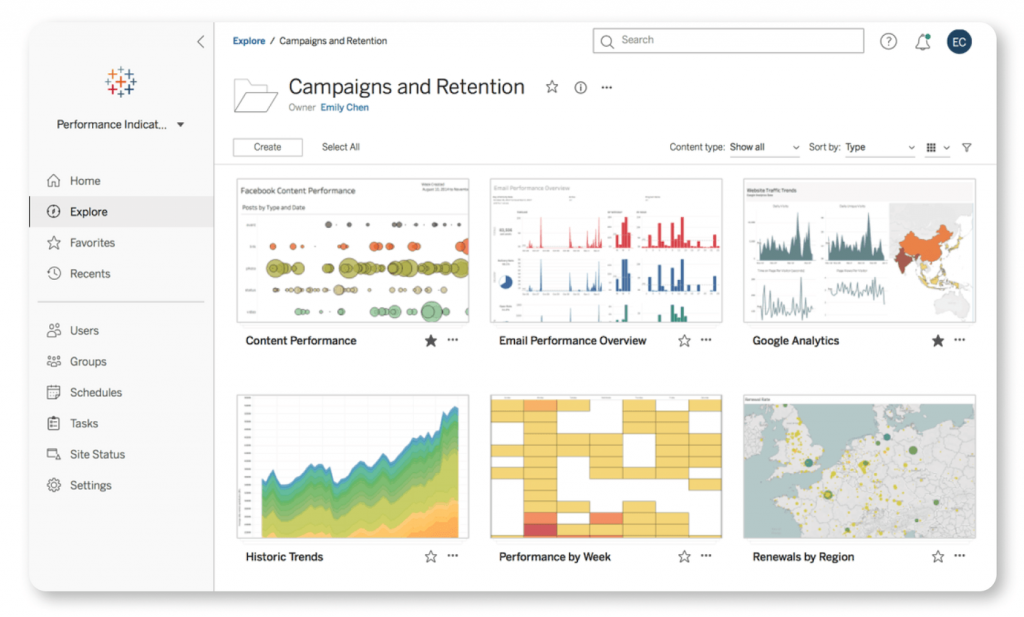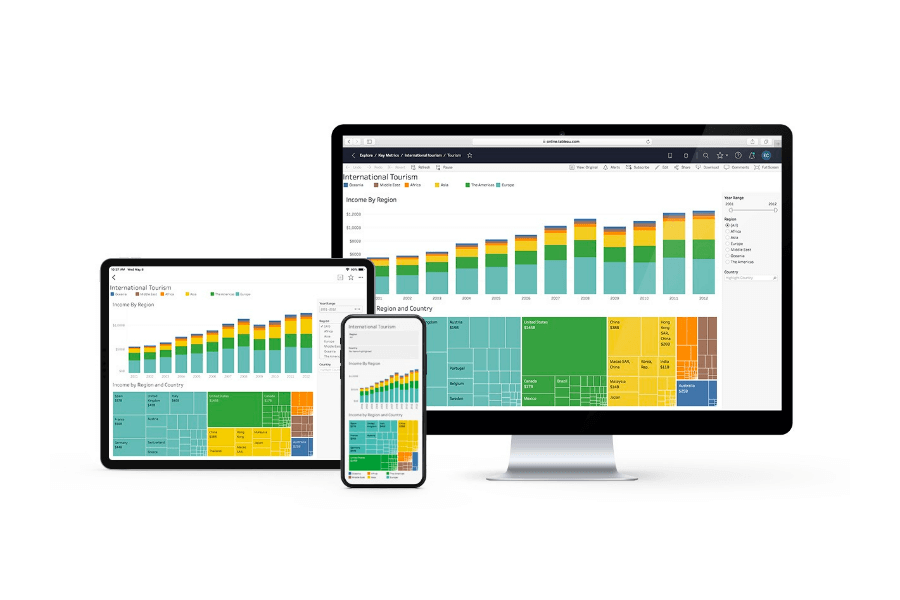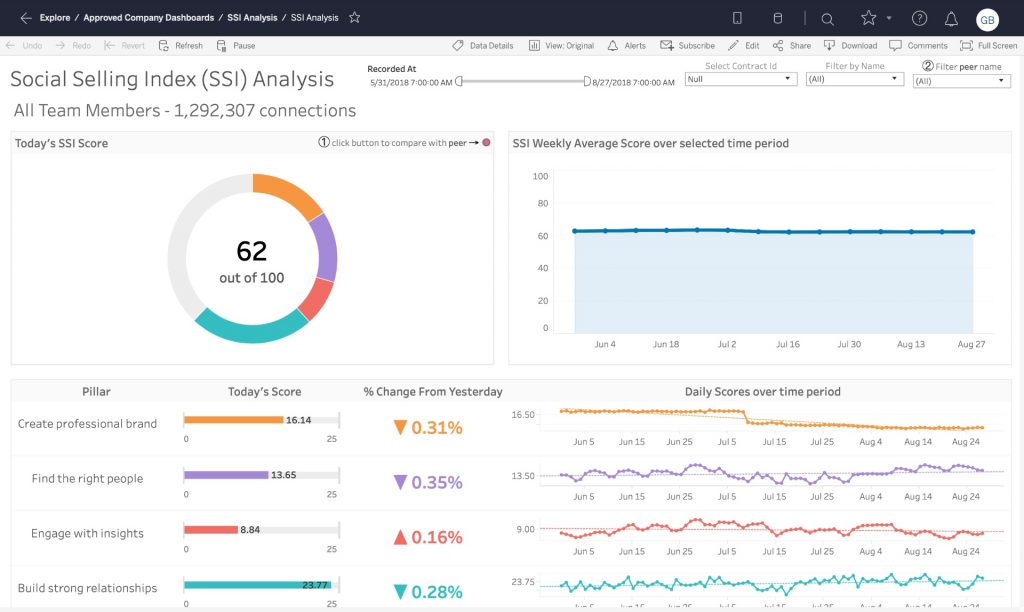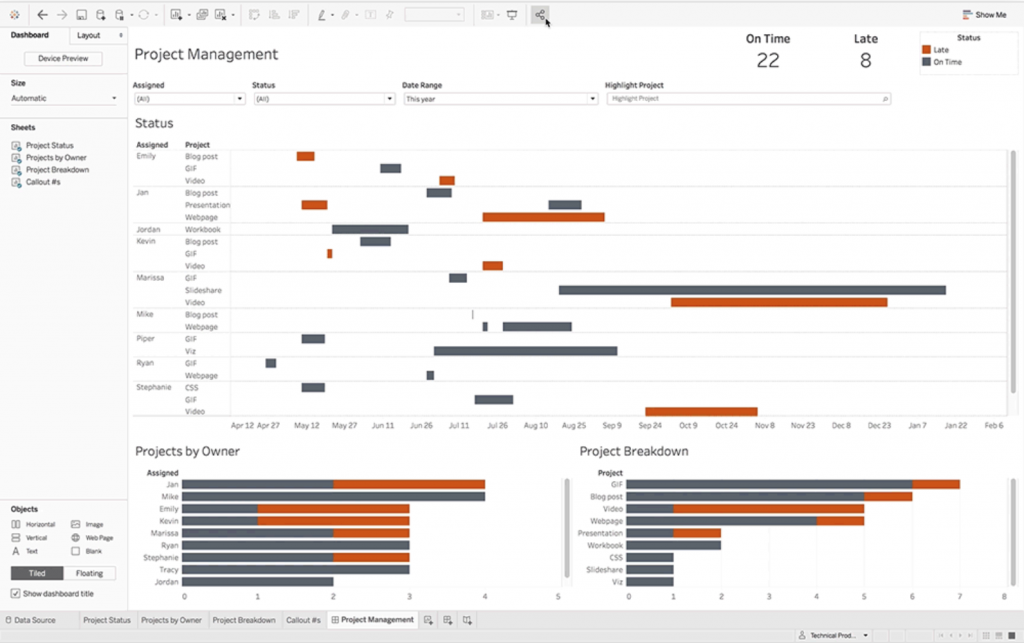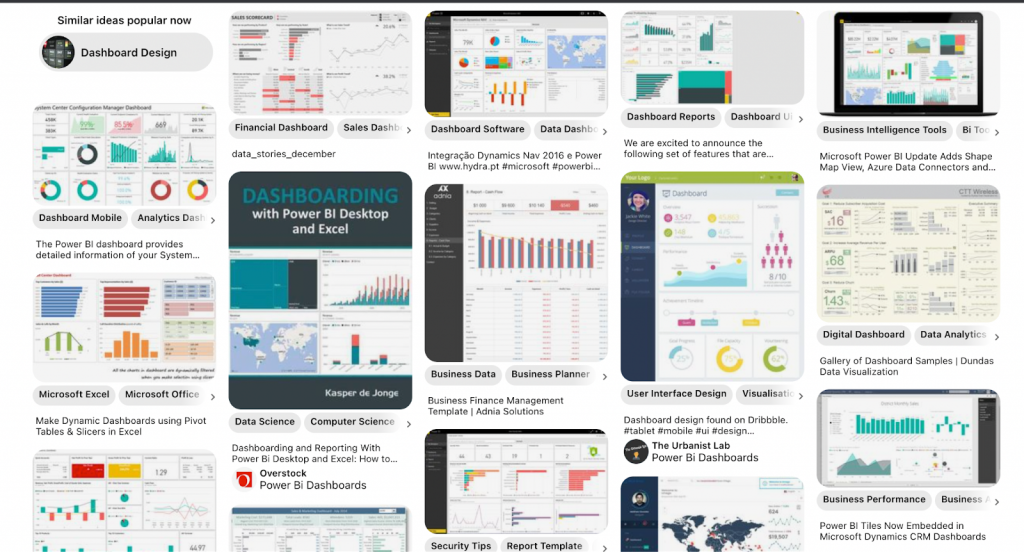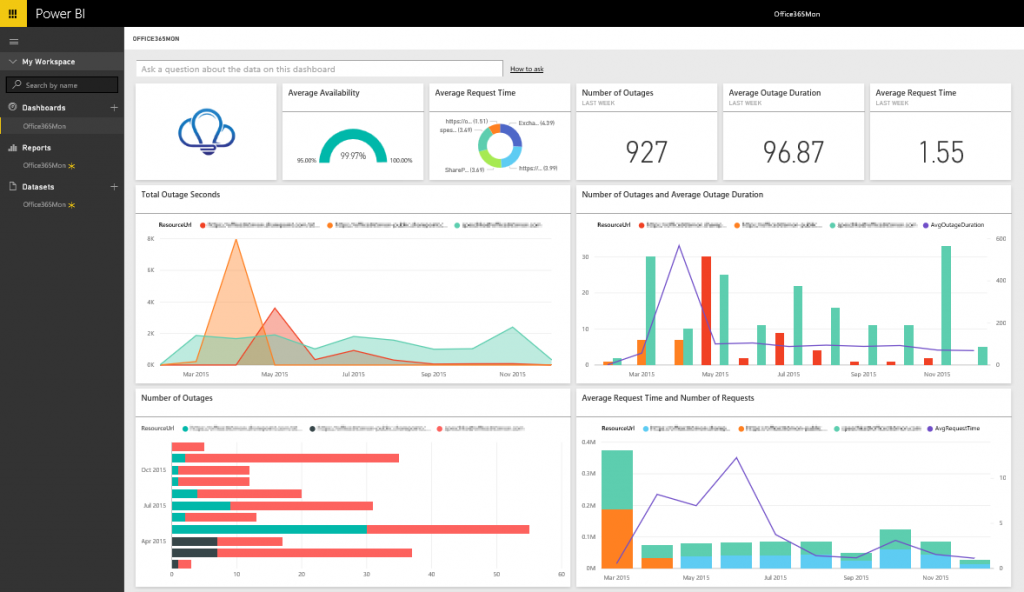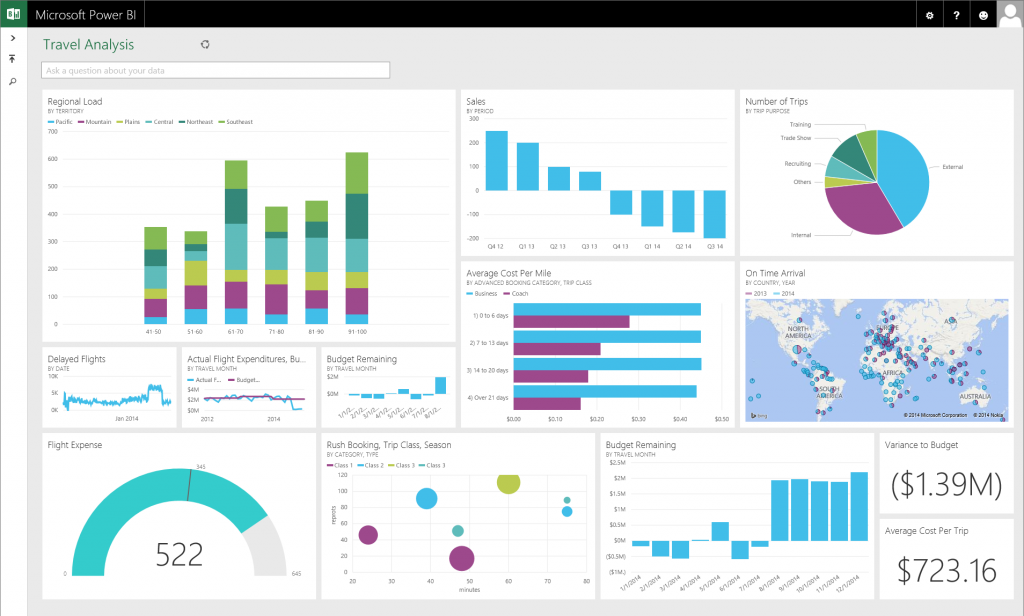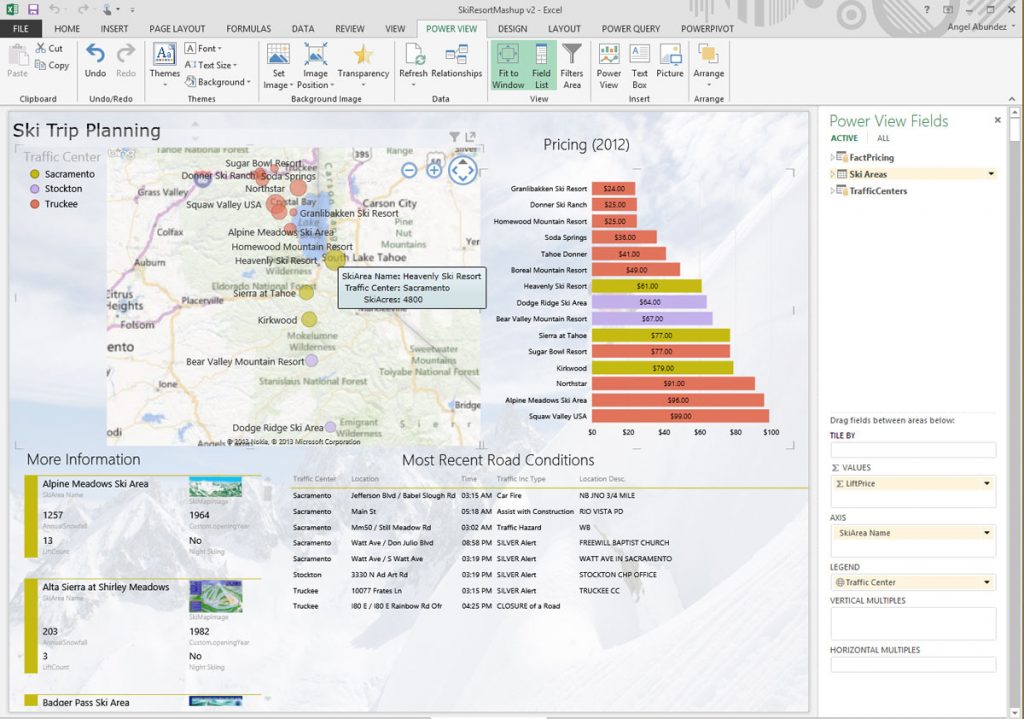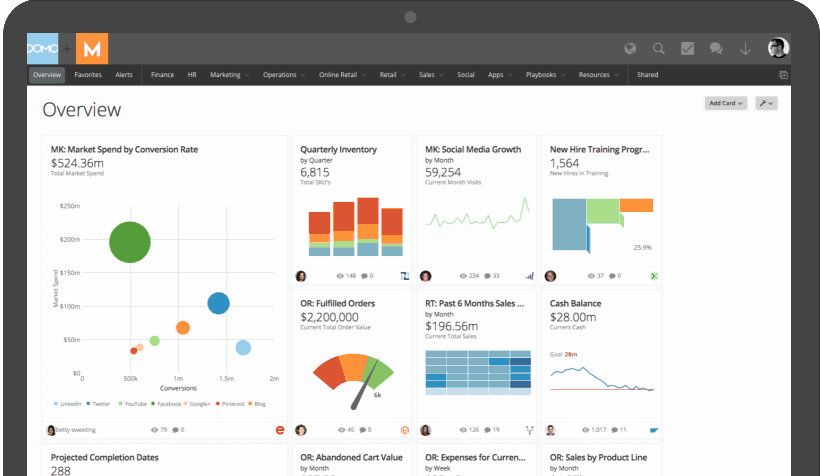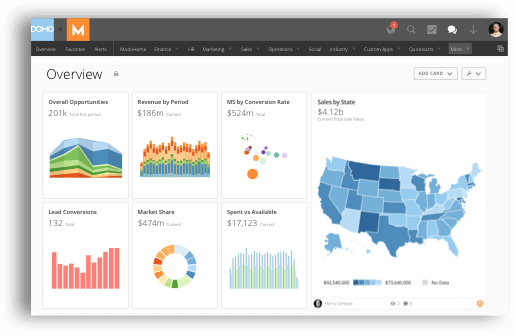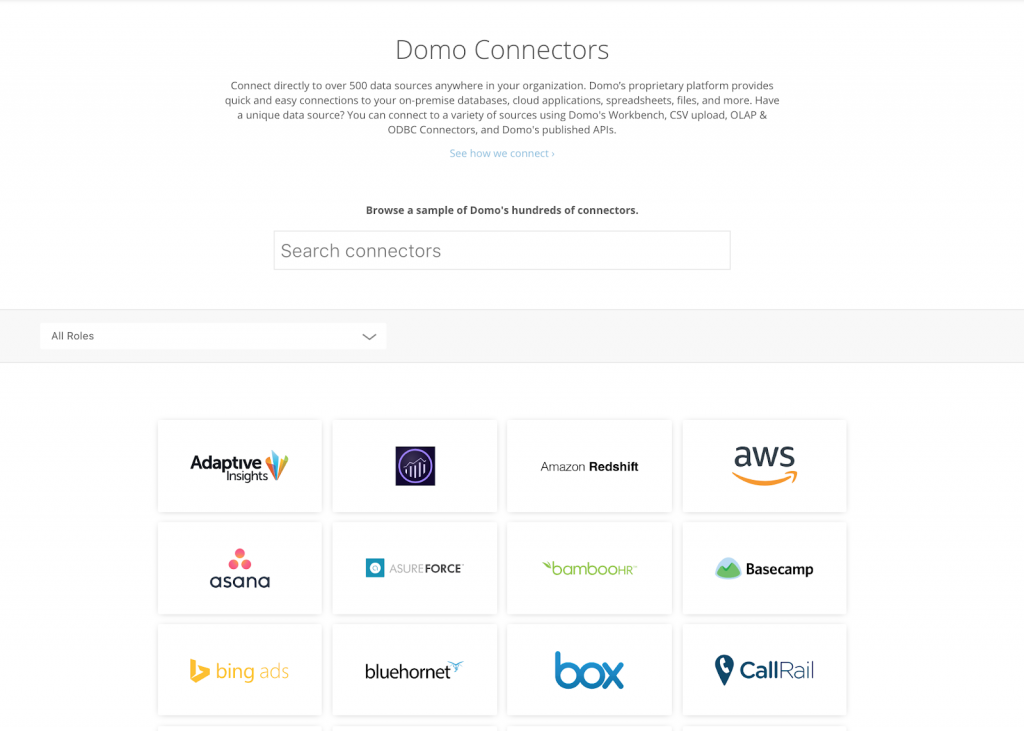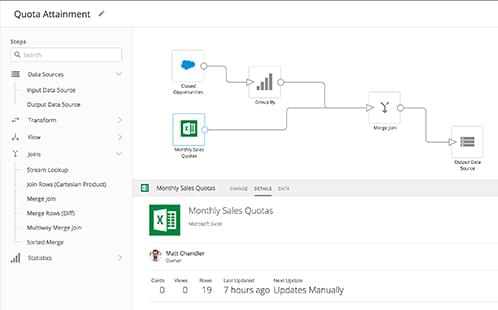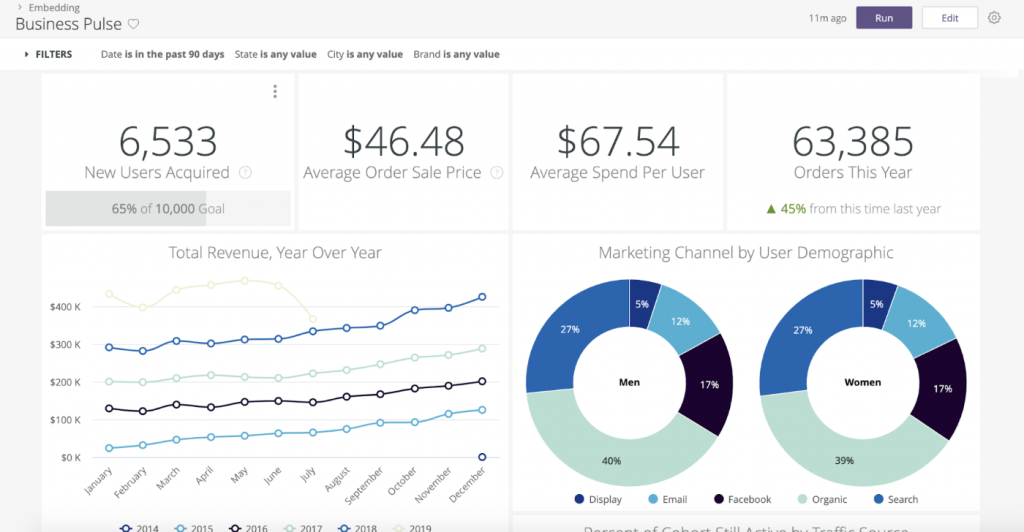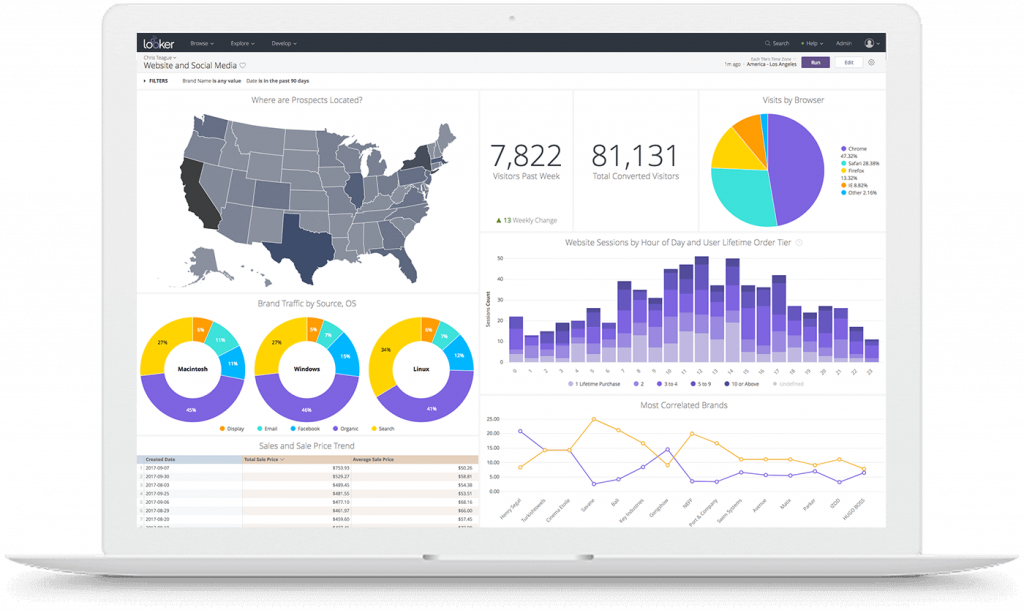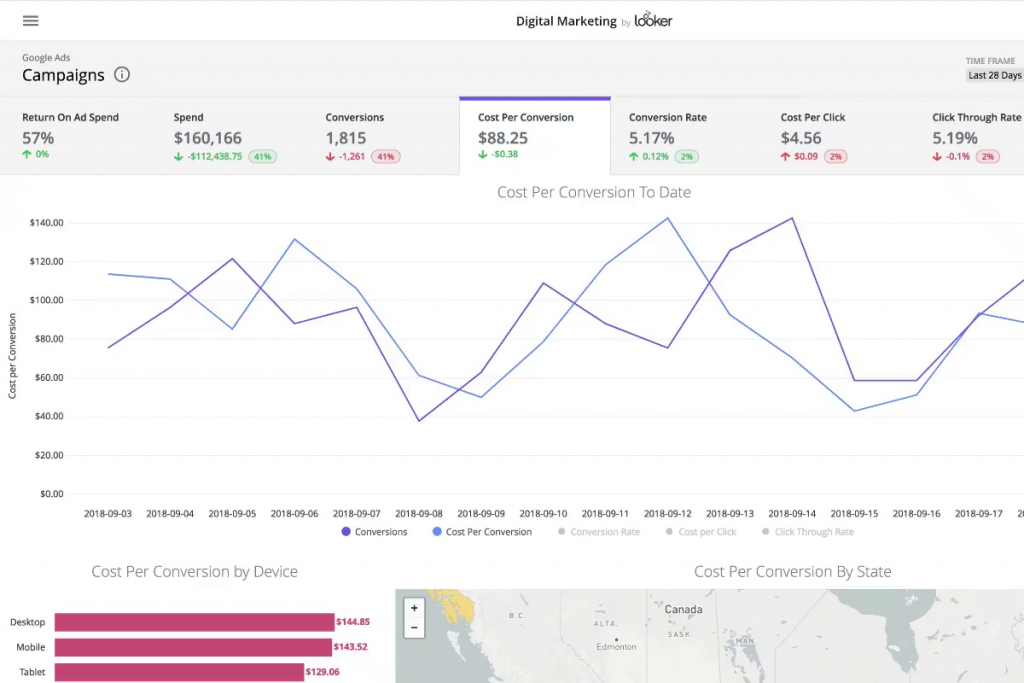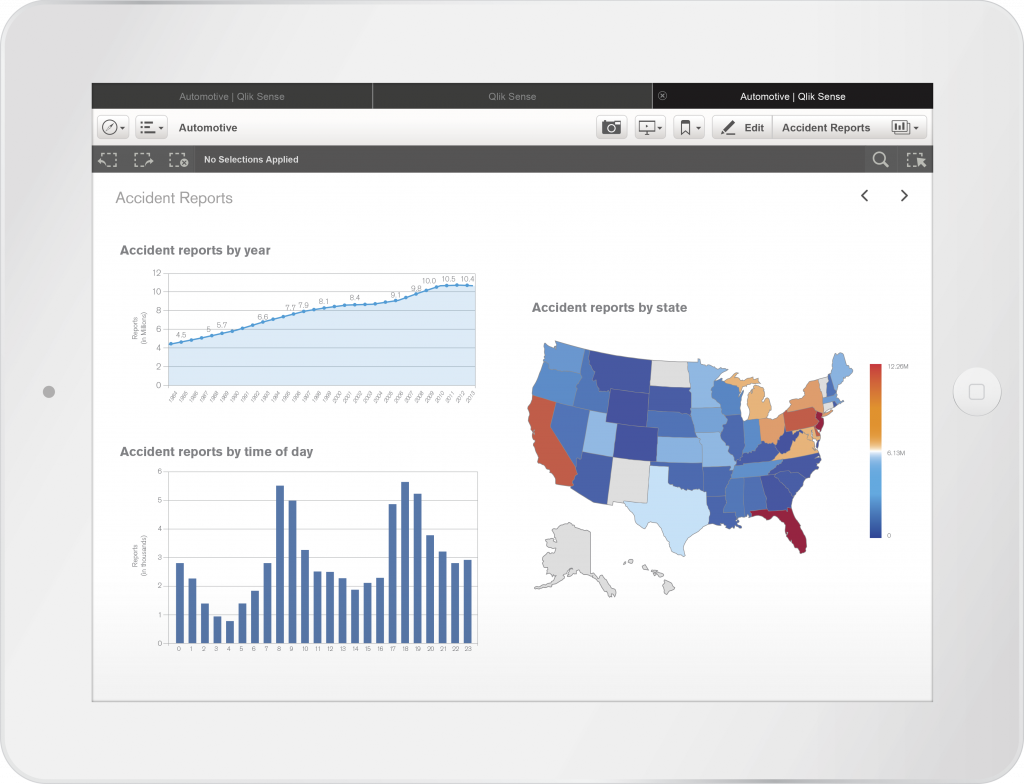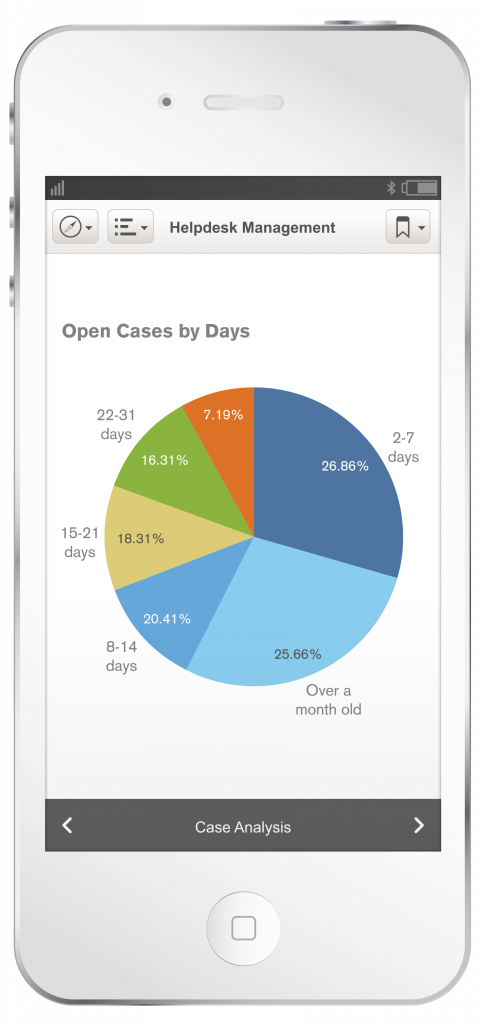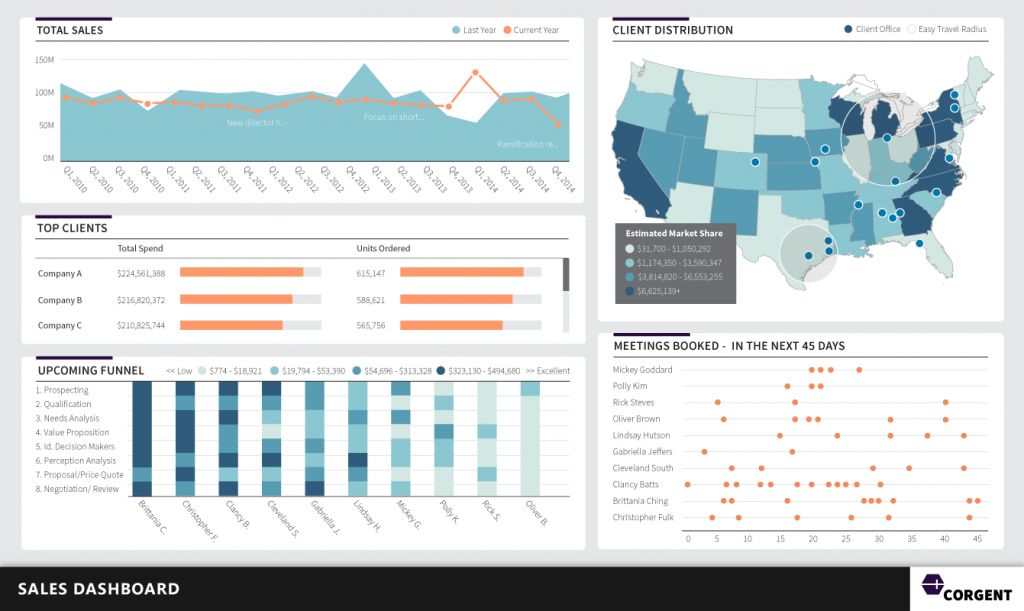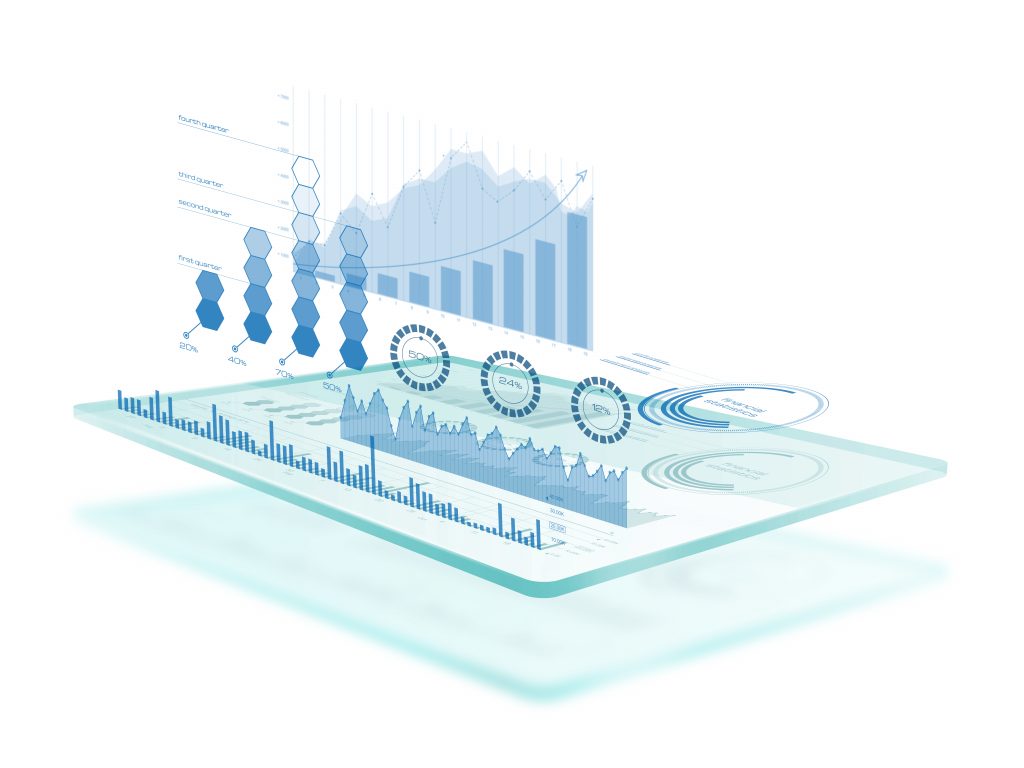Data analytics might be the closest thing we have to fortune telling in modern business, and a quality embedded analytics tool can give your company a powerful edge. Organizations look to statistical trends to anticipate future outcomes and prepare for them.
Business intelligence (BI) tools are the answer. We look to these software-as-a-service (SaaS) tools to help us turn the noisy data into something from which we can learn and benefit. The good news is, many of these tools give us a glimpse into the future via embedded analytics.
Top embedded analytics tools
- Microsoft Power BI: Best for security/compliance
- Qlik Sense: Best for customizable integrations
- Powered by Looker: Best for data modeling
- Tableau: Best for data visualization
- Domo Everywhere: Best for simplicity
- Dundas BI: Best for multiple businesses
ALSO READ: What is Embedded Analytics?

Tableau: Best for data visualization
Overall Score
4.34/5
Pros
- Interactive and intuitive dashboards
- Advanced analytics functionality
- Powerful data visualization
- User-friendly interface
Cons
- Salesforce integration focus
- Additional cost for add-ons
Why I picked Tableau
Tableau stands out for its highly intuitive design and visualization capabilities, enabling users to transform data into detailed, visually engaging dashboards without complex coding skills. Its drag-and-drop interface remains one of the most accessible among BI tools, empowering users at any skill level to explore data and create powerful visualizations quickly.
Compared to other tools like Microsoft Power BI, which excels in security and compliance, Tableau offers unmatched flexibility in designing intricate visualizations, ideal for teams needing detailed and customizable data presentations. While Qlik Sense provides deep integration flexibility, Tableau’s strength lies in its sophisticated visual design and analytics, often making it the preferred choice for organizations prioritizing visual exploration. This, combined with its ability to handle large data volumes, positions Tableau as a top solution for companies seeking impactful, real-time data insights with minimal learning hurdles.

Microsoft Power BI: Best for security/compliance
Overall Score
4.26/5
Pros
- Seamless integration with Microsoft suite
- Regular updates
- Extensive data visualization options
- Cloud integration
Cons
- Pipeline and DAX complexity
- Custom visual setup complexity
- Feature overload
Why I picked Microsoft Power BI
Microsoft Power BI remains a top choice for organizations prioritizing security and compliance in their embedded analytics solutions. With robust adherence to standards like ISO 27001, SOC, and GDPR, Power BI is a step ahead of competitors like Tableau and Domo Everywhere in offering built-in protections critical for regulated industries and data-sensitive environments.
A key differentiator for Power BI is its seamless integration with Azure Active Directory for granular access management, allowing businesses to control who sees specific datasets easily. This feature is ideal for companies needing secure, scalable permissions management—a level of security customization that many other tools on this list, like Looker or Dundas BI, don’t match as extensively.
In addition to these controls, Power BI’s end-to-end data encryption ensures that sensitive data remains secure both in storage and in transit, making it a favored solution for teams requiring stringent data protection without compromising on insightful, powerful analytics.

Domo Everywhere: Best for simplicity
Overall Score
4.5/5
Pros
- Data aggregation from multiple sources
- Extensive data connectors
- ETL capabilities
- Collaboration features
Cons
- Visualization limitations
- Search functionality could be improved
Why I picked Domo Everywhere
Domo Everywhere is a standout solution for businesses that prioritize simplicity and accessibility in embedded analytics. Its user-friendly interface allows even non-technical users to build and share dashboards quickly, removing the intimidation often associated with advanced data tools. This ease of use gives it an edge over more complex platforms like Tableau or Qlik Sense, which may require greater expertise for setup and customization.
Domo’s low learning curve and straightforward deployment make it a top choice for organizations aiming to democratize data access and embed analytics into workflows without technical bottlenecks. While Microsoft Power BI is ideal for companies prioritizing security and compliance, Domo Everywhere is designed for businesses that want fast, intuitive insights with minimal setup. This clarity and ease make Domo Everywhere especially attractive for teams looking to embed analytics without the overhead of extensive training or IT involvement, creating a smoother path to data-driven decisions.

Looker: Best for data modeling
Overall Score
4.16/5
Pros
- Data exploration with LookML
- Extensive API capabilities
- Customizable dashboards
- Version control
Cons
- Steep learning curve
- Complex functionality
Why I picked Looker
Powered by Looker excels in transforming complex data into actionable insights, making it a powerful choice for organizations that prioritize data modeling flexibility. Its proprietary modeling language, LookML, sets it apart from tools like Domo Everywhere and Dundas BI by allowing businesses to define and manage data logic in a centralized, consistent way. This creates a reliable “single source of truth” that teams across the organization can leverage, ensuring data models are reusable, extendable, and tailored to specific business needs.
Compared to Tableau, which is known for its exceptional visualization capabilities, Looker places more emphasis on data consistency and modeling depth, which is particularly valuable for data-driven teams looking to standardize analytics across multiple departments. This approach enables Looker to align data with business logic seamlessly, helping organizations maintain data integrity and focus on strategic insights rather than manual adjustments.
Looker’s data modeling framework is ideal for companies that want structured, scalable insights without sacrificing flexibility—an advantage over solutions that emphasize ease of use over customization.

Qlik Sense: Best for customizable integrations
Overall Score
3.99/5
Pros
- Seamless UX across devices
- Extensive integration capabilities
- Robust analytics features
- User-friendly drag-and-drop interface
Cons
- Scalability challenges
- High licensing costs
Why I picked Qlik Sense
Qlik Sense is a top-tier choice for businesses that require extensive customization and integration options in their embedded analytics. With its open APIs and flexibility, Qlik Sense goes beyond the capabilities of tools like Domo Everywhere and Tableau, allowing it to integrate seamlessly into various applications and complex IT environments. This adaptability makes Qlik Sense particularly valuable for organizations that need analytics to be deeply embedded and finely tuned to fit their unique workflows and infrastructure.
Compared to Microsoft Power BI, which is strong in security and compliance, Qlik Sense shines in integration flexibility, providing an unmatched ability to customize and tailor analytics to specific business processes. Its open APIs enable businesses to connect Qlik Sense with proprietary or specialized software solutions, offering a level of customization that many other analytics tools on this list can’t match.
Qlik Sense’s adaptability is a significant advantage for companies that need their analytics tools to be as agile and responsive as their own operations, making it a smart choice for teams focused on personalized, deeply integrated data solutions.

Dundas BI: Best for multiple businesses
Overall Score
3.84/5
Pros
- Integration with Active Directory and local user accounts
- Exceptional customer support
- Frequent updates and new features
- Intuitive UI
Cons
- Security enhancements needed
- Occasional bugs
Why I picked Dundas BI
Dundas BI is an ideal choice for organizations with multiple business units or diverse client needs, offering robust multi-tenancy support that allows different user groups to access tailored dashboards and reports. This flexibility in user management sets Dundas BI apart from options like Looker and Domo Everywhere, making it especially suited for companies that need to deliver personalized analytics experiences to various internal teams or clients while maintaining centralized control and security.
Dundas BI’s open APIs and customizable design options provide deep integration capabilities, allowing businesses to adjust branding and analytical features to meet the unique needs of each department or client. While Qlik Sense also excels in customization, Dundas BI offers a unique combination of multi-tenancy and design flexibility, ensuring that analytics can be both cohesive and distinct, based on user requirements. This adaptability makes Dundas BI a strong choice for organizations looking to support diverse user needs without sacrificing ease of management or security.
Embedding BI analytics tools
We actually benefit from embedded analytics tools all the time — whenever we see the engagement metrics of a social post or use a finance app to see where all of our hard-earned cash is going.
The issue with these examples is that the analytics are all native to the app you’re using, meaning the data and the insights are trapped therein.
Standard BI tools suffer from similar drawbacks. Sure, you can dump massive data piles into the hopper, and some fun graphs will come out the other end. But, it can make it difficult to provide access or disseminate the important information at scale, without everyone getting a license to the expensive BI app, that is.
It’s quite the bottleneck for organizations internally. It becomes even more of an obstacle when you want to offer those data insights to external users, though.
Wise BI brands have realized this and have taken steps to enable users to integrate the analytics into other platforms, apps, and dashboards.
Turning analytics inside-out
Whatever the industry, intended use, or other circumstance, embedded business intelligence has two primary uses: internal and external. Using embedded analytics internally provides internal staff with access to the data and related insights. External implementation offers BI functionality to customers, clients, and others using your software.
The advantage in both cases is providing a “native” analytics tool to users, without having to cook one up yourself.
The internal use case, often referred to as “user owns data,” allows teams to integrate the analytics into the software they are already using.
External use cases, known as “app owns data,” are primarily a “white label” situation, where brands embed the analytics in their applications or platforms. This allows outside users and clientele to leverage data insights while using the product by placing the burden for building, maintaining, and powering those automations on the BI vendor.
We mention this because, for one, it helps to illustrate who can benefit from embedded analytics. It also helps us break up the available options into those best for internal or external use.
Methodology
At TechnologyAdvice, we assess a wide range of factors before selecting our top choices for a given category. To make our selections, we rely on our extensive research, product information, vendor websites, competitor research and first-hand experience. We then consider what makes a solution best for customer-specific needs.
For our best embedded analytics tools list, we looked at 25 options before whittling them down to the six that cover all the bases for a quality embedded analytics solutions. We looked at features including security, compliance, ease of use, reporting capabilities, integrations, pricing, ease of setup, and more.
Choosing the right embedded analytics tools
Large ticket software solutions like this can be difficult to shop for due to technical knowledge gaps. The ones who can evaluate the viability of a vendor aren’t usually the ones who sign the contract, and vice versa. Ensure you have every team represented in any software purchase to help minimize surprises.
Like any online shopping experience, don’t be afraid to compare different options, ask questions, and dig deep into the research. Most importantly, be sure to question any claim of “one size fits all,” as no tool can cover every use case.
Hopefully, the above picks give you a starting point for your selection process. If you’re still in need of guidance and insight, check out our Business Intelligence Software Buyer’s Guide.
Frequently Asked Questions (FAQ)
What is embedded analytics?
Embedded analytics allow businesses to create custom analytical profiles of any aspect of their business. That data can then be used internally or externally to aid in a myriad of opportunities.
What are the benefits of embedded analytics?
Embedded analytics tools can help a company gain a competitive advantage, enable data-driven decision-making, identify upsell opportunities, and create a pleasing analytical experience for its clients.