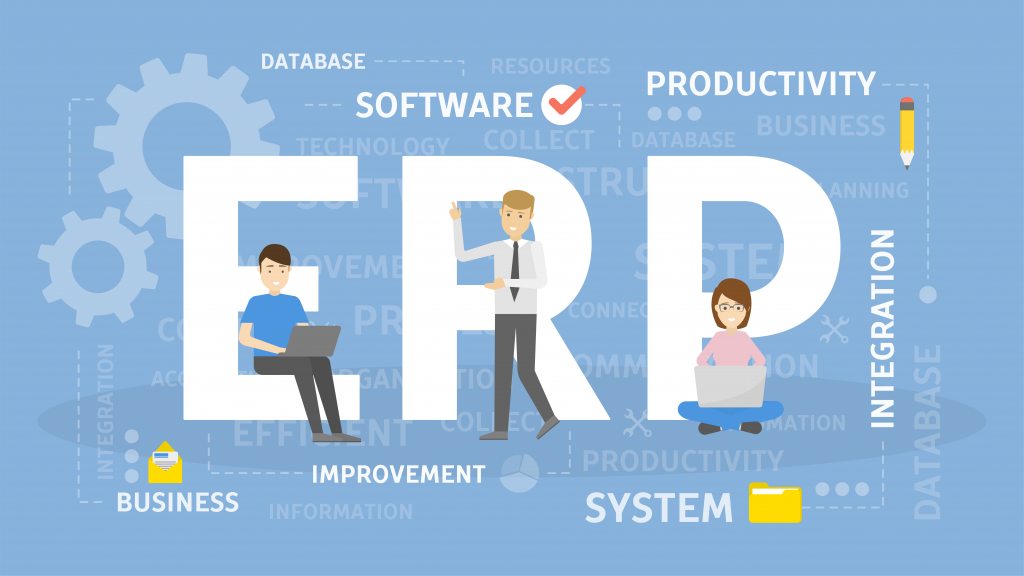Enterprise resource planning (ERP) software centralizes daily business activities, from accounting to HR to supply chain management. ERP software allows data to easily flow between all parts of the business, making sure that each decision maker has the information that they need when they need it. Some ERP software also includes an enterprise performance management component, allowing you to predict, track, and report the company’s financial results.
If you’ve never had an ERP software before, it might be time to consider getting one — and if you currently have an entry-level ERP program, then you might need to upgrade to something more robust. But how do you know when it’s time to make the leap? Here are six signs that your company needs to switch to an ERP software:
1. Your subscription prices are rapidly rising.
As companies grow, they often purchase standalone software products as the need arises. For instance, they might buy a standalone procurement software product, and then later down the line get a separate HR software. While this “just in time” software buying strategy can help cut costs in the beginning, over time these subscription costs will quickly add up.
Eventually, your company will hit a tipping point where it is paying more to maintain these individual subscriptions than it would to purchase one centralized ERP software system. The sticker price on ERP software can seem like a lot upfront, but if you add up the costs for all your other software subscriptions, you might be surprised at how the numbers compare. If you’re paying a lot of money and your various software subscriptions are no longer the effective solutions they once were, then it’s time to consider upgrading to an ERP software.
2. You lack control over your data.
Beyond the price tag, having different kinds of data spread out across multiple software programs can also cause more problems than it solves and compromise your ability to do business. You might not be able to find the data you need without looking across multiple programs or you might need to convert the data from one software into a different format to make it compatible with your business intelligence software.
If you are unable to get the data report that you want or can’t analyze the data across multiple parts of the business, then you won’t have all the real-time information that you need to make the most strategic decisions possible. Switching to an ERP software can help you take back control of your data and get the analytics you need with a single login.
Read also: Workday ERP vs. NetSuite ERP
3. You need to bring all parts of the supply chain together.
If your business involves supply chain management, then having separate software products for procurement, manufacturing, delivery, and so on can hurt more than it helps, especially as the scope of your operations grows.
Different software programs may have different formats and conventions for the exact same data, making it difficult to communicate effectively between departments and to achieve accurate reporting. This lack of communication can result in inaccurate materials cost measurements, production scheduling problems, inventory mismanagement, and other errors that have a real and immediate impact on your business.
ERP software brings everything under one roof, standardizing the data reporting and ensuring that each step of the supply chain flows smoothly into the next one. If you currently have multiple standalone software products to manage your supply chain, then you might want to consider consolidating it with an ERP software.
4. You want to centralize employee data.
Supply chain management isn’t the only company data that is beneficial to centralize; bringing your employee data under one roof presents an advantage as well. If your employees are spread across multiple locations or often work remote, then moving all your employee data into a single ERP system will make it easier on both HR and other workers to access documents as needed.
An ERP system will also help you centralize various employee functions — such as PTO requests, tax paperwork, and contracts — into a single place that both HR and finance can use. This removes a lot of friction and streamlines the process, making it easier for everyone involved.
5. You are manually transferring data between departments.
Excel is a fantastic tool, but if you’re still exporting data from one department into a spreadsheet so you can email it to another department, then it’s time to upgrade your systems. Manually transferring data using Excel or any other program opens it up to all kinds of errors, from unit conversion mistakes to accidentally transposing numbers. Switching to an ERP software eliminates the need to manually use Excel to convert or transfer data between departments or programs, which in turn eliminates potential errors, saving you time and money in the long run.
6. Your customers are unhappy.
Hopefully, you will make the decision to switch to an ERP software long before your customers realize that anything is happening behind the scenes. Unfortunately, that isn’t always the case, and in some situations your customers might be the ones to alert you to your company’s subpar data management.
If you notice a rise in customer complaints, examine them to see if you can spot a common thread. You might discover that they all stem from issues caused by not having a single ERP software system. The complaints might also give you a clue as to what specific features you should look for when switching to an ERP software (for instance, inventory management or delivery tracking modules).
Ready to discover what ERP software is right for your business? TechnologyAdvice can help. Enter your software requirements in our ERP software Product Selection Tool, and one of our unbiased Technology Advisors will recommend 5 products that fit your needs.
When You Should Upgrade to ERP Software
Reviewed by
TechnologyAdvice is able to offer our services for free because some vendors may pay us for web traffic or other sales opportunities. Our mission is to help technology buyers make better purchasing decisions, so we provide you with information for all vendors — even those that don’t pay us.
Last Updated: