Key takeaways
What is eLearning?
Electronic learning, or eLearning, uses technology to facilitate teaching, training, and learning. eLearning also allows instructors to create and distribute materials digitally and provides on-demand learner access from a computer, smartphone, or tablet.
Some of the first eLearning occurred in the 1960s, when universities used intranets for students to access recorded lectures and course materials. Nowadays, technology has transformed and expanded eLearning into a variety of forms, including:
eLearning is especially attractive to businesses with distributed teams or complicated training requirements because they can update, send, and manage training online. Compared to on-the-job (OTJ) training, in-person classroom lectures, or sessions with consultants, eLearning ensures training consistency and reduces the time trainers and trainees are away from productive work.
Examples of eLearning in the workplace
Businesses can use eLearning in a variety of ways, such as:
Onboarding training
Onboarding is a complicated process that covers preboarding, company orientation, and training. eLearning allows you to simplify this process by adding it as part of your company’s onboarding workflow. Onboarding software, like Kallidus’ Sapling, can automatically issue training to new hires and monitor completion, ensuring employees get the training they need with little oversight from you.
Check out an overview of Kallidus’ onboarding capabilities below:
Professional development
If you’re looking to upskill or reskill employees, eLearning allows employees to develop these skills independently without affecting their day-to-day priorities. For example, SAP SuccessFactors’ LMS module links learning materials to employee goals and development plans.
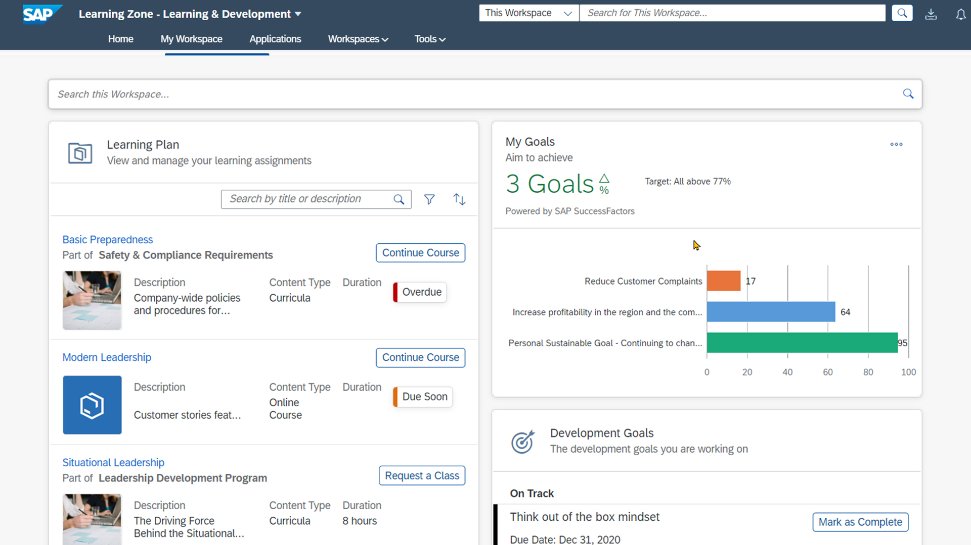
Compliance training
Depending on your industry and where your employees live, you may be required to provide training on specific laws or safety practices. eLearning can automatically deliver necessary materials to employees and standardize the training in line with compliance requirements. Plus, most learning management systems, like EdApp, offer pre-built compliance training courses, so you don’t have to develop the materials yourself.

Soft skills training
Soft skills are the qualities or abilities that allow you to collaborate with others and complete your work more efficiently or effectively. They include things like communication, teamwork, adaptability, and time management.
Because soft skills take time to become part of someone’s working style, the convenience of eLearning makes it easier to access, learn, and practice these skills. iSpring LMS, for example, lets you create microcourses for your trainees. Employees can engage with these bite-sized lessons daily to build the soft skills needed to succeed in their roles
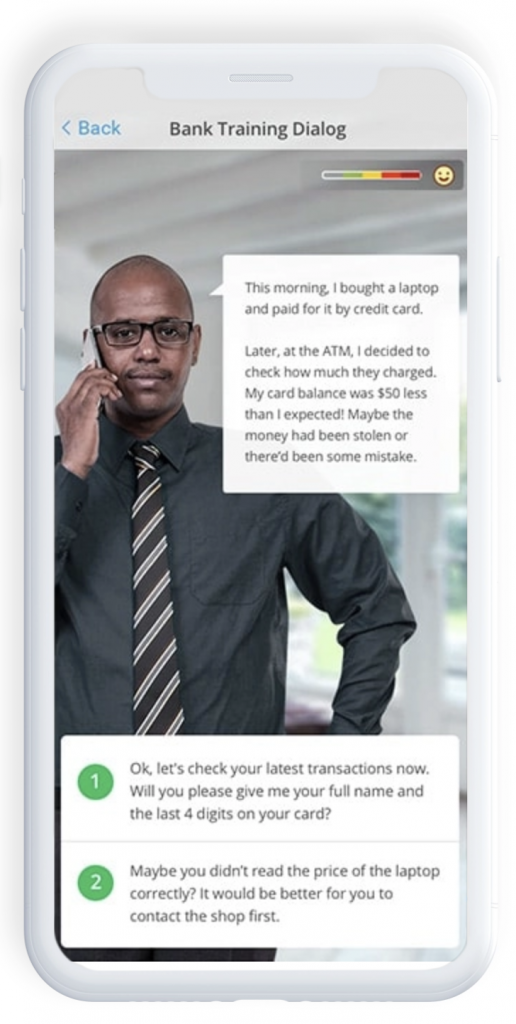
You don’t have to be an enterprise to access an LMS. Explore our Best Learning Management Systems for Small Business to find a solution that can help optimize your smaller team’s learning and development (L&D) efforts.
Benefits of eLearning
Drawbacks of eLearning
Popular eLearning tools
Learning management systems
Learning management systems help you create, distribute, and track employee training. Most solutions allow you to build lessons from scratch using text elements, multimedia, quizzes, assessments, and games, but many also offer libraries of pre-made courses. The most advanced systems also offer automations for tasks like course enrollment as well as analytics to monitor course completion or training effectiveness.
Flexibility is one of the biggest benefits of LMS software — innovative blended learning tools, like live virtual classrooms, make it easy to adapt your training programs as your business’s needs change. Plus, LMS developers continue to improve accessibility through multilingual support, SCORM standard lesson sharing, and mobile device compatibility.
Depending on your needs, it may be more valuable to adopt a standalone LMS that integrates with your current HR software. TalentLMS, for example, integrates with platforms like BambooHR to support training throughout the employee life cycle.
See what TalentLMS can do:
Mentoring software
Mentoring software supports coaching and skills development through mentoring relationships. Unlike an LMS, mentoring software does not host, send, or track learning content. Rather, it focuses on pairing employees with internal or external mentors to foster growth in their roles and share resources.
Despite this, mentoring software often works with other organizational eLearning programs by upskilling employees to prepare them for career advancement. MentorcliQ is one example that allows mentors and mentees to meet on any device while tracking development goals.
Check out MentorcliQ’s features:
Authoring tools
eLearning authoring tools are any application or program that helps you develop eLearning courses or other materials. Authoring tools can range from full-scale LMS platforms to simpler tools like Microsoft PowerPoint and Google Docs.
One example of a popular authoring tool is Adobe Captivate. Here, you can create lessons, modify pre-existing templates, and award certificates to employees upon course completion. However, it lacks the tracking and automations of many LMS suites.
Learn more about Adobe Captivate’s authoring tools:
Assessment and tracking tools
Assessments and other learning tools use quizzes, tests, assignments, and projects to test a learner’s knowledge, skills, or competencies in a particular subject. While many LMSs, HR software, online courses, and course authoring tools offer them, standalone assessment tools typically feature more advanced functions like anti-cheating capabilities.
You can use assessment tools for pre-employment skills tests or post-training evaluations. iMocha’s skills test library, for example, allows you to measure an employee’s proficiency in more than 2,500 assessment areas.
Check out an overview of iMocha’s skills proficiency assessments:
Communication tools
One of the most essential aspects of eLearning is the electronic communication platforms that make it possible to connect, collaborate, and share knowledge with instructors, trainees, and peers both synchronously and asynchronously. Chat applications like Slack and Microsoft Teams allow users to create dedicated channels or forums for learners to ask questions and discuss the topics they learn.
Meanwhile, modern video conferencing tools like Google Meet and Zoom enable instructors to host virtual sessions so learners can join and learn from anywhere in the world, instantly.
Find out why Zoom is such a popular LMS integration:
How to choose the right eLearning software
Whether you’re just developing your L&D strategy or looking to scale up an existing training program, eLearning software can help you:
However, no two eLearning solutions are built exactly the same. It’s important to invest in a tool that includes all of the right features, matches your team’s technical expertise, and works with your budget.
Visit our LMS Software Guide to find our expert recommendations and browse a full list of options.





