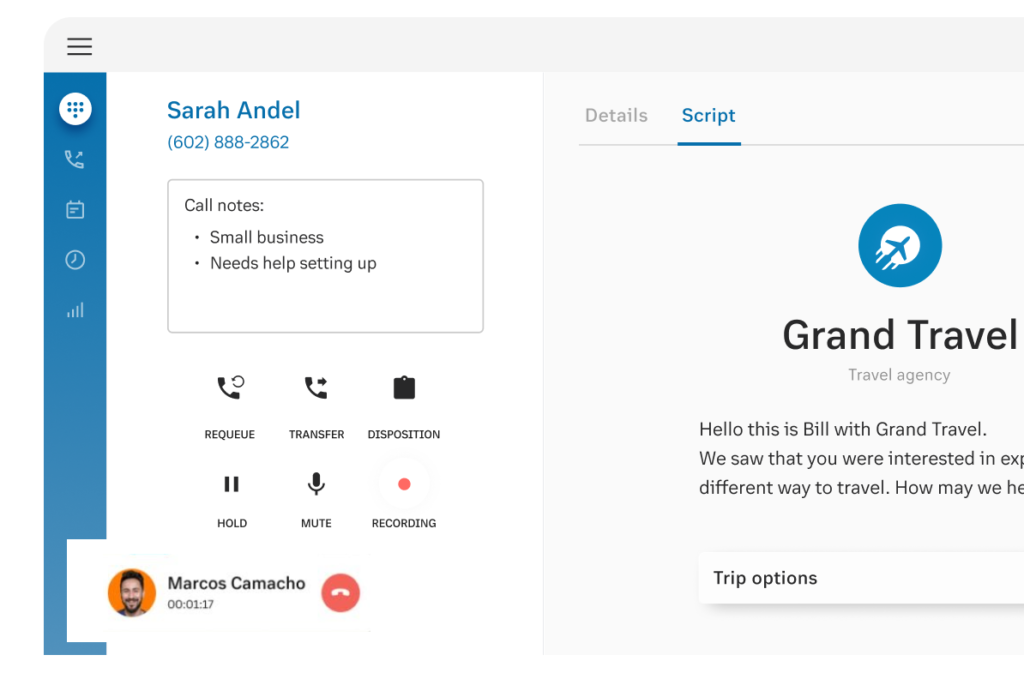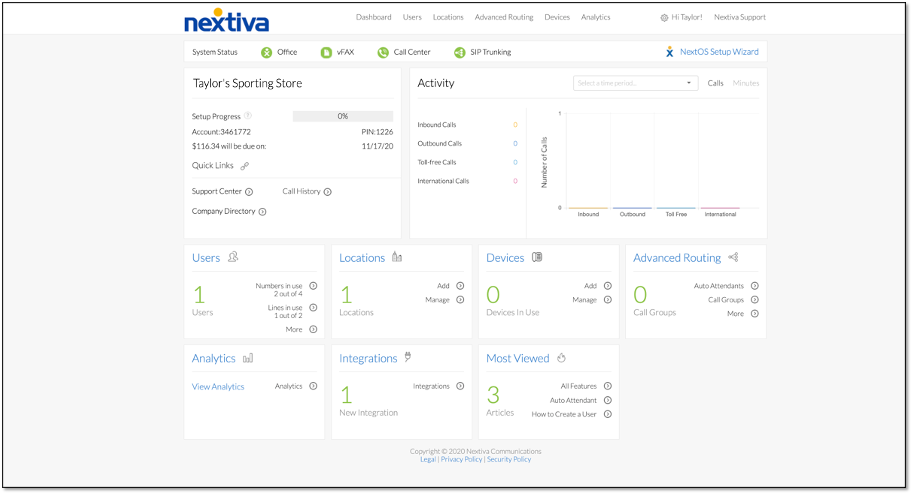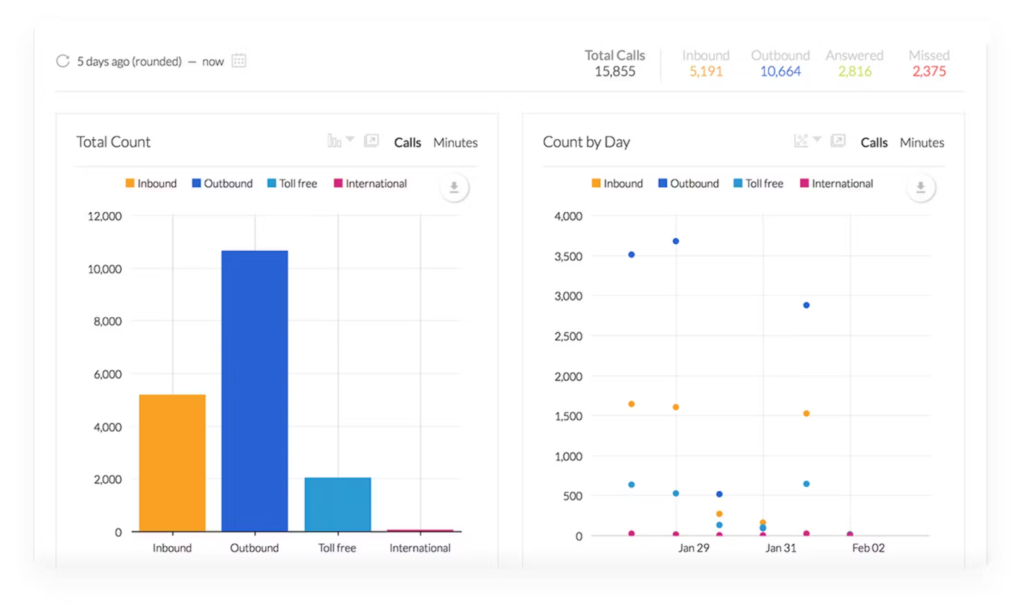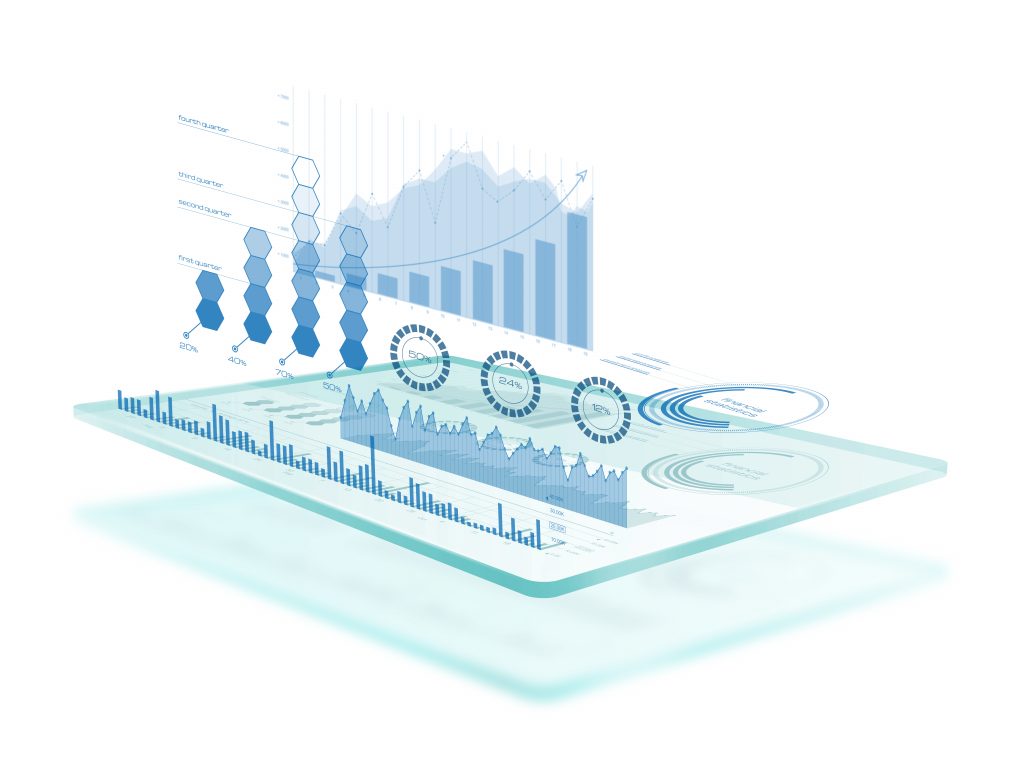Nextiva and RingCentral are leading voice-over-internet-protocol (VoIP) solutions best known for their robust call management features, scalability, robust integrations, and customer support. RingCentral suits growing businesses focused on improving productivity and quality customer support, while Nextiva is ideal for smaller teams focused on collaboration and client relationships.
Our Nextiva vs RingCentral comparison aims to help you determine which platform is best for your business.
Nextiva vs. RingCentral: Which is better?
RingCentral: Best for robust call management tools
Pros
Cons

Our Rating: 4.37/5
RingCentral is a complete VoIP phone system with calling, texting, messaging, and video capabilities, ideal for teams of all sizes and needs. Its entry-level plan offers comprehensive functionality and includes several advanced features, like interactive voice response (IVR) and visual voicemail.
Nextiva: Best for client communication management
Pros
Cons

Our Rating: 4.36/5
Nextiva is a VoIP service provider offering advanced features, including customer relationship management (CRM) integrations, toll-free numbers, and multi-level auto attendants. These features, designed to support various communication needs of small and growing businesses, include team collaboration tools, like instant messaging and video conferencing, to facilitate better coordination.
Nextiva vs. RingCentral: A detailed comparison
Nextiva vs. RingCentral: Pricing and value
RingCentral
RingCentral MVP offers three subscription options starting at $30 per user when billed monthly. Users can save up to 33% when they opt for annual billing, and volume-based discounts are available for 50-plus users. All phone system subscriptions include voice, video, SMS, and chat.
- Core plan ($30 per user, monthly): RingCentral’s entry-level plan comes with a business phone or toll-free number, unlimited domestic calling in the U.S. and Canada, 100 toll-free minutes, 100 video meeting participants, and 25 SMS per user. It includes visual voicemail, HD voice with artificial intelligence (AI)-noise cancellation, and a 99.999% uptime guarantee. Designed to be a reliable phone system for startups and smaller teams,
- Advanced ($35 per user, monthly): Upgrade and add features like automatic call recording, unlimited internet fax, and essential business analytics to your phone system. Users get 1,000 toll-free minutes, 100 business messages, and hot desking.
- Ultra ($45 per user, monthly): This plan, intended for enterprises and large companies, includes 10,000 toll-free minutes, 200 business SMS, unlimited storage, and 200 video conferencing participants. This tier’s device analytics and alerts feature can help you gain better insights into your call center performance.
Nextiva
Like RingCentral, Nextiva also offers three plans—ranging from $30.95 to $45.95 per user, paid monthly. It has annual and volume-based discounts that start at $23.95 per user, per month. All plans come with unlimited calling within the U.S. and Canada and free local and toll-free numbers.
- Essential ($30.95 per user, monthly): Includes a free local and toll-free number, unlimited internet fax, video conference recording, up to 1,500 toll-free minutes, HD voice, and auto-attendant.
- Professional ($30.95 per user, monthly): Adds voicemail to SMS notifications, 1,000 mobile messages per user, up to 3,00 toll-free minutes, and multi-level auto attendant.
- Enterprise ($45.95 per user, monthly): Enhance your communications arsenal with up to 12,500 toll-free minutes, 2,000 mobile messages per user, enterprise integrations, call recording, and voicemail transcription.
If these features and price points do not suit your team’s needs, check out our list of recommended free VoIP services and software.
Nextiva vs. RingCentral: Call management
Best calling tools of RingCentral
RingCentral excels in call control, thanks to features like call forwarding, call flip, call parking, and call screening. We noted RingCentral’s intuitive IVR Editor allows you to customize how your incoming calls are handled. All RingCentral plans include visual voicemail, IVR, call queues, team messaging, and video recording.
Best calling tools of Nextiva
Using Nextiva means having a flexible call management system at your disposal. The platform offers state-of-the-art call routing options like sequential and simultaneous ringing and voicemail-to-text alerts that ensure team members are informed of new messages for prompt action. Leave a mark and project a positive brand image while customers are on the line by choosing hold music or playing a custom recording while customers wait for their call to be answered.
Nextiva vs. RingCentral: Video conferencing
Core video conferencing features in RingCentral
Based on our Nextiva vs RingCentral comparison, RingCentral offers unlimited HD video meetings with AI insights and live transcription. Its conferencing system integrates with Google Calendar and Outlook, so you can easily schedule virtual meetings. Meet with up to 200 participants and use robust conferencing features like screen sharing, waiting rooms, breakout rooms, and virtual backgrounds.
Core video conferencing features in Nextiva
Nextiva’s conferencing tools shine as they support up to 25 active video participants and up to 250 audio participants on the same call. While it imposes a 45-minute meeting limit, users can create dedicated public and private rooms for enhanced productivity and collaboration.
Nextiva vs. RingCentral: Security and privacy
Security and privacy features of RingCentral
If you’re looking for a VoIP provider with enterprise-grade security, RingCentral fits the bill. All communications are encrypted and use Layer Security and Secure Real-Time Transport Protocol (TLS/SRTP). Its unified app includes privacy features like single sign-on, VoIP country blocking, and session timer.
Ensure privacy when conferencing with tools like waiting rooms, controlled file sharing, and video meeting insights. As a VoIP solution, the platform protects your conversations through tools like end-to-end encryption, number locking, and AI-based spam blocking.
RingCentral’s security compliance consists of the Health Insurance Portability and Accountability Act (HIPAA), Health Information Trust Alliance (HITRUST), Peripheral Component Interconnect (PCI), and EU General Data Protection Regulation (GDPR), among others.
Security and privacy features of Nextiva
Security is among Nextiva’s priorities, which can be seen in its enterprise-grade call encryption features, including TLS/SRTP encryption between all endpoints. It mitigates fraud by monitoring calling activity and flagging irregular or suspicious patterns. All data centers are protected with several security layers, including 24/7 video monitoring and biometric checkpoints. Unfortunately, call encryption is an optional service that’s available by request.
Like RingCentral, Nextiva is certified with several nationwide and worldwide security initiatives, including HIPAA and GDPR.
Nextiva vs. RingCentral: Reporting and analytics
Reporting Features in RingCentral
Advanced and Ultra plan subscribers can access business analytics, including historical metrics and agent activity. RingCentral’s report generation tools let users customize the graphs and data for better visibility of business performance.
Set up quickly using RingCentral’s templates and monitor real-time data for better business insights. Reduce your team’s response time by setting alerts for issues like decreasing call quality and long wait queues. RingCentral’s analytics and reporting features enable you to better understand system usage and service quality and provide more efficient customer service and support.
Reporting Features in Nextiva
Comparing Nextiva vs RingCentral shows Nextiva offers advanced call analytics as an add-on. Derive data using critical metrics like quantity of inbound and outbound calls and talk and wait time. Sort through 100s of customizable templates and get AI suggestions on metrics to measure overall performance better.
Create a dashboard that showcases the data you need and how you want it. Wallboards can be shared with team members so they can gauge their performance against company metrics. When it comes to reporting, use Nextiva’s interactive maps and graphics for better data visualization.
Nextiva vs. RingCentral: Customer support and resources
Customer support in RingCentral
All RingCentral plans come with 24/7 live phone and chat support. Other customer resources include RingCentral’s knowledge base and community forums, which discuss common challenges and questions subscribers encounter. Users can also raise a support case for further tech support as needed.
Customer support in Nextiva
Like RingCentral, Nextiva provides 24/7 online ticketing support and chat service, but its phone and email support are not round-the-clock. Support is available Monday to Friday from 5:00 am-6:00 pm and 6:00 am-6:00 pm MST on Saturdays. There are also detailed product guides and videos on common questions and functions for general queries.
Nextiva vs. RingCentral: User review and feedback
User experiences with RingCentral
Users agree that RingCentral is easy to set up and use. Even with its comprehensive package features, its dashboard and tools are intuitive. However, while RingCentral has 24/7 support channels and rich digital resources, its customer support is mainly AI-based. Getting to a live agent to resolve complex issues takes some time.
User experiences with Nextiva
Reviews indicate that Nextiva fares quite well when it comes to live support staff, reliability, and call quality. However, there is feedback that its interface can be slightly confusing for first-time users. While the design is modern and updated, there is a need for a more intuitive layout.
Which is right for your business?
Our Nextiva vs RingCentral comparison found that both providers offer advanced audio telephony, IVR features, and call routing capabilities. However, RingCentral has more advanced features like international phone numbers and smart multisite management. This makes RingCentral an excellent solution for handling customer inquiries and sales calls across several channels.
On the other hand, Nextiva is a great choice for small businesses looking for a feature-rich solution with excellent analytics and remote workforce functionality. Further, Nextiva’s customer support is top-notch and valuable for smaller teams with limited resources and tech expertise.
Both are excellent cloud-based communication solutions, but if you want to consider other options, check out our comprehensive guide for small business VoIP providers.