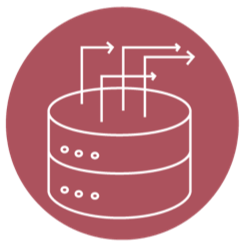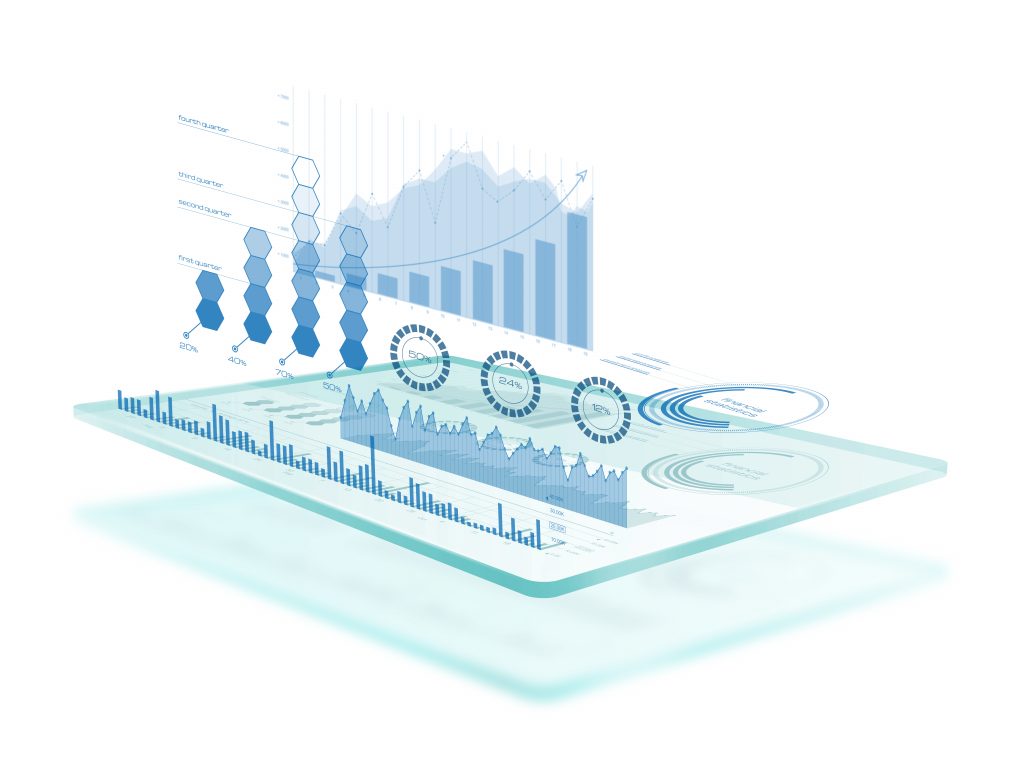This is a guest contribution from Janessa Lantz, the Director of Content Marketing at RJMetrics, a cloud-based analytics platform.
You wouldn’t use a pocketknife to cut down a tree, or a sledgehammer to pound in a nail, yet many decision-makers regularly use the wrong tool to tackle their data jobs. Choosing the wrong data analysis software ensures that your analytics will be arduous, time-consuming, and deliver sub-par results. In this post, we’ll lay out the different types of tools that you have at your disposal, and break down where they shine, and where they fall short.
Spreadsheets are hands-down the best-known data tool. They’re fast, easy, and amazing for certain tasks. They’re a bit like the pocket knife of data analysis. The flip-side is that because of their popularity, they’re often misused for things they’re not good at.
Where spreadsheets shine: If you want to brainstorm, do some one-time analysis, or put together some quick financial models, spreadsheets give you the flexibility you need.
Where they fall short: If your goal is to track ongoing sales data or marketing ROI, you’re in for some major headaches. Spreadsheets don’t automatically update, so looking at anything ongoing or complex is time-consuming and error-prone. Did you know it’s estimated that 88% of spreadsheets contain errors?
Structured Query Language (SQL) is the nearly-universal language used to interact with databases and query large data sets. SQL excels at one-time analysis, and its English-like syntax makes it more accessible to non-technical people.
Where SQL shines: Need to know how many orders you had yesterday? Write a quick SQL query and keep on moving. For quick and dirty answers, and one-time analysis, there’s truly nothing better.
Where it falls short: If you want to know how your ongoing sales are affected by your shipping prices, you’ll have to spend a lot of time writing a complex SQL query and then maintaining it as your data structure changes. As the complexity of a query increases, SQL becomes harder to write, debug, and maintain.
Most business reports rely on sums, averages, and counts. But if you need to do something more analytically rigorous you’ll need specialized software. A spreadsheet will tell you your sales for last quarter; a statistical tool will help you determine the effects of a branding campaign on those sales.
Where statistical software shines: If you want to answer complex questions like “What characteristics predict purchases?” and “What behaviors predict churn?”, you need to use statistical software.
Where it falls short: If you’re a novice, stick to something more familiar. Incorrectly run statistical tests will lead you astray, with potentially disastrous consequences for your business. Even if you’re a statistical wizard, you still need to be careful to always create your hypothesis prior to conducting a test. Otherwise, it’s all too easy to cherry pick results that support your preferred outcome.
For strategic decisions, be rigorous in your analytics. For day-to-day work, getting to a decision is more important than flexing your analytical muscle.
Visualization and dashboarding tools provide a graphical layer on top of your data. They shine when you’re trying to tell a story with data. These types of programs encompass everything from chart building tools and interactive visualizations to plug-and-play dashboards.
Where visualization and dashboarding shine: It is often better to “show” a complex story than to rely on words alone. Advanced visualization techniques can help you build a comprehensive narrative, and make a big impact fast. Dashboards excel at keeping critical metrics in your line of sight at all times, keeping your team focused on the numbers.
Where they fall short: Visualization and dashboarding tools don’t perform complex data analysis or gather data from multiple sources, so if you need anything more than basic analysis on a single source, choose another tool. You should also use a different tool if your visualization needs are simple – no need to add unnecessary tools to the mix.
Know what you’re paying for. Visualization and dashboarding tools can sometimes look very similar to business intelligence tools, but they’re out to solve very different problems. The key difference is that visualization and dashboarding tools are an overlay of your data (front-end), while more sophisticated tools allow you to manipulate your data in a data warehouse (back-end).
Google Analytics is the most well-known analytics tool. But today, just about every piece of business software includes an analytical component. The basic reports that typically come standard make it easy to answer single-domain decisions like “How many website visitors did I get?” or “What subject line performed best?”
Where analytics tools shine: Analytics tools often collect the data they analyze, saving you an extra step. They’re great for making single-domain decisions, like how to optimize your website or email marketing, by helping you answer focused, commonly-asked questions, such as “what site are referring traffic to me?” or “what’s the effect of an alternate homepage layout on conversion rates?”
Where they fall short: Most business decisions require data from multiple data sources, but analytics tools don’t support cross-domain analysis. Optimizing your product prices, for example, means you need to integrate your web, order, and accounting data and start running experiments. Analytics tools can’t do this, nor can they support any outside-of-the box questions you may have.
Analytics tools are great at what they do, but have serious limitations when it comes to answering complex business questions.
Business Intelligence (BI) tools extract data from transactional systems and load it into a data warehouse, prepare it for analysis by pre-calculation and denormalization, and serve it to users with a visualization layer. A BI tool takes raw data and makes it usable by business users. That’s hard work! In order to accomplish all of that, BI tools have a lot of technology under the hood: ETL, data warehousing, data visualization, and more.
Where BI tools shine: BI tools are perfect for operational reporting, since they combine all of your data sources and automatically update. They’ll also allow you to ask complex questions and get answers quickly. For example, instead of having to optimize for click-through rates alone, email marketers can use a BI tool to see if their campaigns are creating loyal customers over the long term.
Where they fall short: If you just want to do some brainstorming or back-of-the-envelope estimates, choose a different tool. BI tools excel at analyzing actual data, not hypothetical scenarios. Along the same lines, if you want to do any forecasting, you’ll need to turn to statistical analysis tools such as R, STATA, or SPSS.
BI tools allow you to find the answers you need without digging around in spreadsheets, databases, and disparate analytics tools. This is a huge time-saver for IT departments, and it’s not surprising that 61% of IT professionals are in the research phase for a BI tool.
6 Data Analysis Tools Every Decision-Maker Needs
Reviewed by
TechnologyAdvice is able to offer our services for free because some vendors may pay us for web traffic or other sales opportunities. Our mission is to help technology buyers make better purchasing decisions, so we provide you with information for all vendors — even those that don’t pay us.
Last Updated: