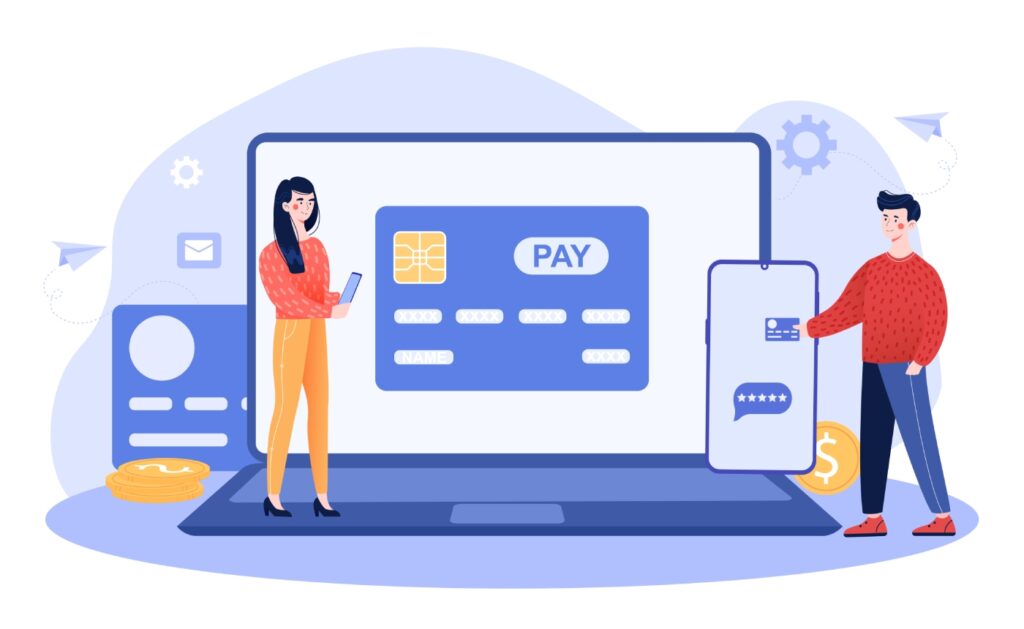Key takeaways
Let’s start with a quick definition of a Customer Relationship Management Database (CRM). A CRM (Customer Relationship Management) database is a centralized system that stores and manages an organization’s interactions with its customers, prospects, and clients. This database is a key component of CRM software, which smart businesses use to enhance customer relationships, streamline processes, improve profitability, and much more.
The CRM database collects and organizes customer data from various sources such as emails, social media, phone calls, website visits, and purchase history. It includes detailed customer information, such as contact details, communication history, preferences, and transaction records. This data is accessible to departments like sales, marketing, and customer service, enabling them to provide personalized and efficient service.
Companies can track, collect, and store customer interactions using a CRM database, segment their audience, and analyze behavior patterns. This leads to better-targeted marketing campaigns, improved customer satisfaction, and higher retention rates. Additionally, the contact database helps forecast sales, manage leads, and automate tasks, making it an invaluable and essential tool for businesses of all sizes.
A robust, reliable, and scaleable CRM database is essential for managing customer relationships, helping businesses maintain organized records, and fostering long-term customer loyalty and retention.
Benefits of a CRM database
A robust CRM (Customer Relationship Management) database and solution offers numerous benefits that can significantly enhance a business’s efficiency, customer satisfaction, and profitability. Here are just some of the critical advantages of a Customer Relationship Management Database:
- Improved Customer Relationships: A CRM database centralizes all customer information, enabling businesses to track interactions and better understand customer needs. This leads to more personalized communication and service, fostering stronger relationships and customer loyalty.
- Enhanced Customer Service: With a CRM contact database, customer service representatives have instant access to a customer’s history, preferences, and past interactions. This allows them to resolve issues more quickly and effectively, improving the customer experience.
- Increased Efficiency and Productivity: By automating routine tasks such as data entry, follow-up reminders, and email campaigns, a CRM database frees up time for employees to focus on more strategic activities. This automation streamlines processes and reduces the risk of human error, boosting productivity.
- Better Data Organization and Accessibility: All customer data is stored in one centralized location, making it easily accessible to various departments such as sales, marketing, and support. This organization ensures that teams work cohesively with accurate and up-to-date information, improving collaboration and decision-making.
- Informed Decision-Making: A CRM system database provides valuable insights into customer behavior, sales trends, and marketing effectiveness. By analyzing this data, businesses can make informed decisions about where to allocate resources, how to optimize sales strategies, and which customer segments to target.
- Enhanced Marketing Strategies: CRM databases allow businesses to segment their audience based on various criteria, such as demographics, purchase history, and behavior. This segmentation enables more targeted and effective marketing campaigns, leading to higher conversion rates and ROI.
- Improved Sales Performance: With detailed customer information, sales teams can better manage leads, track opportunities, and close deals more efficiently. A CRM database also helps forecast sales and set realistic targets.
In conclusion, a CRM database is a powerful tool that helps businesses enhance customer relationships, improve service quality, and drive growth through better organization, automation, and data-driven decision-making.
CRM database examples
HubSpot CRM
Example: A digital marketing agency uses HubSpot CRM to manage client relationships and inbound marketing efforts. The CRM database tracks client interactions, stores contact details, and organizes leads based on engagement with marketing campaigns.
Database Features: HubSpot’s database allows the segmentation of contacts by lifecycle stage, interaction history, and campaign engagement. The CRM integrates seamlessly with HubSpot’s marketing automation tools, allowing the agency to nurture leads through personalized email campaigns and content offers.
Pipedrive
Example: A real estate company leverages Pipedrive to manage its property listings and buyer interactions. The CRM database tracks communication with potential buyers, stores information on property preferences, and follows the status of each deal through the sales pipeline.
Database Features: Pipedrive’s database is visually oriented, making it easy for the real estate team to see where each deal stands. It includes custom fields for property details, buyer criteria, and follow-up tasks, ensuring no opportunity is missed. The simplicity and focus on sales stages help the team close deals more efficiently.
Monday CRM
Example: A tech startup uses Monday.com’s CRM features to manage its product development clients. The CRM database helps track client projects, communication, and contract details, integrating project management and CRM into one platform.
Database Features: Monday’s database is customizable, allowing the startup to create a tailored workflow that tracks project milestones, client feedback, and communication history. The CRM integrates with task management tools, providing a holistic view of customer relationships and project progress.
Freshsales (Freshworks CRM)
Example: An e-commerce company uses Freshsales to manage customer inquiries, sales leads, and follow-ups. The CRM database stores customer interactions across channels, including email, chat, and phone, helping the sales team prioritize leads based on engagement.
Database Features: Freshsales offers a lead scoring system that ranks leads based on behavior and interaction history. The database integrates with the company’s website and email platforms, automatically capturing customer data and updating records in real-time. This helps the sales team focus on the most promising leads and close deals faster.
Building a CRM database
Building the best CRM (Customer Relationship Management) database involves careful planning, selecting the right tools, and focusing on data quality and integration. Here’s how to create an effective CRM database:
1. Define your objectives
Start by identifying what you want to achieve with your CRM database. Whether improving customer service, boosting sales, or enhancing marketing efforts, clearly defined objectives will guide your database design and functionality.
2. Choose the right CRM platform
Selecting the right CRM software is crucial. Evaluate different CRM platform options based on your business needs, budget, and scalability. Popular CRM options like Salesforce, HubSpot, or Microsoft Dynamics offer robust features and customization options that can be tailored to your specific requirements.
3. Design a user-friendly database structure
Organize your CRM database so that users can easily input, retrieve, and analyze data. This involves creating clear categories, fields, and tags for customer information, such as contact details, interaction history, and preferences. A well-structured database ensures that data is easily accessible and actionable.
4. Ensure data quality
Accurate and up-to-date data is the backbone of an effective CRM database. Implement data validation rules to minimize errors during data entry and regularly clean and update the database to remove duplicates, outdated information, and inaccuracies. High-quality data leads to better decision-making and more effective customer interactions.
5. Integrate with Other Systems
Your CRM database should seamlessly integrate with other business systems, such as marketing automation tools, email platforms, and e-commerce systems. Integration allows for the automatic data flow between systems, reducing manual entry and ensuring that all departments access the same information.
6. Customize and automate workflows
Customize your CRM database to match your business processes. Set up automated workflows for tasks like lead nurturing, follow-up reminders, and reporting. Automation saves time and ensures that no critical activities are overlooked.
7. Train your team
Ensure that all users are trained to use the CRM system effectively. Provide ongoing training and support to help your team maximize the database’s features, improving overall efficiency and adoption.
8. Monitor and optimize
Please monitor your CRM database’s performance and gather user feedback. Use this information to make improvements, such as adding new features, refining processes, or addressing issues. Regular optimization keeps the database aligned with your evolving business needs.
Building the best CRM database requires careful planning, selecting the right tools, maintaining high data quality, and ensuring seamless integration with other systems. By focusing on these areas, you can create a robust CRM database that drives customer satisfaction, improves efficiency, and supports business growth.
Choosing the right CRM database for your business
Selecting the best CRM database for your business depends on your unique needs, goals, and resources. There is no one-size-fits-all solution, and the right choice will depend on factors such as business size, industry, budget, and specific features required.
By considering these factors, you’ll be able to choose a CRM database that meets your current needs, provides flexibility for future growth, and helps you improve efficiency, customer satisfaction, and business success. The right CRM can be a game-changer, empowering your business to build stronger customer relationships and thrive in a competitive landscape.