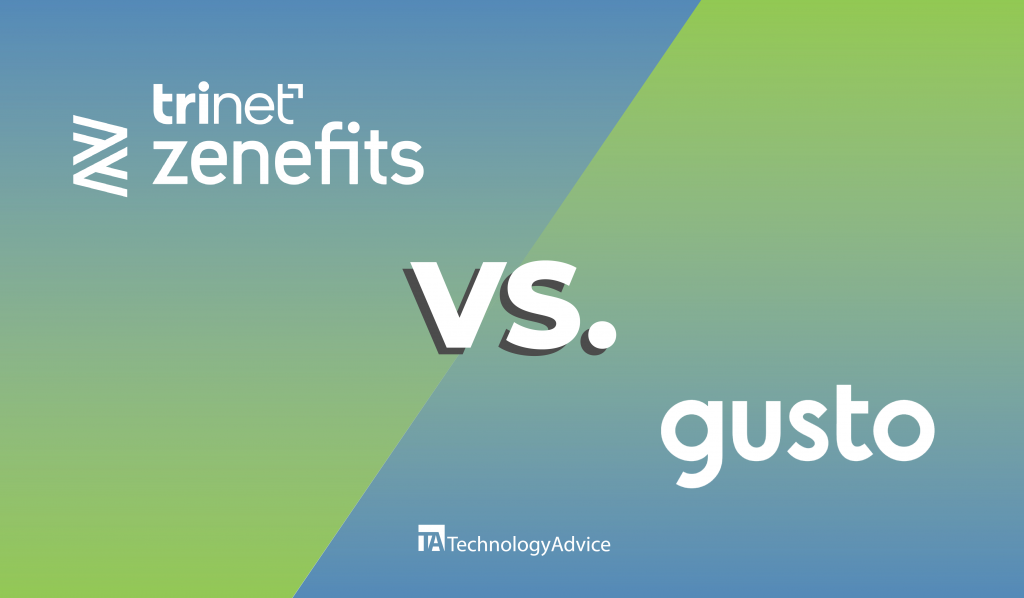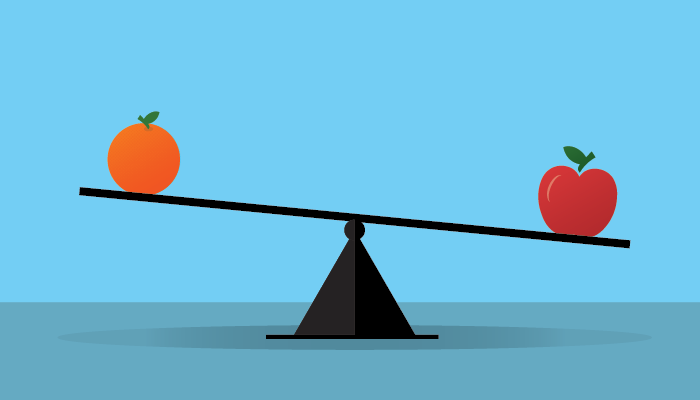QuickBooks has been around since 1983 and offers both on-premises software and cloud-based software (Quickbooks Online). Both QuickBooks and Gusto offer full-service payroll platforms that are designed for small businesses. Gusto was launched in 2012, originally under the name of Zenpayroll, and only offers cloud-based software.
There are a variety of factors to consider when selecting a payroll service. Ease of use, number of employees, and features that are useful to the businesses needs are important factors. QuickBooks is generally not considered user-friendly by novices, but because QuickBooks has been around for so long, there are a large number of accountants who are already familiar and comfortable with it. Gusto, on the other hand, is considered very user-friendly, but lacks the broad range of business-related software QuickBooks offers. Startups often go with Gusto, because it’s so user-friendly.
Gusto vs QuickBooks- payroll
Both Gusto and QuickBooks are excellent at providing payroll services, managing benefits, and dealing with payroll taxes. Both can make life easier for business owners. Both software providers offer these services:
- Automated direct deposit (or paperless payroll): Both Gusto and QuickBooks give you the option to send employee payments electronically.
- Employee portal: Gusto and QuickBooks give employees the ability to access and manage their payroll details and tax information.
- Automated taxes: Both QuickBooks and Gusto calculate and pay federal and state taxes automatically, each time payroll is run. Local taxes will have to be navigated separately.
- Benefits services: Whether you choose Gusto or QuickBooks, you’ll have access to a system that manages employee benefits.
Employee portals
Quickbooks and Gusto both offer employee self-service portals, however, while Gusto’s employee portal helps with onboarding, QuickBooks does not. Employees can fill in their own information, which saves HR teams a great deal of time and manual work. Both self-service portals allow staff to log in easily to check pay stubs and the hours they worked, and the staff can also easily update personal information.
Gusto flexibility
In addition to regularly scheduled payroll runs, Gusto offers unlimited payroll services, at no extra charge. This feature allows clients to run their payroll outside of the normal time frames, a service that QuickBooks charges for. Gusto also offers the use of a debit card for employee pay, which gets refilled each payday.
After onboarding, employees can fill out Gusto forms online, which is convenient for remote workers. With access to their own account, they can review their pay stubs and W-2s at any time — even after changing jobs. Gusto Wallet allows employees to direct part of their paycheck to a separate savings account, automatically. Additionally, employees can access an emergency cash flow between paydays.
Gusto vs. QuickBooks human resources consulting
Human resources consulting is essentially an add-on feature for both Gusto and QuickBook. In 2015, Zenpayroll changed its name to Gusto, and separated from its partner company, Zenefits. Zenefits went on to focus on human resources tools, with payroll as a side feature, while Gusto focused on payroll, with human resources as a side feature. Gusto offers advice and guidance online, or by way of phone.
QuickBooks, on the other hand, decided to partner with Mineral, Inc., relying on them to provide advice, guidance, and services while they focused on developing and expanding payroll and business transactions software. Mineral, Inc. provides online human resource and compliance advice as well as other human resource services.
Both Gusto and QuickBooks offer a variety of HR guides and templates ranging from employee handbooks to onboarding checklists. Each organization also provides updates that keep their clients legally compliant. And, of course, both offer human resource advice, by phone or online.
Gusto vs. QuickBooks- integrations
Gusto can seamlessly integrate with several accounting, performance management, business operations, and time tracking software systems. Currently, Gusto is opening their API to more customers. And while there is no API access for customers wishing to connect their own systems directly to Gusto accounts, They hope to make this available in the future. Gusto integrates well with approximately 122 third-party apps. A few of the more popular apps are:
- TSheets
- Clover
- QuickBooks
- Trainual
- Xero
QuickBooks, on the other hand, offers a wide range of third-party apps plus its own additional software (inventory, time tracking, etcetera). Quickbooks has over 650 apps available for integration. Five of the third-party apps they work with are:
- Joiin: Runs consolidated KPI reports using data from QuickBooks companies and other financial sources.
- Zensurance (Canada only): Zensurance simplifies insurance for small businesses and start-ups.
- OIS Connect: A sales order mobile app streamlining communications between field agents and the central office.
- Verify ERP: An automated solution for inventory and warehouse management.
- RouteMizer: A route optimization solution that reduces fuel costs and increases driver efficiency.
Gusto vs QuickBooks- analytics and reporting
Gusto’s analytics and reporting system helps businesses gain insights into their operations. Building reports in Gusto is both user-friendly and flexible. You can create the following reports:
- Employee reports: Focuses on employee details and compensation information.
- Payroll reports: Provides payroll details, such as benefits, earnings, and taxes.
- Trend Reports: By selecting the appropriate variables, trends can be displayed.
Once the type of report has been selected, it can be customized with columns and filters, which can help to organize the report, and make it as detailed as possible. Gusto also offers several pre-formatted reports, such as:
- Payroll.
- Benefits report.
- Contractor payment.
- Bank transactions.
- Tax reconciliation history.
- Time off balances.
- Cash requirements history.
- Agency payments.
QuickBooks offers a broad range of third-party apps which perform analytics and reports. Some of these third-party apps are part of the premium package, while others offer a free basic package, with more complex versions available at a paid tier. Two popular analytics apps are Syft Analytics and Zoho Analytics.
Syft Analytics integrates with QuickBooks Online seamlessly, and transforms accounting data into reports and insights. The combination of Syft and QuickBooks Online unlocks all the reporting functionality available in Syft, and includes Consolidate, Visualize, Support, Report, Forecast, Tax, Budget, Valuations, and Benchmark. All of these features can be combined to create customized PDF report packs.
Zoho Analytics helps analyze QuickBooks data, and offers a range of reporting and visualization options. QuickBooks data can be combined with data from other sources to inspire new insights.
Zoho provides fine-grained access control options for sharing reports and dashboards. Other than QuickBooks. Data from QuickBooks Online is synced automatically (not in real-time, but periodically) with the Zoho Analytics apps. Zoho Analytics provides over 50 dashboards and pre-built reports.
More Gusto and QuickBooks alternatives
Explore more detailed comparisons of Gusto and QuickBooks alternatives to find a perfect-fit solution for your business needs.
Choosing the right service provider
While there are many options available, including the possibility of a local bookkeeper, both QuickBooks and Gusto are online cloud-based services. Having said that, QuickBooks does offer on-premise software (and Gusto does not). When selecting a provider, consider the size of your business and how complex its payroll operations are, its budget, and the services desired. Examining “all” of their features can help in the decision, and promote intelligent planning for the future.
Budget
The amount of money available is certainly an important factor when selecting a payroll service. Does the organization’s employees receive benefits? Does it have over 50 employees? (More employees = higher payroll service costs.) Does your organization offer benefits? Does the service require add-ons? (Beware add-ons and integrations. They can cost extra money.)
Business size and complexity
The number of employees, where they are located, and how they are paid are considerations. Is a full HR staff, or a single, dedicated employee running payroll, or is payroll being run by the owner? Companies with only a few employees may prefer services that only address paying the employees and taxes. Larger ones may want more services.
Hourly employees, salaried employees, and contractors
Are the employees truly employees, or are some remote workers or independent contractors?
If most are part-time or full-time, then most basic payroll solutions will work, since they must meet federal and state guidelines for tax reporting. If there are a number of independent contractors (1099 employees), finding a payroll provider that doesn’t charge an additional fee for this service would be worthwhile.
It is fairly simple for a payroll service provider when all the employees are salaried. If the business has all hourly employees, time-tracking software is useful (and so is tracking time off & leave software). A combination of hourly and salaried employees is slightly more complicated.
Including independent contractors and remote workers on a regular basis can add to the complexity.
Taxes and compliance
Are staff working in a single location, or locations all in the same state? Are there employees working in other states or countries? Tax and legal compliance are important issues.
After the choices have been narrowed down
Customer reviews are essential in shopping for anything online, including payroll services. The most accurate reviews are on generally third-party sites. These are usually the least biased and often show pro and con comparisons. Recommendations from businesses similar to your own, and with a similar number of employees, can offer a preview on what your company will experience.
Taking them for a test run is also a very good idea. (For example, both QuickBooks and Gusto offer free 30 day trials.)
Gusto vs QuickBooks- overview
A business already using QuickBooks accounting software would be comfortable learning the QuickBooks Payroll platform, because the two integrate seamlessly and because the formats are so similar, it’s essentially like working with the same program. Another plus is that QuickBooks can offer health insurance benefits in all 50 U.S. states.
Gusto is user-friendly, even for novices, and provides services supporting employee benefits and can pay salaried and hourly employees, as well as contractors. They have a more flexible employee portal and payroll system. Gusto will help in finding an appropriate health insurance program.
Gusto and QuickBooks are both full-service payroll platforms which are useful to small businesses. Both provide excellent features, as well as affordable pricing. But the final decision in selecting one of these two should be based on how many employees there are, integration software concerns, and human resource needs. TechnologyAdvice can help you make that decision. Check out the accounting software page for more information and to speak with a Technology Advisor who can give you a short list of 5 vendors who meet your needs. It’s fast and free.