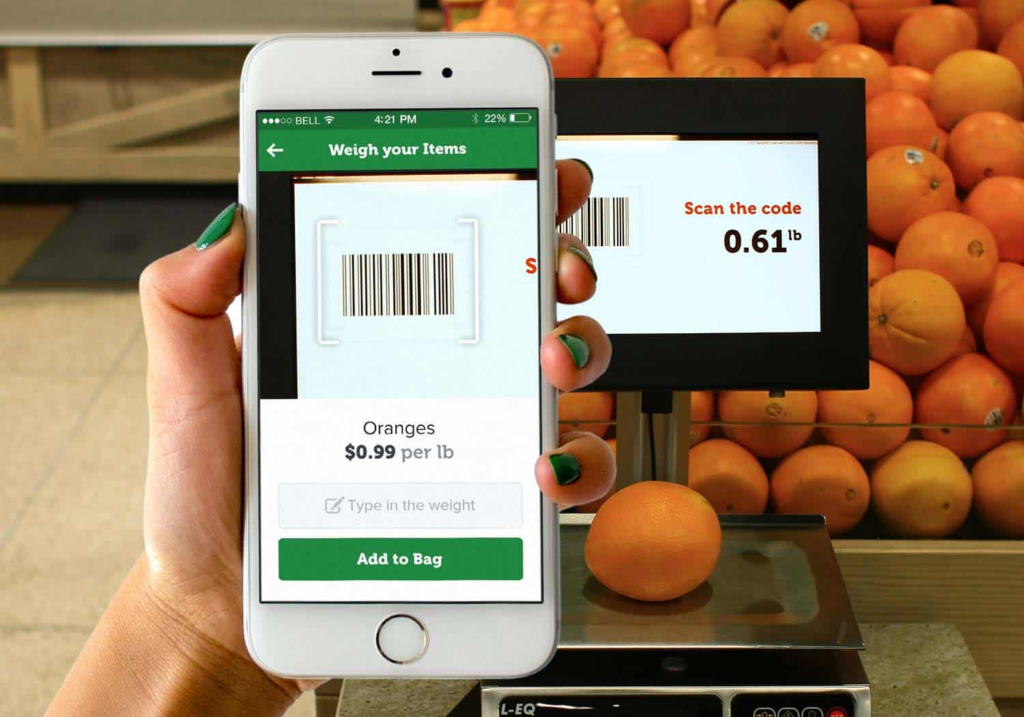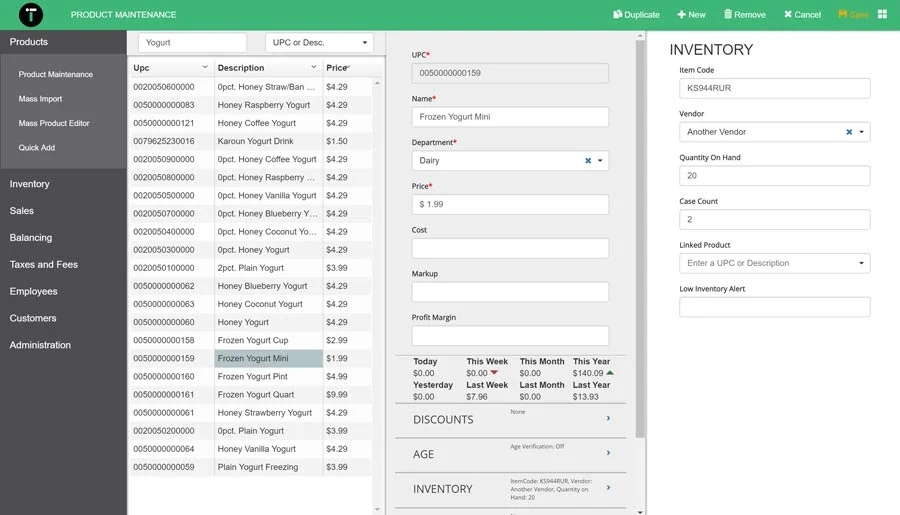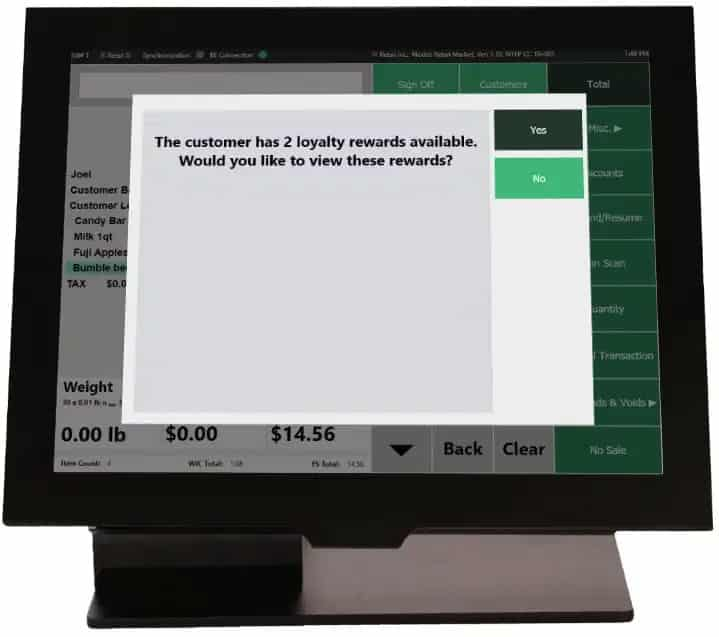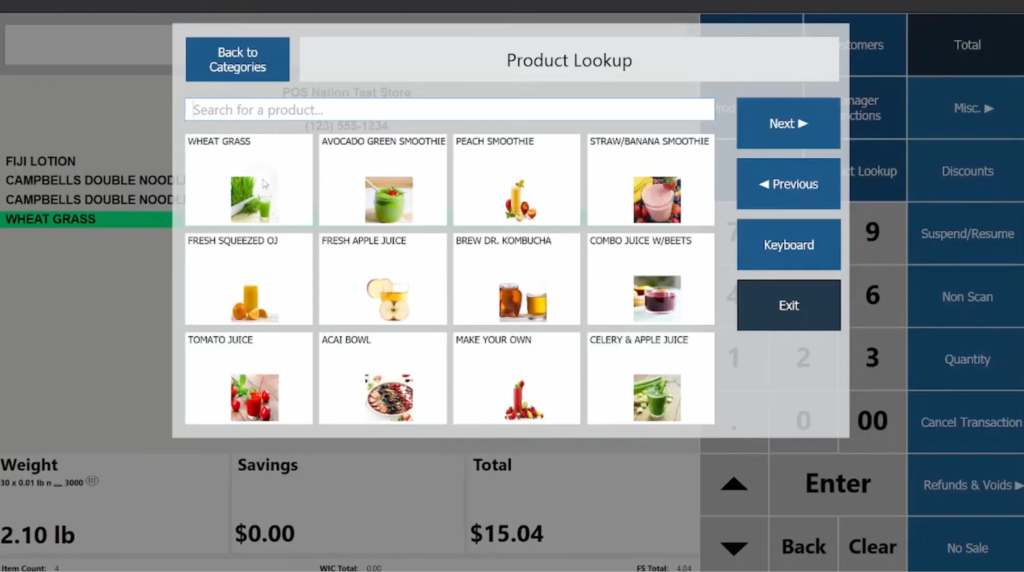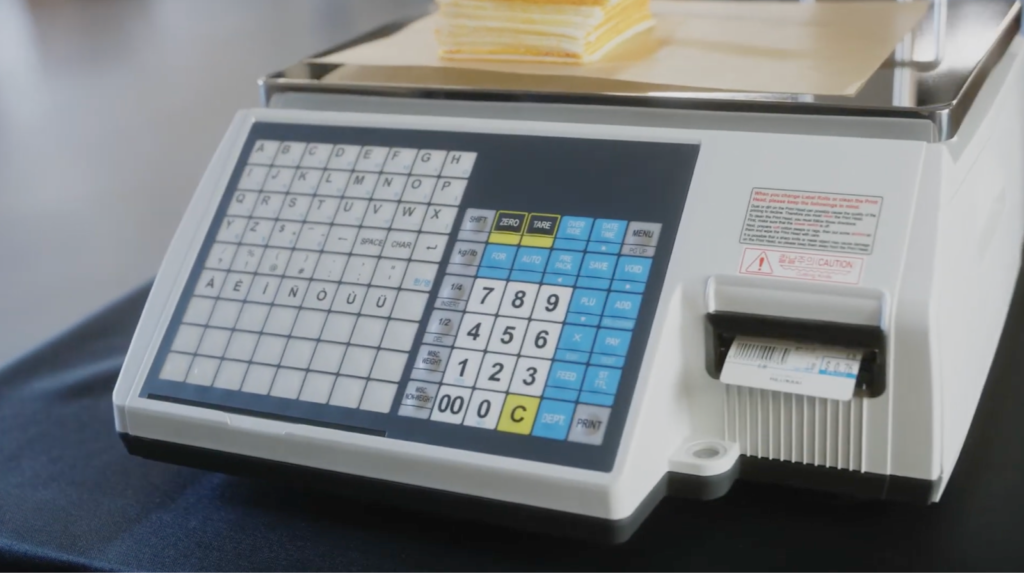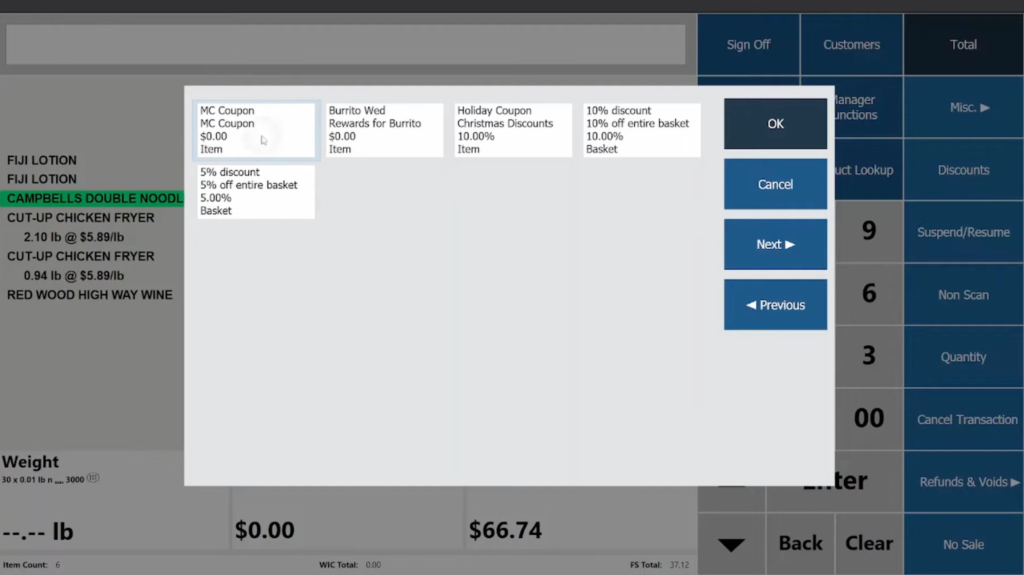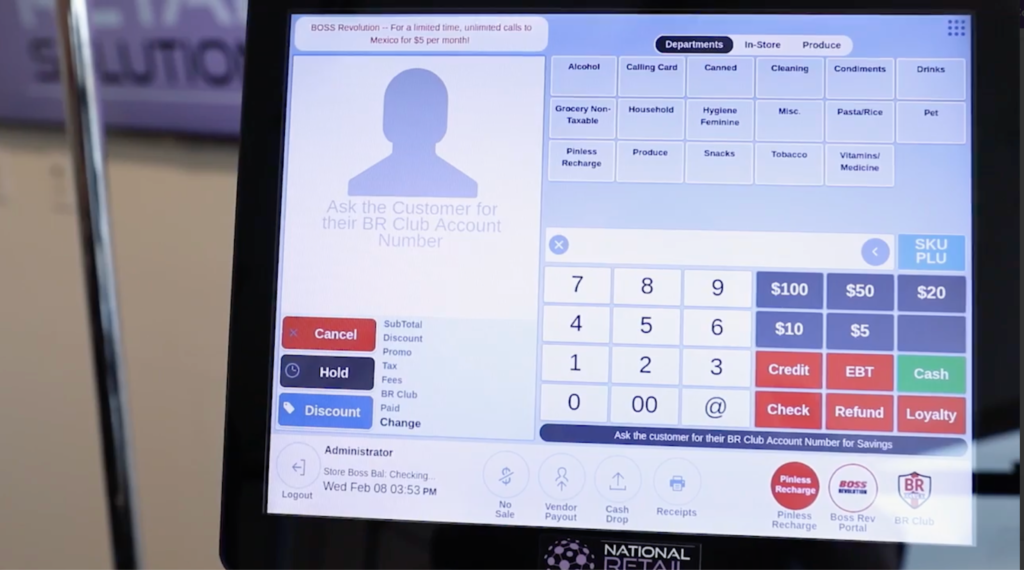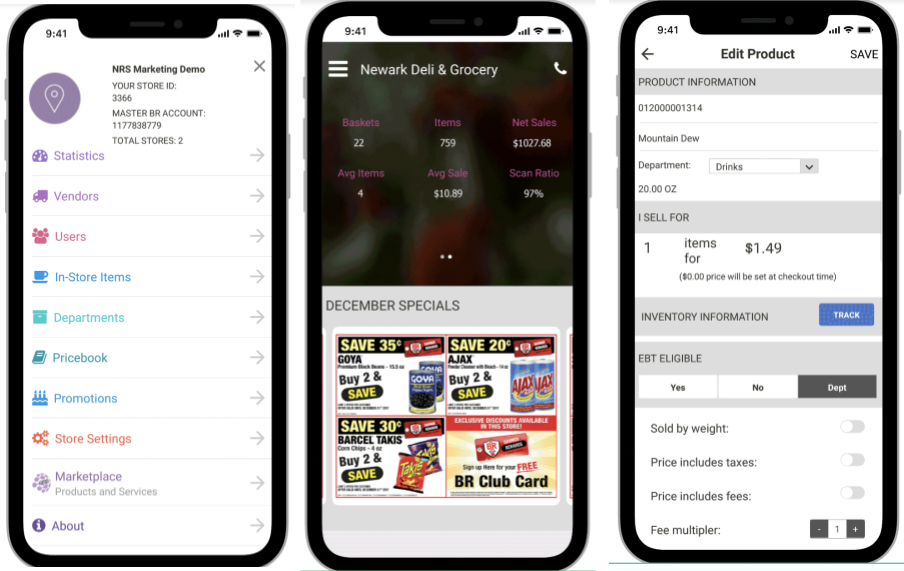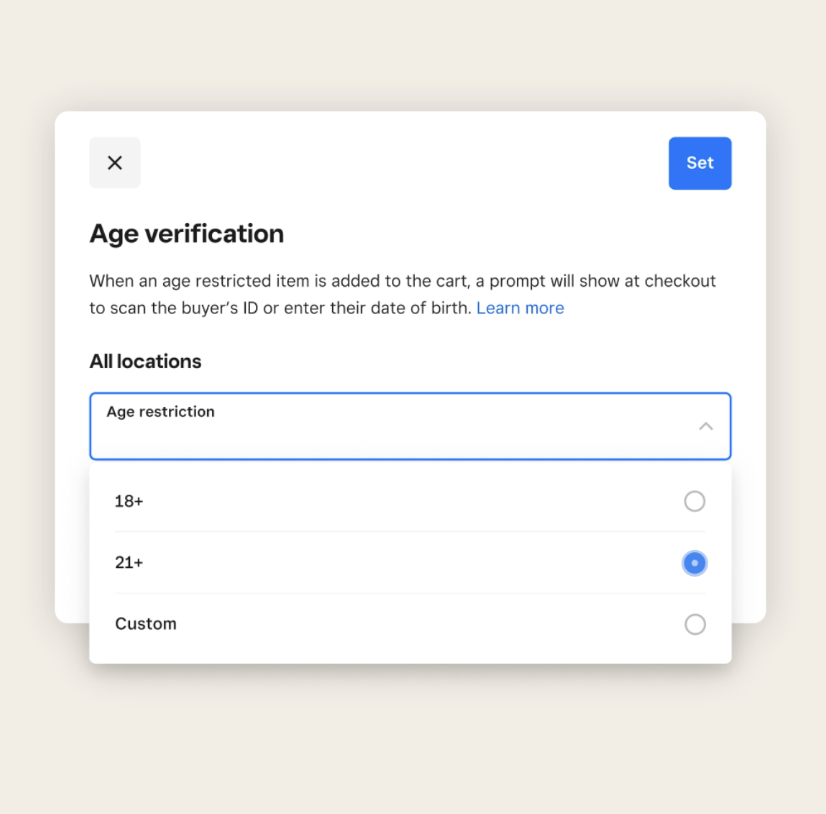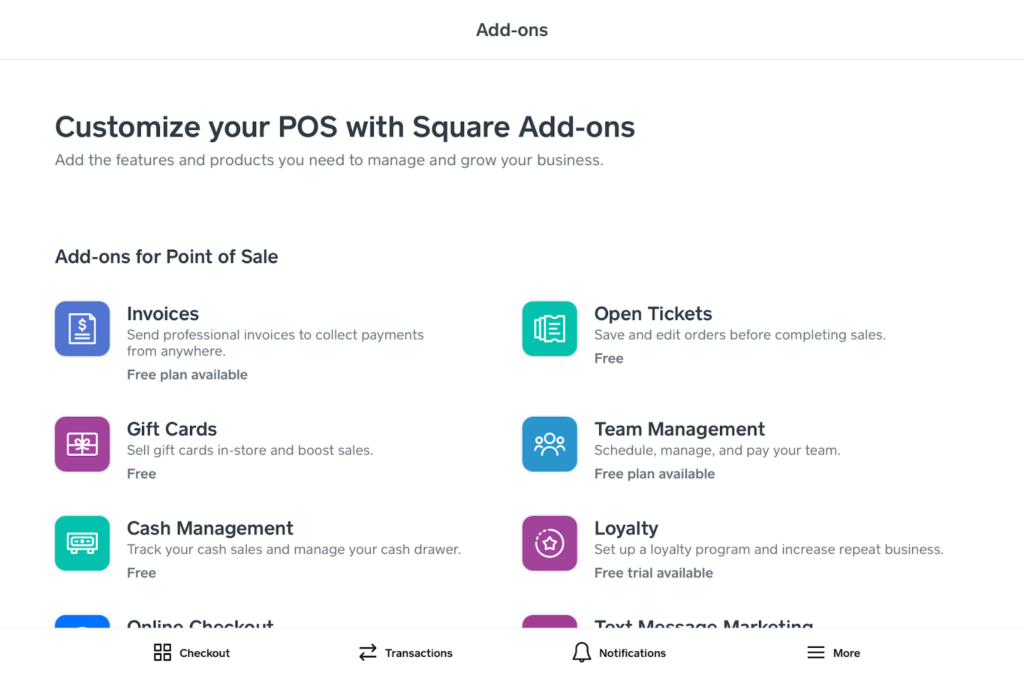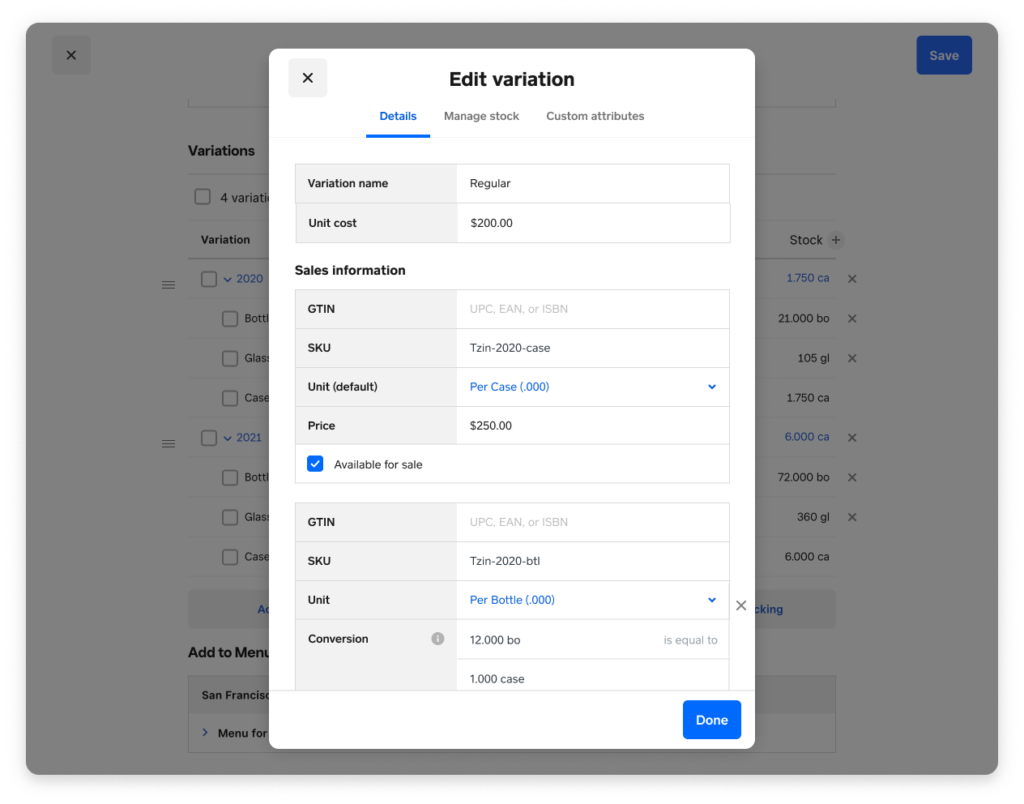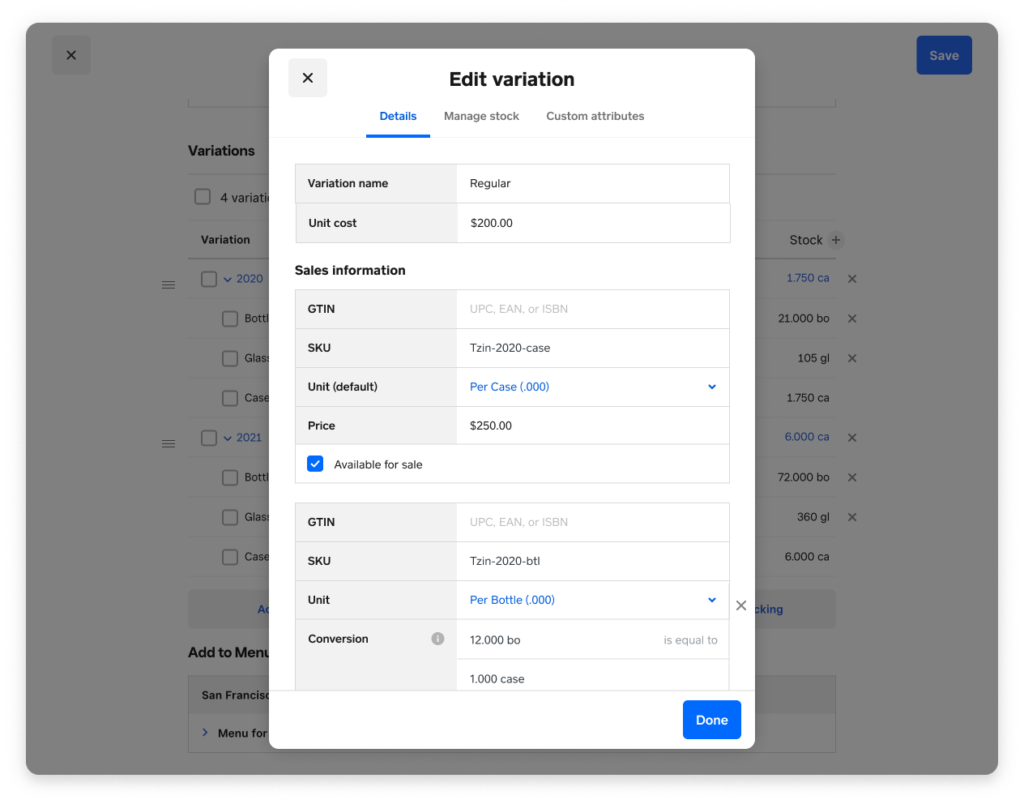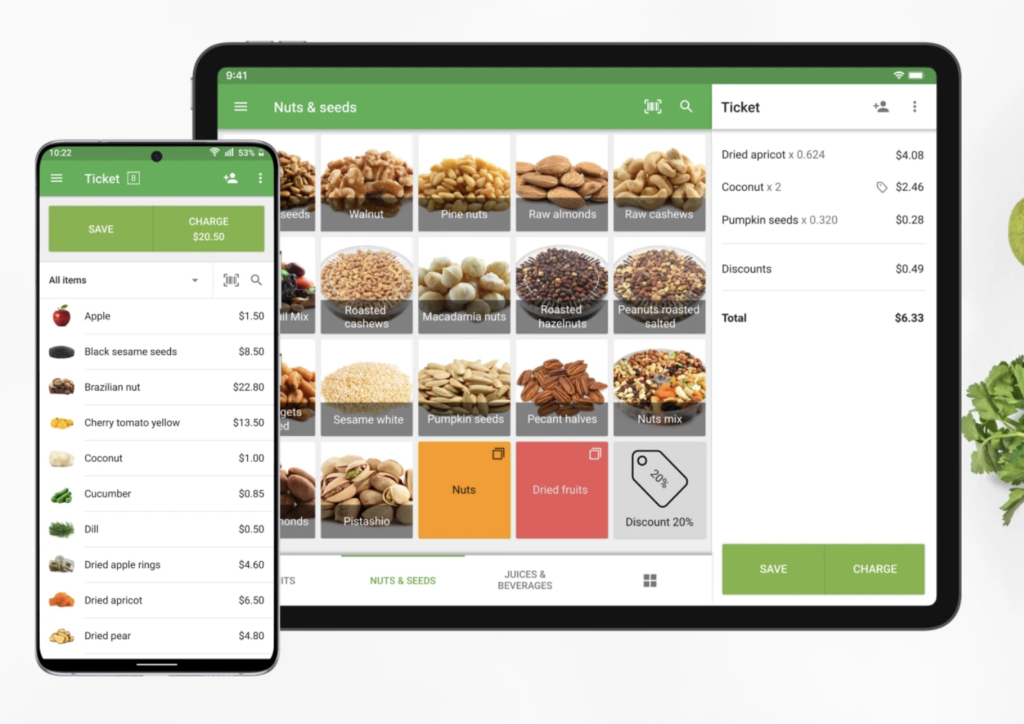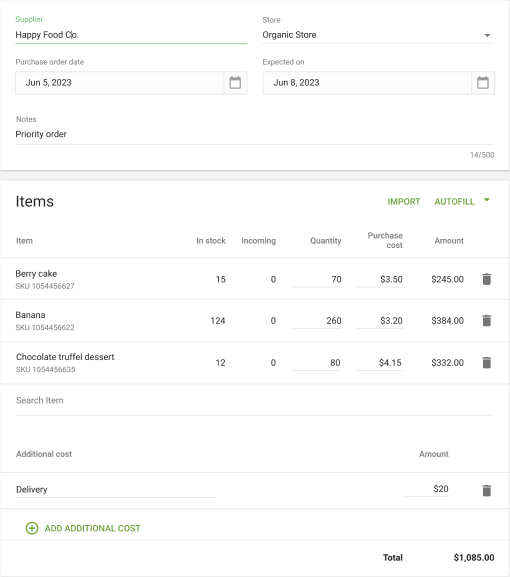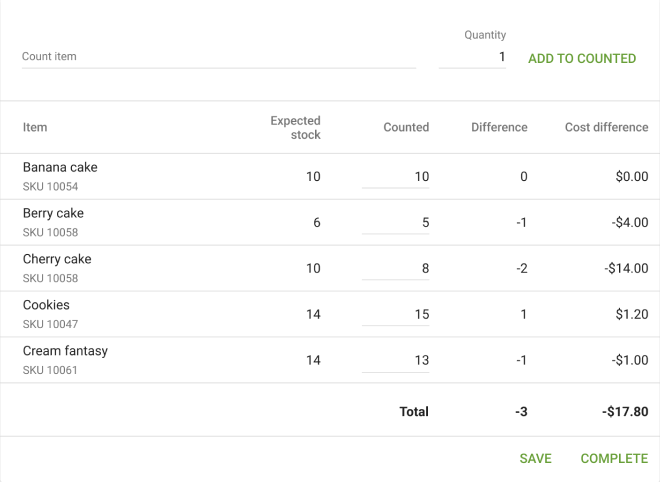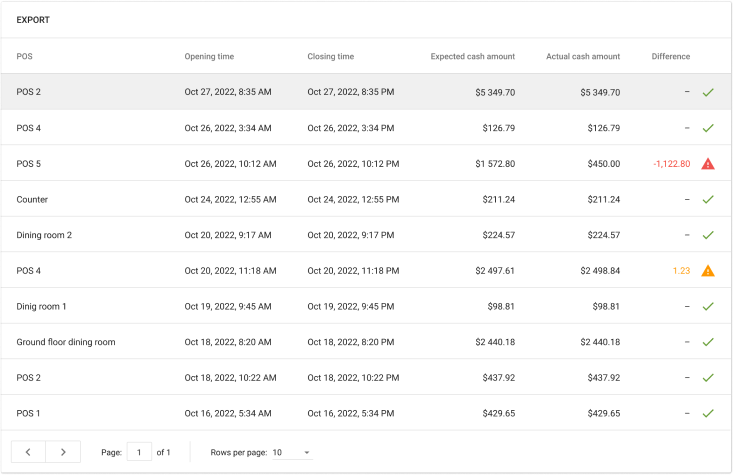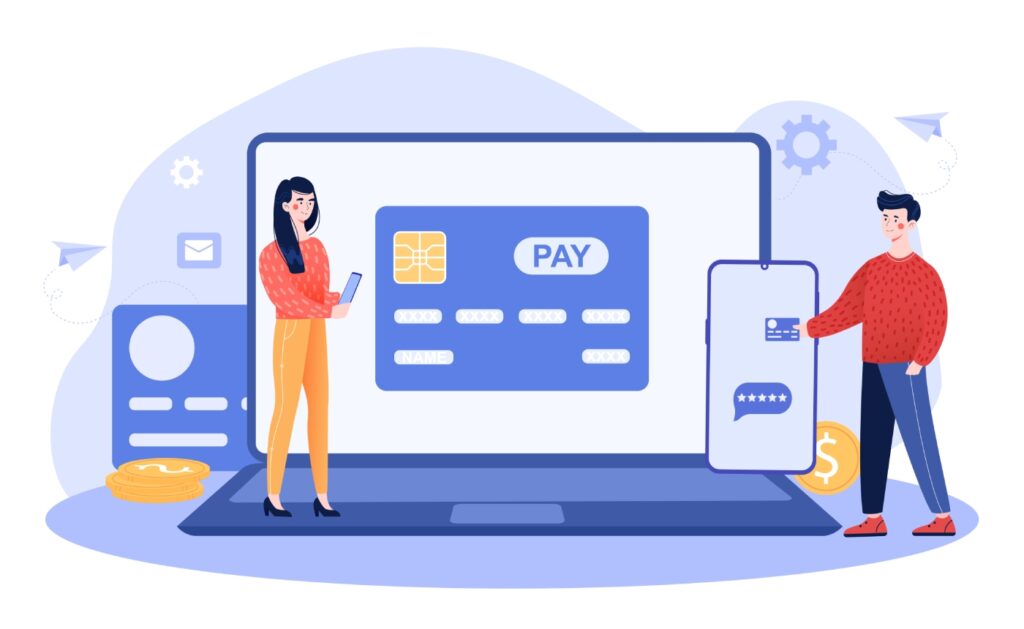Standard point-of-sale (POS) software often doesn’t have all the features grocery shops need. The best grocery store point-of-sale systems, among other things, reliably track inventory, allow online grocery sales, can integrate scales and scanners, and are simple to use. Here are some of the best point-of-sale (POS) choices that offer these features and more.
Note that all of these providers offer advanced inventory management features to support grocery stores of all sizes.
Best POS system for grocery stores compared
Our Score (out of 5)
POS Plans (From)
Basic Hardware
Inventory Management
Payment Processor Options
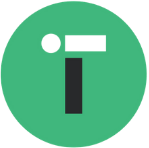
IT Retail
4.49
$49/mo
Included in POS plan
Excellent
In-house Custom Rate

POS Nation
4.29
$49/mo
Included in POS plan
Excellent
In-house Dual Pricing
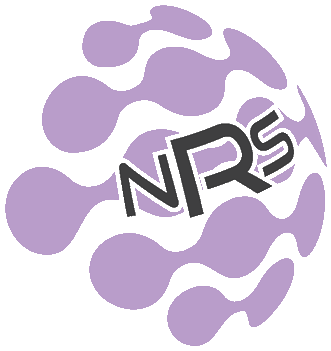
NRS POS
4.28
$19.95/mo
Separate cost (Purchase in-house)
Excellent
In-house or Third party integration
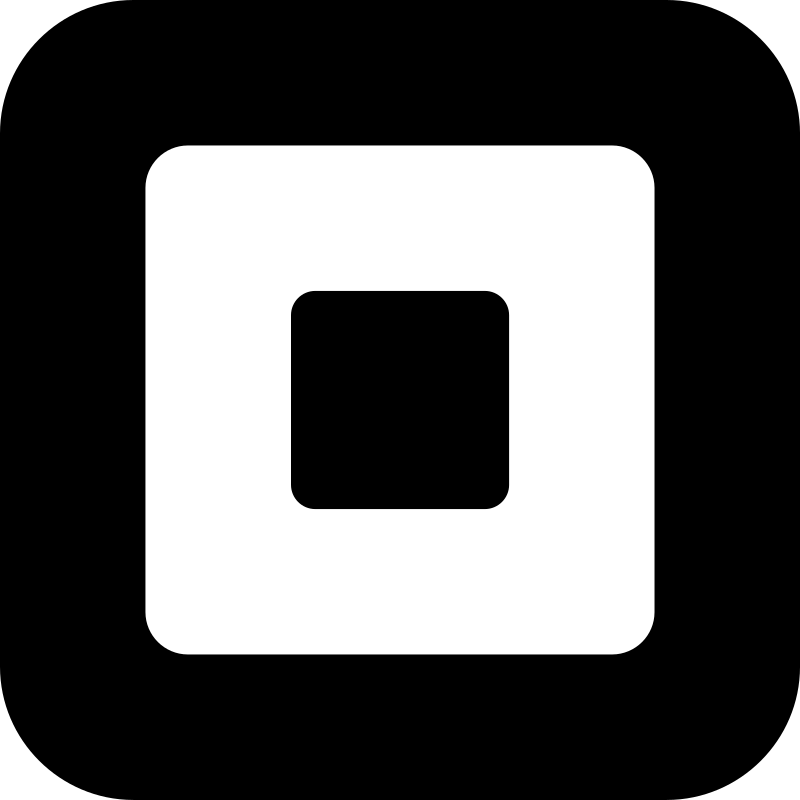
Square
4.18
$0/mo
Separate cost (Purchase in-house)
Great for small SKUs
In-house Flat Rate

Loyverse
3.93
$0/mo
Separate cost (Purchase from 3rd party)
Great for small SKUs
Third-party Integration
Not finding the right solution for your business? Check out our guide to the Best Retail Point-of-Sale (POS) Systems or our guide to the Best Restaurant POS Systems for more options.
Read more: Types of POS systems
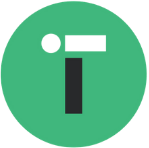
IT Retail: Best overall (best native grocery POS features)
Overall Score
4.49/5
Pricing
4/5
Hardware & basic functions
4.5/5
Niche grocery features
4.75/5
Support & integrations
4.44/5
Expert evaluation
4.69/5
Pros
- Option for pre-built and custom built plans
- Built-in age restriction tools
- Native grocery inventory management features
- House accounts for B2B customers
- 24/7 support and unlimited training
Cons
- Expensive add-on set up fee
- May require long-term contracts
- Hardware upgrades can be expensive
Why I chose IT Retail
IT Retail is my top overall choice for grocery store POS systems. Among all the providers I considered, IT Retail offers the most comprehensive native grocery POS features, such as expiration date tracking, mix-and-match discounting, mobile shelf-labeling, and seamless handling of age-restricted purchases. Not only does it offer unlimited licensing for its basic plan, IT Retail also provides one of the cheapest upfront costs for an all-in-one basic grocery setup. Note, however, that hardware upgrades and on-premise setup can be expensive and may require a long-term contract, but that is not unusual.
Made by and created for grocers in 1994, IT Retail is the first Windows-based grocery POS software on the market, making the system easy to use and integrate seamlessly with various business solutions such as accounting tools. Today its software is powered by POS Nation (also included in our list), offering very similar services. However, I find IT Retail’s pricing plan and upgradeable features offer an overall better value for grocery stores. For example, IT Retail comes with a house account feature, or the ability to support B2B customers (included in the basic pre-built plan).
Overall, IT Retail provides the best combination of value for money and scalability. I highly recommend it for grocery store owners looking to build a complete POS system with all the available bells and whistles, and still be able to control their upfront and ongoing costs.
Upfront cost: Affordable; Upgrade cost: Can be expensive; Ease of use: Excellent; Support: 24/7

POS Nation: Best for large groceries
Overall Score
4.29/5
Pricing
4.25/5
Hardware & basic functions
3.5/5
Niche grocery features
4.88/5
Support & integrations
4.63/5
Expert evaluation
4.69/5
Pros
- Niche grocery POS software
- Dual pricing model (Card and cash discounting)
- Integrated payment processor with free PIN pad
- No long-term contract
- 24/7 customer support
Cons
- Lacks self-checkout feature
- Does not support house accounts
- Lacks ecommerce integration
Why I chose POS Nation
Launched in 2001, POS Nation is an all-in-one provider of software, hardware, and payments for a variety of niche retailers, including grocery stores and supermarkets. Its recent acquisitions include Bottle POS (for liquor sales) and GrazeCart (for butchers). POS Nation also powers IT Retail’s suite of grocery POS software, which already gives you an idea of why I included this provider on my list.
While IT Retail scored better, I like how POS Nation offers convenient tools such as discounts, built-in age verification, and mobile back office management in its basic plan. I also like the dual pricing mode, which allows grocers to offer discounts to customers who pay in cash.
With its ability to handle unlimited SKUs and users, access to more POS features (as POS Nation continues to acquire similar software), and robust marketing functionalities, everything points to POS Nation as an ideal choice for larger grocery stores. So, I’m a little disappointed that it doesn’t support house accounts for B2B customers and does not have any ecommerce integrations. That said, grocery stores with the space (and budget) to diversify with liquor, meat, and deli sections, and more should consider POS Nation.
Upfront cost: Affordable; Upgrade cost: Can be expensive; Ease of use: Excellent; Support: 24/7
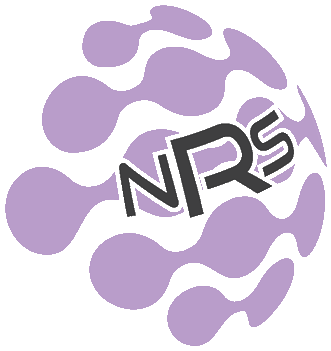
NRS POS: Best for scalability
Overall Score
4.28/5
Pricing
4/5
Hardware & basic functions
4.25/5
Niche grocery features
4.5/5
Support & integrations
3.88/5
Expert evaluation
4.69/5
Pros
- Affordable software fees
- Option for built-in or third party payment processor
- Competitive hardware pricing
- Cash advance program to purchase hardware
Cons
- No offline payment processing
- Add on cost for ecommerce and loyalty programs
- ID validation is an add-on
Why I chose NRS POS
I chose NRS POS primarily for its ability to scale its hardware and software products with independent grocery retailers in mind. It also helped that NRS is very transparent with its pricing plans, making its range of services very clear. Its basic POS software starts at $19.95 per month and comes with three user profiles, vendor management, remote management, complete pricebook and inventory management, and 24/7 customer support. You get the entire suite of services, including professional business tools, ecommerce, and loyalty programs, at $49.95 per month.
National Retail Solutions (NRS) is a one-stop-shop for retailers, providing everything from complete POS systems and payment processing service to small business lending and an online marketplace for retail inventory and store supplies. Its flagship POS software, NRS POS, was designed to manage retail stores of all sizes. This is why it’s not a surprise that NRS POS software features can easily keep up with what IT Retail and POS Nation have to offer.
So why did it not score better in our rankings? While NRS POS starts with a very affordable monthly plan, hardware is purchased separately outright. Meanwhile, both IT Retail and POS Nation include a basic hardware setup at $49 per month. I like how NRS comes with a free app to run their customer-facing ads, but it would have been better to have other key features like offline payment processing and age restriction tools available first. That said, the cost of upgrading software and hardware with NRS is still very competitive, and merchants have the freedom to choose their payment processor, making this provider a sound choice for growing businesses.
Upfront cost: Average; Upgrade cost: Average; Ease of use: Excellent; Support: 24/7
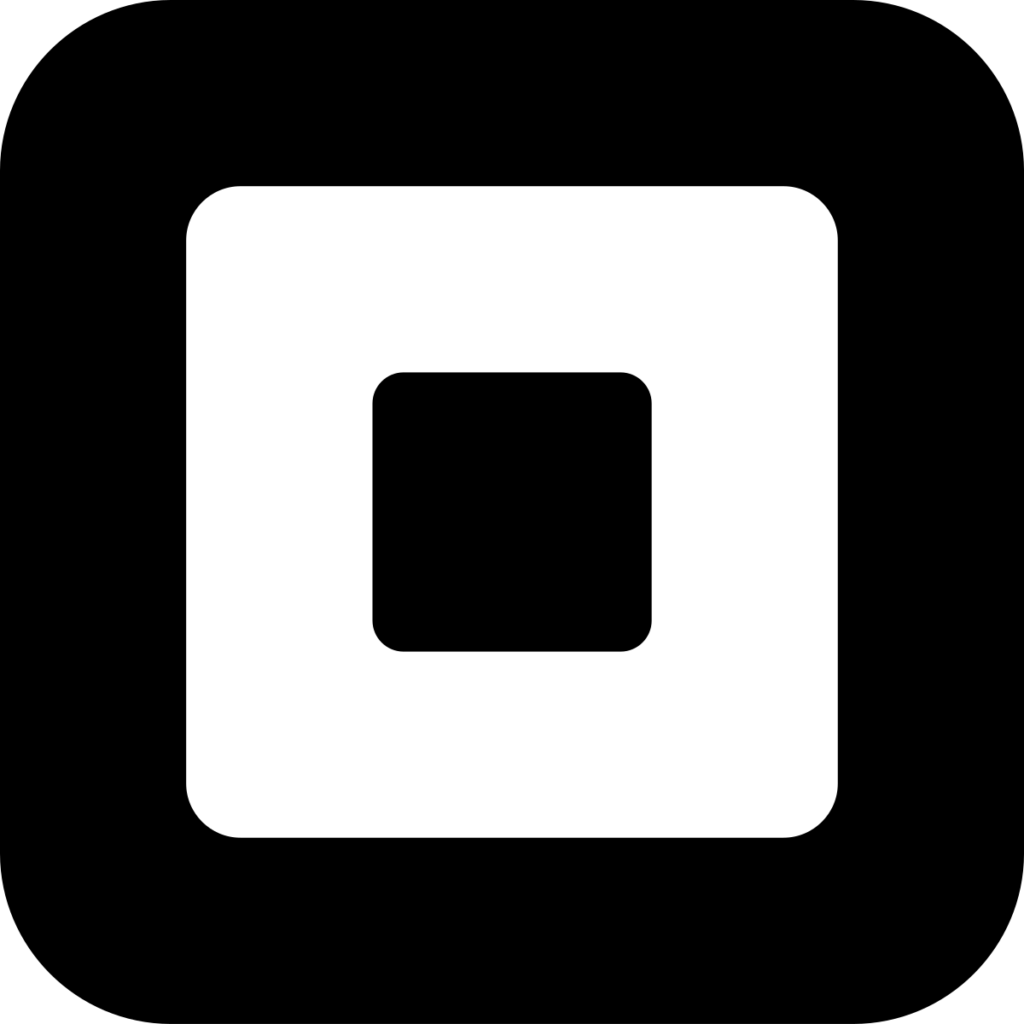
Square: Best for small and single lane groceries
Overall Score
4.18/5
Pricing
4.5/5
Hardware & basic functions
4.25/5
Niche grocery features
4/5
Support & integrations
3.38/5
Expert evaluation
4.69/5
Pros
- Free baseline POS
- Lot and expiration date tracking available via a third-party app
- No expensive set up fees
- Wide range of in-house and third party integrations
Cons
- Locked into Square’s payment processing
- Limited niche grocery POS features
- Limited inventory management functionalities
Why I chose Square for Retail
Square is one of two providers on this list with software not explicitly designed for grocery stores. That said, Square does have the basics covered: FIFO inventory management, low-stock alerts, expiration date tracking (via integration), vendor management, scanner and scale integrations, and EBT payment processing.
Not to mention, Square is incredibly easy and low-cost to set up. So, small and single-lane grocers will find Square ideal. Square also comes with a free website builder and ready integration with local delivery apps for groceries that sell online.
Probably one of the most popular POS systems on the market today, Square started in 2009 as an affordable and easy-to-use mobile payment service. Since then, Square has diversified its services with industry-specific POS software and hardware solutions while still ensuring the same easy set-up that Square is known for. This is why businesses that choose to set up a grocery store using Square will have a wide range of native and third-party integrations available to build around its basic features.
However, if you plan to quickly scale your grocery store, you will likely be better off with IT Retail, which offers better inventory control, or POS Nation, which supports cash discounting to manage transaction costs.
Upfront cost: Affordable; Upgrade cost: Average; Ease of use: Excellent; Support: Extended business hours

Loyverse: Best for hardware and software flexibility
Overall Score
3.93/5
Pricing
4.5/5
Hardware & basic functions
3.25/5
Niche grocery features
4/5
Support & integrations
4.5/5
Expert evaluation
4.06/5
Pros
- Free app-based basic POS software
- Option to choose a payment processor
- Free QuickBooks and Xero integration
- Built-in loyalty program
- Compatible with wide range of POS hardware
Cons
- Requires monthly fee to access third party integrations
- 24/7 support only for paying clients
- Advanced inventory features is an add-on
Why I chose Loyverse
Most merchants associate Loyverse with restaurants, but I have always considered Loyverse to be a better option for food-based retailers. While Loyverse does not offer grocery-specific POS software, its advanced inventory management tools include FIFO inventory and built-in expiration date tracking, which you can only get with Square via integration. Loyverse even provides built-in vendor management, stock transfers, inventory count management, and modifiers that you can use to track bottle deposits. What makes it stand out the most, however, is its ability to work with a variety of hardware and payment processors.
Launched in 2014, Loyverse (Loyalty Universe) develops app-based POS software for retail and restaurants, though they do have merchant clients using the software for salons and other professional services. There are not many reviews, but real-life users gave Loyverse an average of 4.7 out of 5 on popular third-party review sites.
Like Square, Loyverse is easy to use and does not require an expensive on-premise setup. However, Loyverse gives you more flexibility in how you build your POS system. Loyverse is compatible with both iOS and Android operating software (though you will need to purchase your POS hardware from third-party vendors) and seamlessly integrates with PayPal Zettle, WorldPay, and SumUp for North American merchants, plus other local processors in 170+ countries. If you like Square for its ease of use and setup but want more flexible hardware and payment processor options, then Loyverse is a great alternative.
Upfront cost: Affordable; Upgrade cost: Average; Ease of use: Excellent; Support: 24/7
Key Features of grocery store POS software
When selecting a POS system for a grocery store, there are several crucial components to consider that ensure the system can handle the unique demands of the grocery industry, including:
Hardware options: Hardware is the most expensive part of the grocery POS system. Having a variety of options or freedom to purchase externally can help manage upfront costs.
Read more: Best POS hardware
Advanced inventory management: This is essential for tracking a wide range of products, from perishables to household goods. Features should include real-time stock updates, low stock alerts, and automated reordering to prevent shortages.
Read more: POS inventory systems
Seamless payment processing: A POS must accommodate various payment methods, including credit/debit cards, mobile payments, EBT, and NFC technology, to offer customers flexibility and convenience.
Integrated vendor management: Simplifies the ordering and restocking process by allowing direct orders to suppliers from within the POS platform, ideally with built-in catalogs and purchase order management.
Customer loyalty programs: Tools to create and manage loyalty rewards encourage repeat business by offering points, discounts, or special promotions based on purchase history.
Detailed reporting and analytics: Provides insights into sales trends, inventory levels, and customer preferences, enabling data-driven decisions to improve profitability and customer experience.
Read more: POS analytics
Employee management: Features for scheduling, time tracking, and assigning permissions help streamline staff management and ensure efficient store operations.
E-commerce integration: For stores venturing into online sales, the POS should integrate with e-commerce platforms to sync inventory and sales data between online and physical stores.
Age verification: This is important for stores selling age-restricted products, as it ensures compliance with legal requirements through prompt ID verification at checkout.
Multi-location support: For chains or stores with multiple locations, the POS software should offer centralized management of inventory, sales, and staffing across all sites.
Offline mode: Ensures that sales can continue even during internet outages, with transactions processed once connectivity is restored.
Choosing the best POS system for grocery stores
With all the grocery store point of sale systems available in the market, choosing the best one becomes a challenge with all the different pricing schemes and feature sets. The best approach is to take a step back, review your business plan, and assess what you require from a POS system based on your current needs.
Once you have identified your POS system requirements, you can look at your budget considerations and set a limit for upfront cost, upgrade cost, and ongoing cost that will keep your business sustainable.
In general, your POS system should be able to:
- Track your perishables and keep up with fast moving products through real-time stock adjustments, low-stock alerts, and seamless purchase order management
- Accept a wide range of payment methods, including EBT and eWIC (where available).
- Manage transaction cost with programs such as cash discounting
- Provide reliable and easy-to-use POS hardware for efficient checkout and positive customer experience
- Access software and hardware upgrades without significant downtime to your business operations
IT Retail is the most versatile POS system for grocery stores with its range of grocery POS features, advanced inventory management tools, and competitive pricing.
POS Nation is an excellent alternative to IT Retail if your goal is to efficiently run a large grocery store with the resources to invest on multi lanes and even multi locations. It offers the same advanced management tools plus cash discounting option to help minimize your cost of doing business.
NRS POS is no slouch, offering the best scalable options if you plan to start small with a limited budget and steadily build your product volume, lanes, and locations too. NRS has the resources to assist small grocers and help them grow.
Square for Retail offers an affordable option for starting a small grocery business with its free basic plan, free payment processing service (you only pay for transaction cost), free website, and wide range of hardware options. It’s also easy to set up so you don’t need to pay for expensive setup fees.
Loyverse is an excellent alternative to Square if you prefer more flexibility with your hardware and payment processing options. Loyverse offers excellent inventory management tools for a software that’s not custom-built for grocery stores
Read more: Free inventory management software