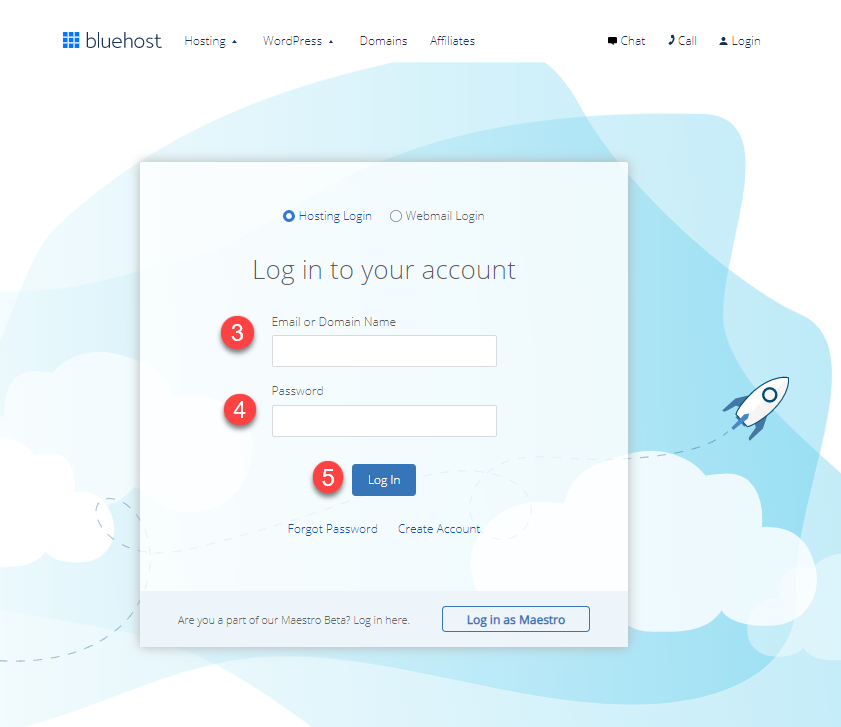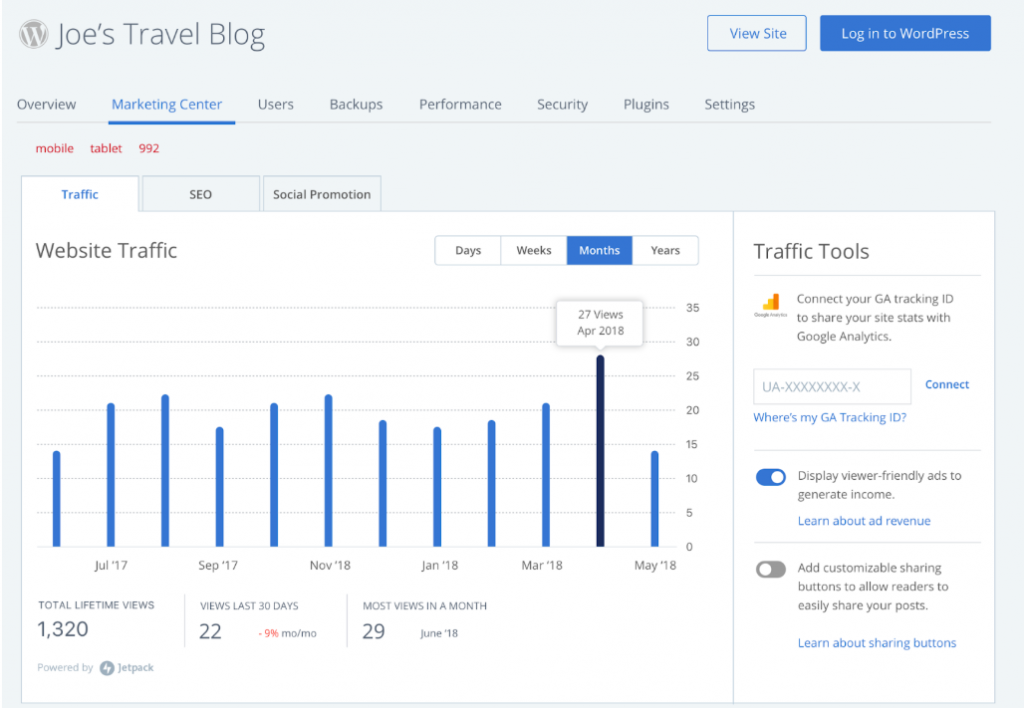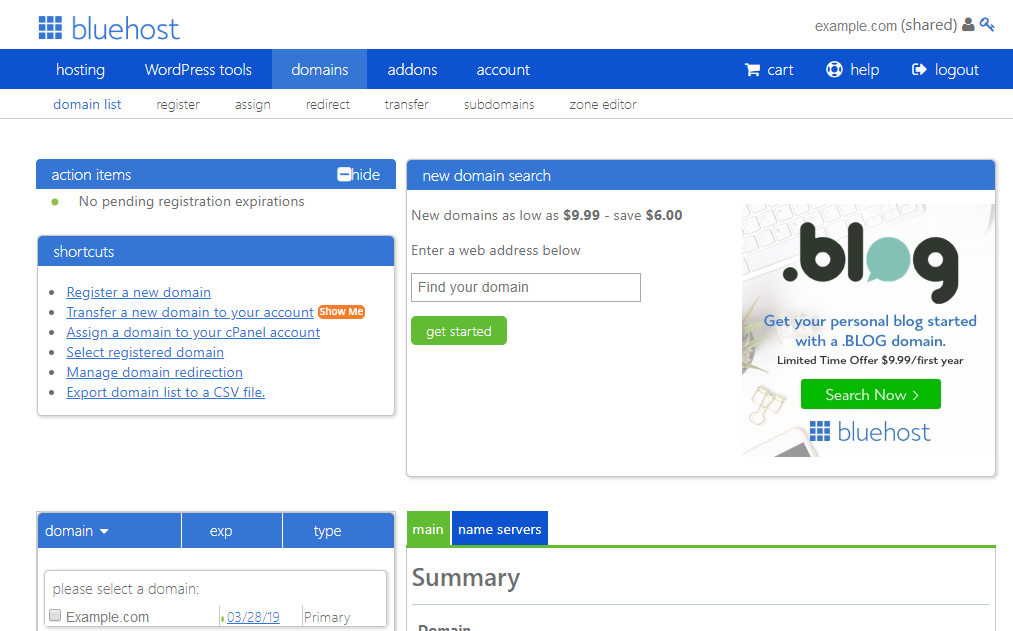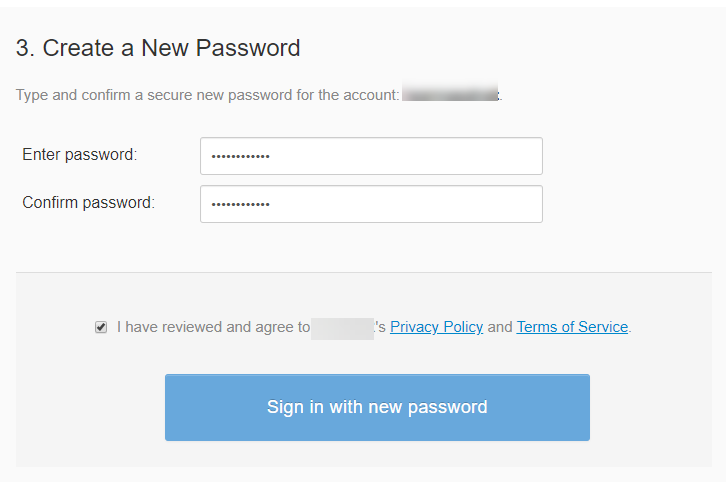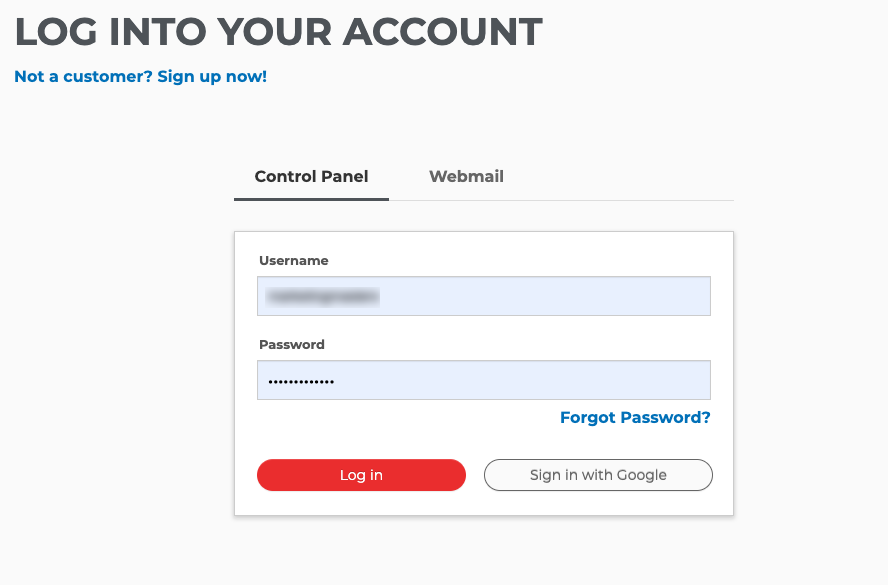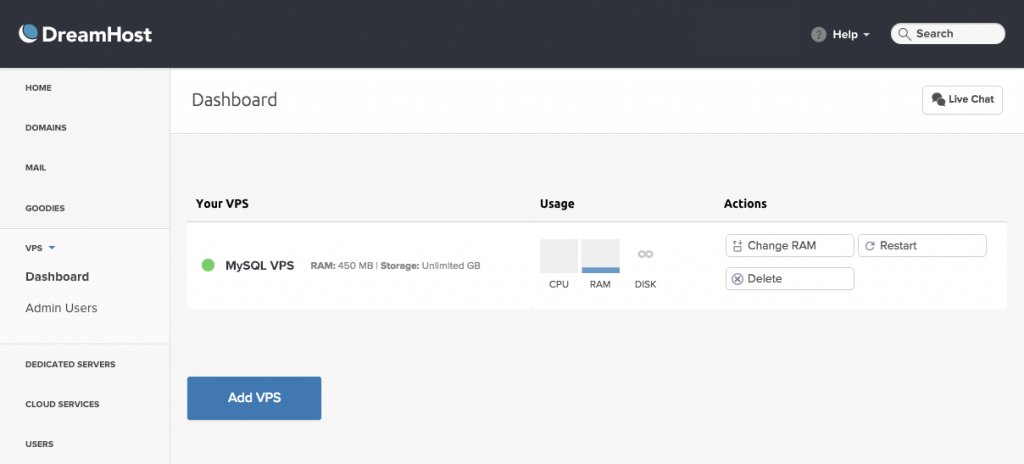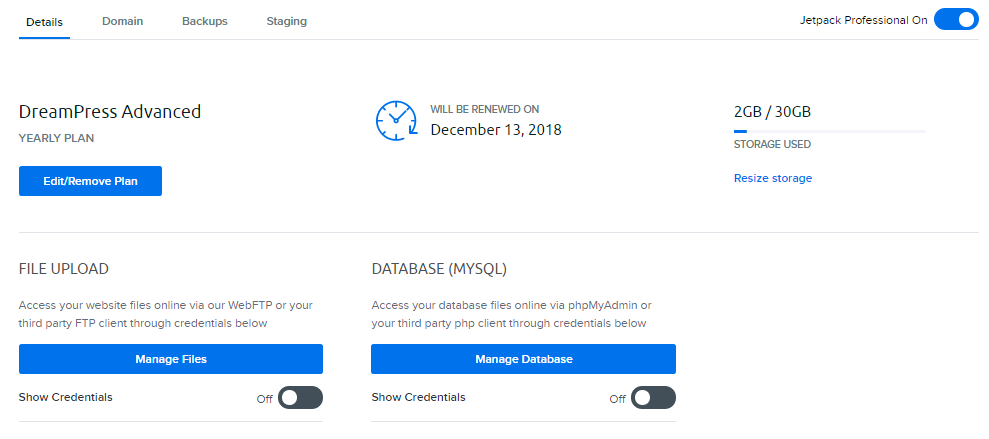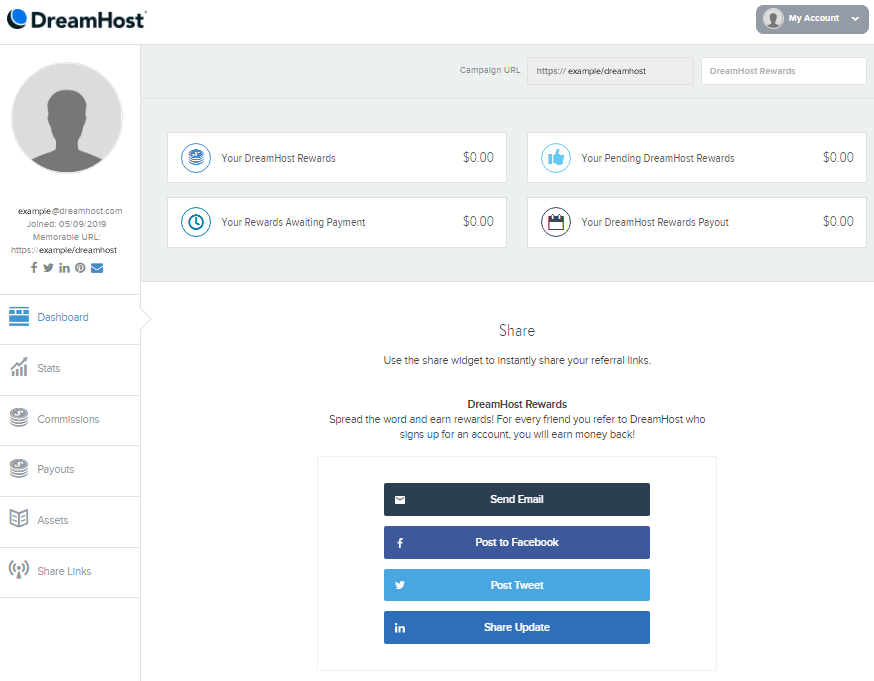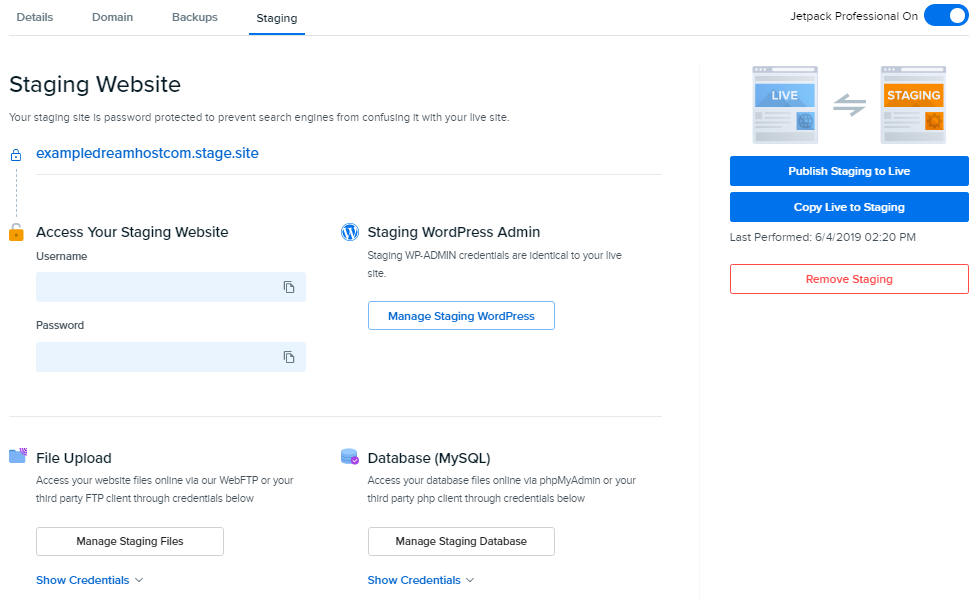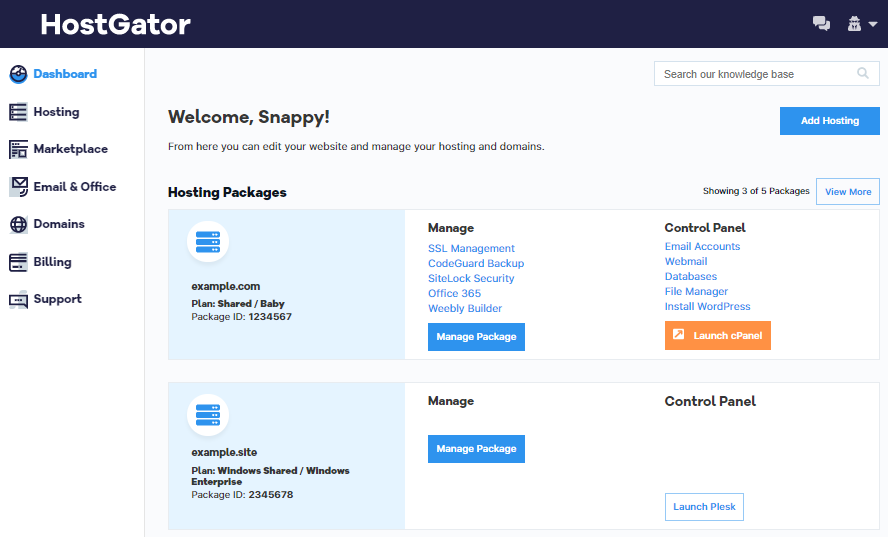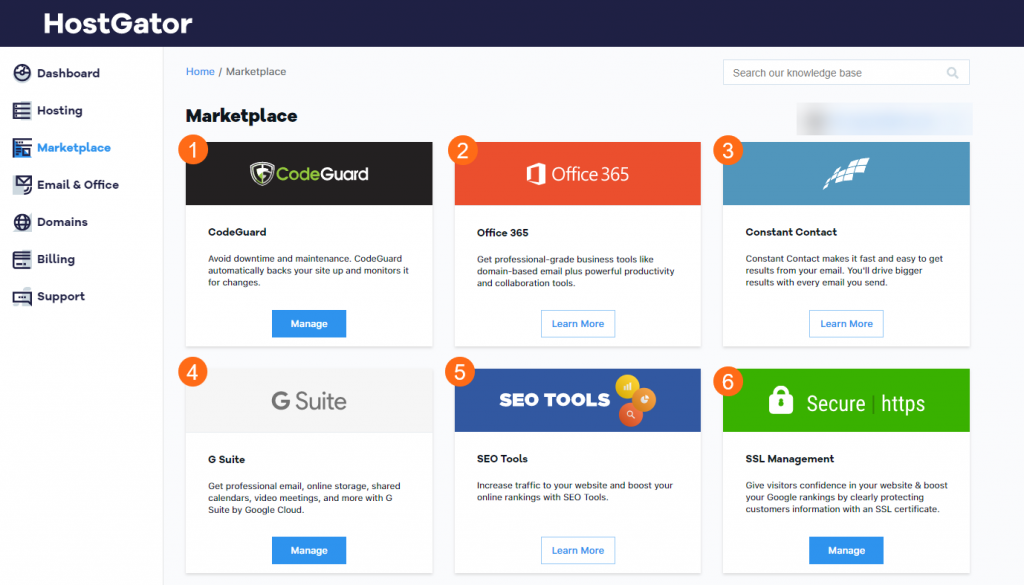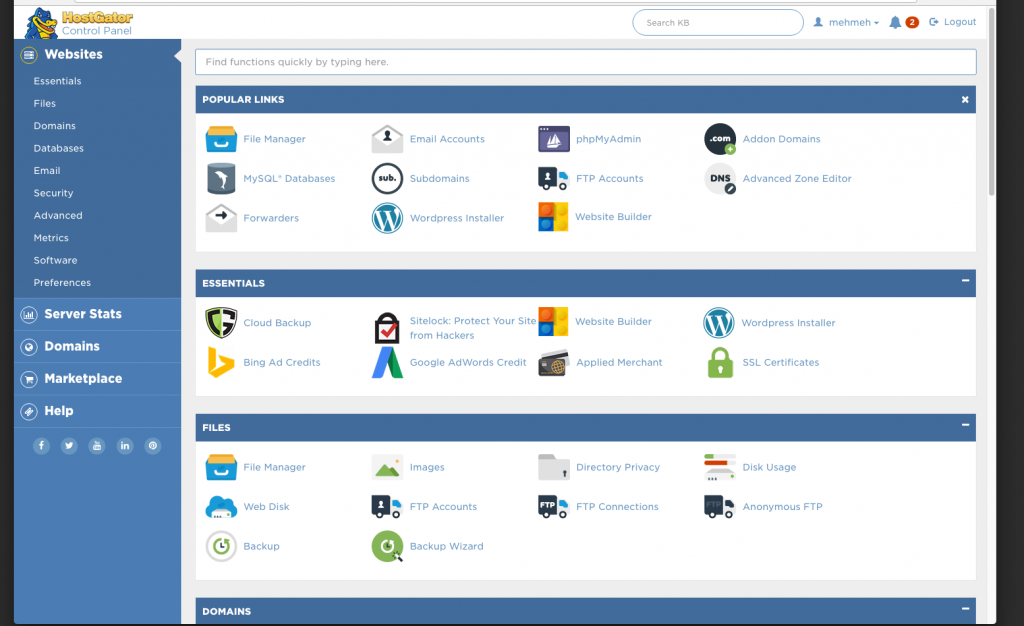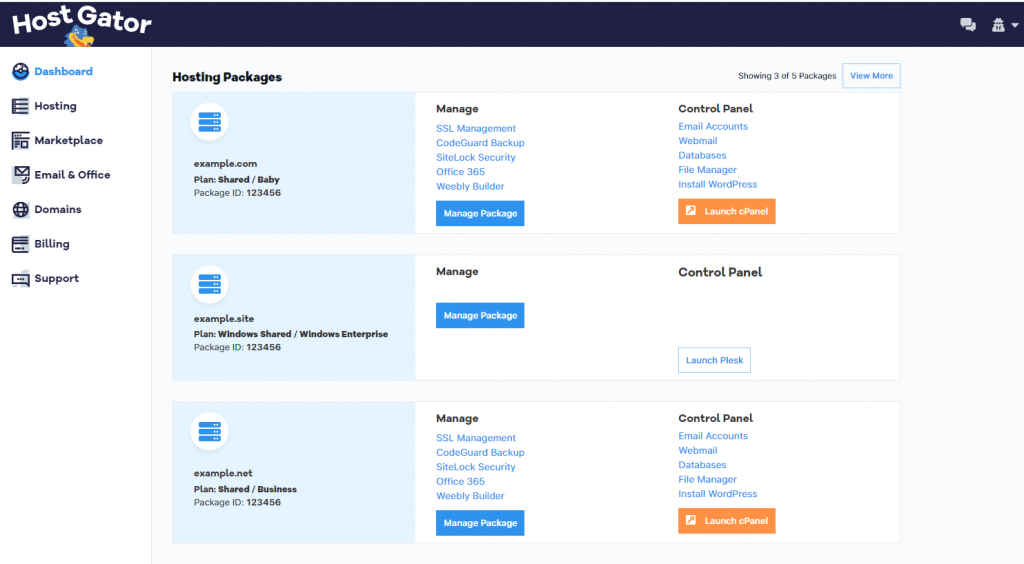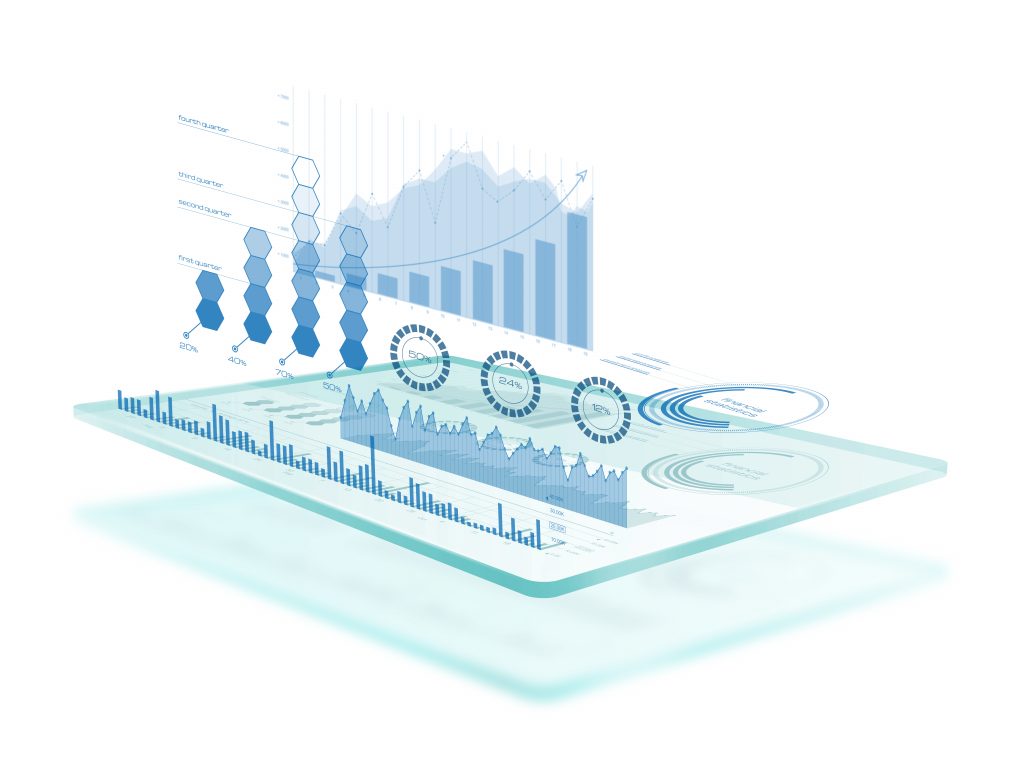Whether you’ve been confused by their name or puzzled by their advertisements, odds are you’ve heard about GoDaddy. GoDaddy is one of many website hosting platforms and domain name marketplaces available for people interested in creating their own little virtual space on the internet. Business owners and organizations especially appreciate GoDaddy hosting and its range of options for website development and customization. But while the allure of GoDaddy’s marketing has definitely succeeded in capturing public interest, are they really the best option for web hosting and development?
In this article, we will look at the features and functionalities of GoDaddy and several of its best alternatives. Popular web hosting vendors like Bluehost, Domain.com, Dreamhost, and HostGator offer similar services to its clients. We’ve done the job of analyzing these GoDaddy alternatives based on multiple factors, so you don’t have to.
About GoDaddy
GoDaddy provides its users with a structured system for building websites and online digital spaces. Their drag-and-drop website creation system grants members an easy, user-friendly experience, and their unlimited disk space lets members limitlessly execute their ideas.
For those newer to website building, the GoDaddy website builder provides a variety of templates and customizable themes as well as mobile designing and editing. In addition, users can manage all of their online presences, including their website, email, and socials, from the GoDaddy integrated platform. At the same time, businesses benefit from their personalized marketing tools and the option to upgrade their memberships for e-commerce features.
If you just want to register your domain elsewhere, customers can purchase a domain name from Google Domains for as little as $7/year.
Here are a few GoDaddy alternatives to consider:
Bluehost: Best for WordPress hosting
Domain.com: Best for domain services
DreamHost: Best for flexible payment options
HostGator: Best for scalability
Best GoDaddy Alternatives
| Product | Free Domain Name with Plan Purchase | Managed WordPress Hosting | VPS Hosting Plans | Dedicated Servers |
 Bluehost Bluehost | Yes | Yes | Yes | Yes |
 Domain.com Domain.com | Yes | No | No | No |
 DreamHost DreamHost | Yes | Yes | Yes | Yes |
 HostGator HostGator | Yes | Yes | Yes | Yes |
Who are the top GoDaddy competitors, and do they provide better hosting than GoDaddy? To answer these questions, we have evaluated several GoDaddy competitors and alternative website hosting providers to see how they stack up based on their features and services.
Bluehost – Best for WordPress Hosting
Pros
Cons

Bluehost is a drag-and-drop site builder with unlimited disk storage and data hosting. It is easy to use and customize with its intuitive control panel. Bluehost memberships include the general features of similar hosting platforms, such as a free domain name for users, easy-to-use website creation, and WordPress integration. However, Bluehost provides more email accounts than GoDaddy as well as unlimited databases.User and website data is safe with multiple disk data mirroring through their dedicated hosting plan. Additionally, there are numerous other options for ensuring security, such as password-protected directories, IP address blocklists, digital certificates, and private key management. Users can decide which security measures they would like to take. The drawback is that they must do daily security backups themselves as Bluehost’s services do not include automated daily security backups.
Domain.com
Pros
Cons

Domain.com supports its users with unlimited databases, FTP logins, and add-on domains. They also have hosting plans for shared accounts and WordPress hosting. Shared hosting plans are available for higher-tier memberships and allow users to host multiple websites on a shared server. Users can also create unlimited subdomains and utilize the free cloud storage and scalable bandwidth through the system.
While Domain.com has many great features, they fall behind when it comes to accessibility and integration. For example, their system has WordPress hosting but lacks options for Windows-based, cloud, reseller, and dedicated servers. But if that doesn’t deter you, you can use the software’s e-commerce tools, unlimited storage, and WordPress hosting plans to help your business thrive.
DreamHost
Pros
Cons

DreamHost provides users with unlimited internal storage and bandwidth as well as content and email hosting capabilities. Security is taken care of with a free SSL certificate for every site hosted. Additionally, users are protected by the software’s auto backups, which save website data automatically.
The platform is designed for the average user’s use, rather than an expert in website design. For example, they provide users with access to an administrator dashboard, which is less cluttered than a cPanel but offers fewer options. If you’re a new user without much experience who values simplicity and limited features over complicated customization options, then DreamHost might be right for you.
HostGator
Pros
Cons

HostGator is a good GoDaddy alternative for website hosting, especially for business owners looking to use a website to develop their brand. Their plans come with credits for advertising on Google and Bing, and their system can allow unlimited traffic to your websites. Managed WordPress hosting is also available.
Unfortunately, a lot of the unique features of HostGator come at hidden costs. For example, their lower-cost plans allow for just one domain name rather than unlimited domains. However, the lowest plan still meets the basic hosting necessities for small business websites. Users also have access to the free content management system, various helpful resources for web development, and easy one-click integrations with other apps and tools.
Top Features of Web Hosting Services
Web hosting platforms offer different options and features to provide for the needs of their users. So instead of asking yourself what the best GoDaddy alternative is, consider which factors would be most helpful for you to have in your website building experience.
Ease of Use vs. Advanced User Options
Ease of use is important for users that are looking for simple and effective website building options. Features like one-click installation and intuitive navigation help users to make their sites quickly, with less confusion. However, these features may come at the sacrifice of advanced user options. For example, Dreamhost has an easy-to-use dashboard feature rather than a control panel that would allow for more website customization options.
Reliability and Speed
Web hosting platforms must be fast and reliable to keep your site running quickly and smoothly for visitors. Reliability can be calculated as a percentage that reflects the average uptime of a website’s server. For example, Bluehost reportedly has a 99.99% uptime, reflecting reliable website functionality, and features like their Cloudflare integration help with website loading speed.
Shared and Non-shared Server Options
Some users may wish to utilize non-shared servers, usually referred to as private or dedicated servers. Generally, larger businesses have websites operating on their servers, which can improve their security and performance. However, non-shared servers can be more costly through web hosting platforms and may require more technical knowledge to operate.
Accessibility and Integrations
Accessibility and integrations are essential for sharing data and working with external systems. Many hosting platforms offer one-click integrations for programs like WordPress and other marketing and content management systems. However, Domain.com is an example of a platform with WordPress plans, but unfortunately lacks options for Windows-based or cloud servers.
Data Synchronization
Data synchronization allows users to move their sensitive data onto their website hosting software to access and utilize it there. While a lot of web hosting platforms have quick data synchronization options. Network Solutions takes it a step further, providing domain name transfer and website forwarding for their users.
How to Choose the Best Web Hosting Provider
When considering GoDaddy alternatives, you should look for a web hosting company with comparable reliability, ease of use, speed/web performance, and additional features.
The best features for your needs may depend on the type of website you wish to build, your user experience level, and the magnitude of your operations. For example, if you have experience with website building and are planning to create a website for a large enterprise, look for software with a non-shared server option. On the other hand, if this doesn’t sound like you, and you’re just dipping your toes into website design and management, it’s wise to begin with a more user-friendly, shared hosting platform as a suitable GoDaddy alternative.
Read next: Best Website Hosting Services & Companies
How we choose our top picks
At TechnologyAdvice, we assess a wide range of factors before selecting our top choices for a given category.
To make our selections, we rely on our extensive research, product information, vendor websites, competitor research and first-hand experience. We then consider what makes a solution best for customer-specific needs.
For our GoDaddy Alternatives list, we looked at 15 options before whittling them down to the five that cover all domain hosting needs for startups all the way up to enterprises.
FAQs
Why look for GoDaddy alternatives?
While GoDaddy is a popular hosting and domain service, alternatives may offer better pricing, customer service, or specific features tailored to individual needs. Exploring alternatives allows you to find a service that bst matches your requirements.
What should I consider when choosing a GoDaddy alternative?
Consider factors like pricing, customer support, ease-of-use, scalability, and specific features like WordPress integration or domain services when choosing an alternative to GoDaddy.